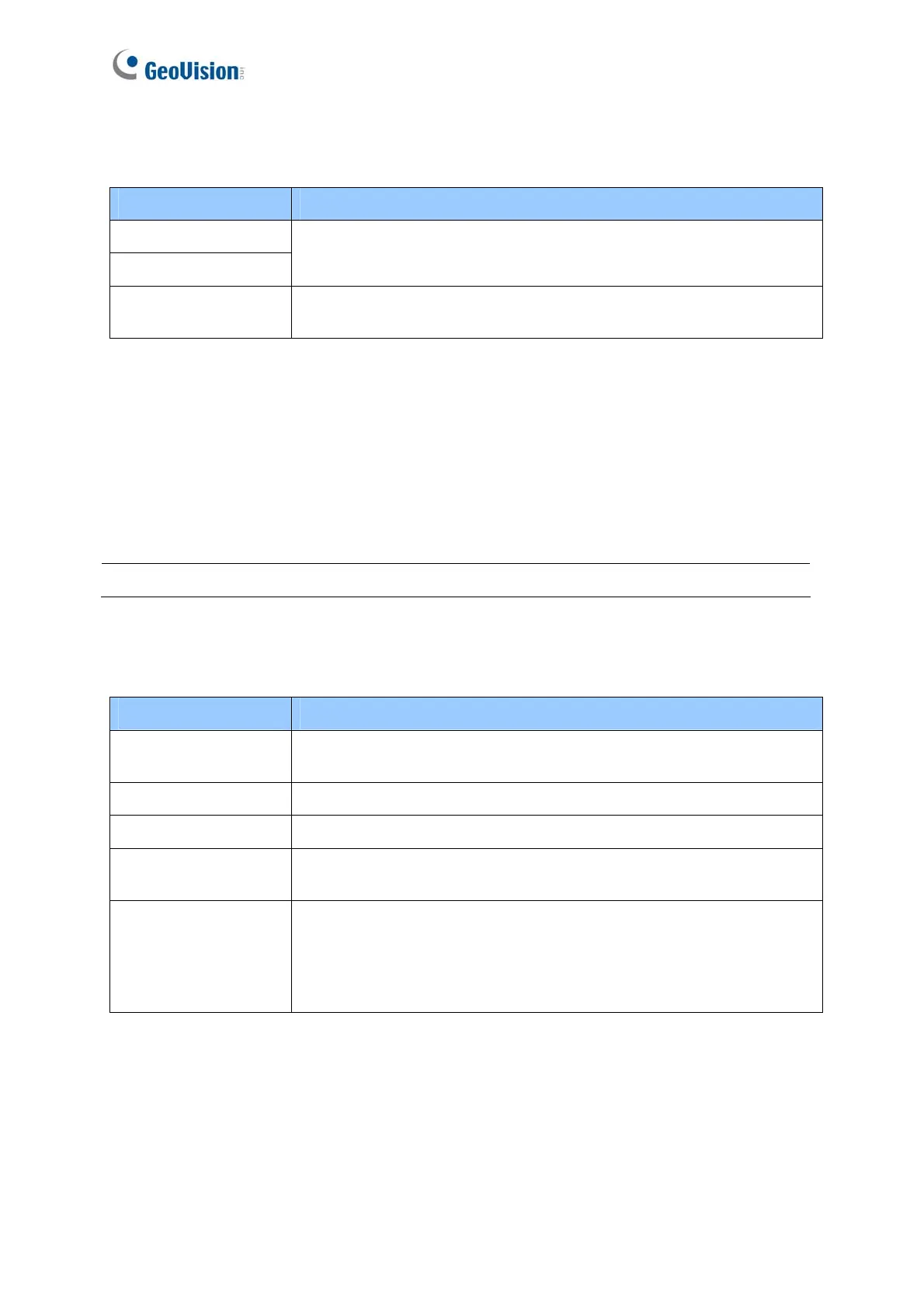148
When Elevator Control is selected in the Function Configuration page (Figure 8-8),
these options become available:
Option Description
Relay on Time
Fire Action
See the same option above.
Alarm Continuous
Time
See the same option above.
[Alarm]
Select Yes or No to enable or disable the alarm function. If you have defined the alarm
conditions in the Input Configuration page (Figure 8-17), remember to activate the
corresponding alarms here; otherwise, even though the alarm conditions are met, the
expected alarm will not be triggered. The default settings for all the alarms are set to NO.
When Door Control is selected in the Function Configuration page (Figure 8-8), these
options become available:
Option Description
Held Open
This alarm activates whenever the door is held open over the set
period of time.
Forced Open This alarm activates whenever the door is opened by force.
Fire Alarm This alarm activates whenever fire is detected.
Access Denied
This alarm activates whenever entry is denied due to using the
wrong card or entering the wrong password.
Tamper
This alarm activates whenever the sensor for tampering alarm is
triggered. For GV-AS210 / 2110 / 2120 / 410 / 4110 / 810 / 8110,
the tampering alarm sensor needs to be installed separately and
the triggering conditions depend on the type of sensor installed, e.g.
opening of the controller’s cabinet.
Note: The Tailgating alarm is currently not functional.
