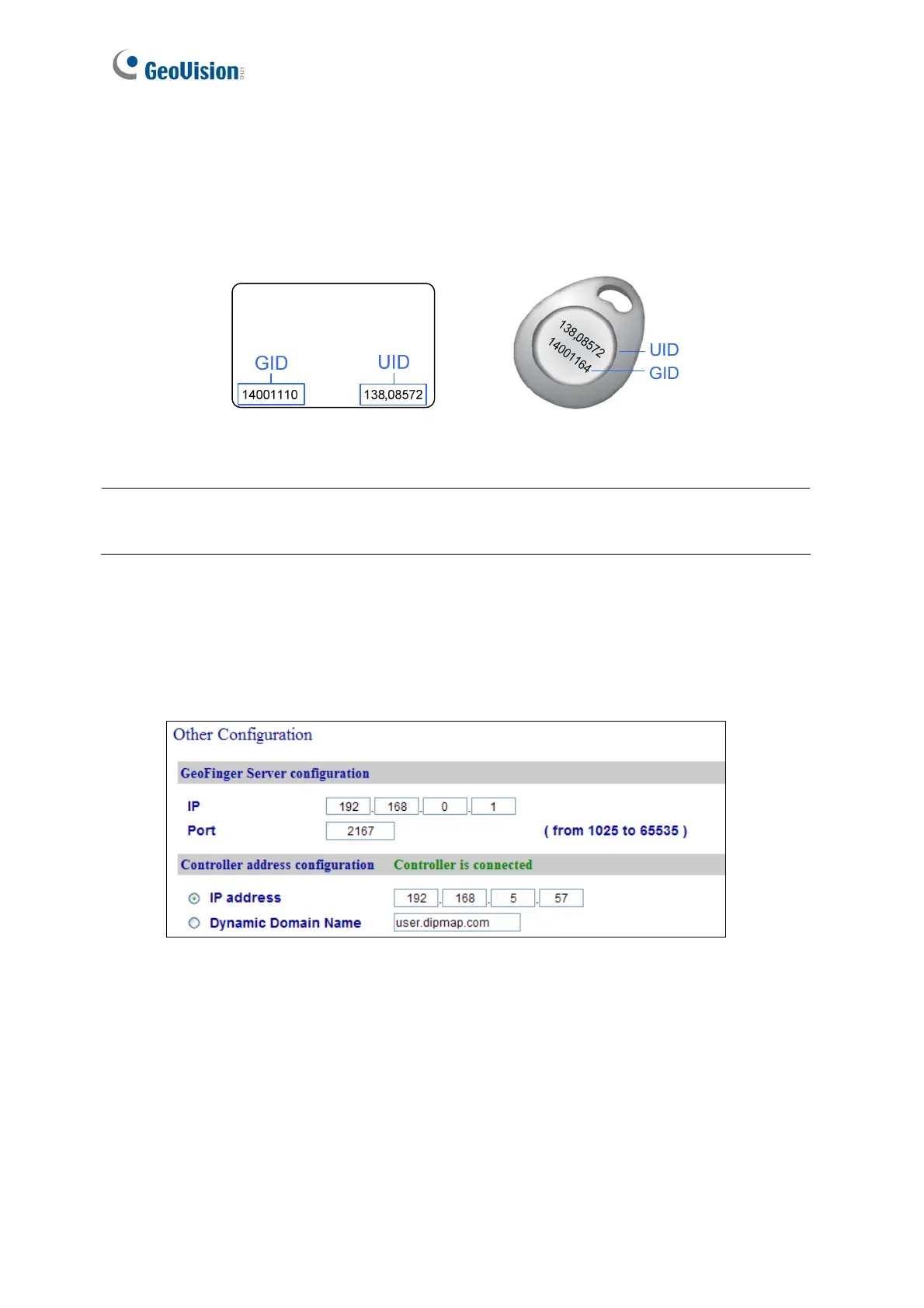168
[Read Mode] Select Read UID or Read GID to set the connected GV-R1352 / RK1352 /
DFR1352 (Rev. B) to read UID (unique identifier) or GID (GeoVision ID) on the card / key
fob. If you select Read GID, make sure there are two numbers on your GV-AS ID Cards /
Key Fobs as shown below. If there is only one number on your GV-AS ID Cards / Key Fobs,
GID is not supported and you must select Unique Identification (UID).
Figure 8-26
[GeoFinger Server IP Address] To allow GV-ASManager to receive data from the GV-
GF1921 / 1922 defined on this page during remote fingerprint enrollment, type the IP
address and port of the GV-ASManager’s GeoFinger Server. You can also complete this
step on the Web interface of each GV-GF1921 / 1922 individually as shown below.
Figure 8-27
Note: GID is only supported by GV-R1352 / RK1352 / DFR1352 (Rev. B) with firmware
V1.2 or later.
