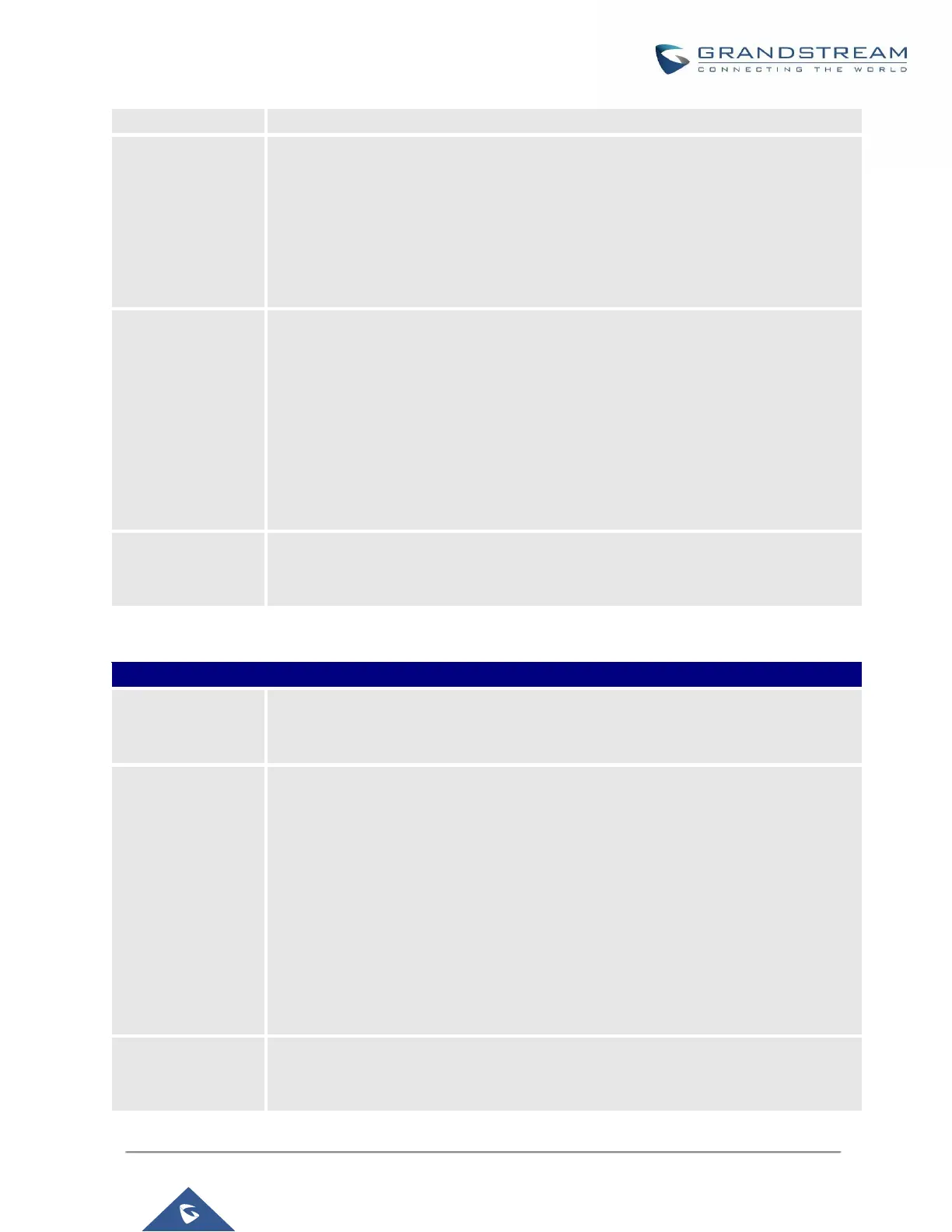UCM6200 Series User Manual
Enable SRTP for the call. The default setting is disabled.
Select Fax mode. The default setting is “None”.
• None: Disable Fax.
• Fax Detect: Fax signal from the user/trunk during the call can be detected and
the received Fax will be sent to the Email address configured for this extension.
If no Email address can be found for the user, the Fax will be sent to the default
Email address configured in Fax setting page under Web GUICall
FeaturesFax/T.38.
This option controls how the extension can be used on devices within different types
of network. The default setting is "Allow All".
• Allow All
Device in any network can register this extension.
• Local Subnet Only
Only the user in specific subnet can register this extension. Up to three subnet
addresses can be specified.
• A Specific IP Address
Only the device on the specific IP address can register this extension.
Select audio and video codec for the extension. The available codecs are: PCMU,
PCMA, GSM, AAL2-G.726-32, G,726, G.722, G.729, G.723, iLBC, ADPCM, H.264,
H.263, H.263p and VP8.
Table 33: SIP Extension Configuration ParametersFeatures
Select which presence status to set for the extension and configure call forward
conditions for each status. Six possible options are possible: “Available”, “Away”,
“Chat”, “Custom”, “DND” and “Unavailable”. More details at [PRESENCE].
Call Forward
Unconditional
Enable and configure the Call Forward Unconditional target number. Available options
for target number are:
• “None”: Call forward deactivated.
• “Extension”: Select an extension from dropdown list as CFU target.
• “Custom Number”: Enter a customer number as target. For example: *97.
• “Voicemail”: Select an extension from dropdown list. Incoming calls will be
forwarded to voicemail of selected extension.
• “Ring Group”: Select a ring group from dropdown list as CFU target.
• “Queues”: Select a queue from dropdown list as CFU target.
• “Voicemail Group”: Select a voicemail group from dropdown list as CFU target.
The default setting is “None”.
Select time condition for Call Forward Unconditional. CFU takes effect only during the
selected time condition. The available time conditions are “Office Time”, “Out of Office
Time”, “Holiday”, “Out of Holiday”, “Out of Office Time or Holiday” and “Specific”.
