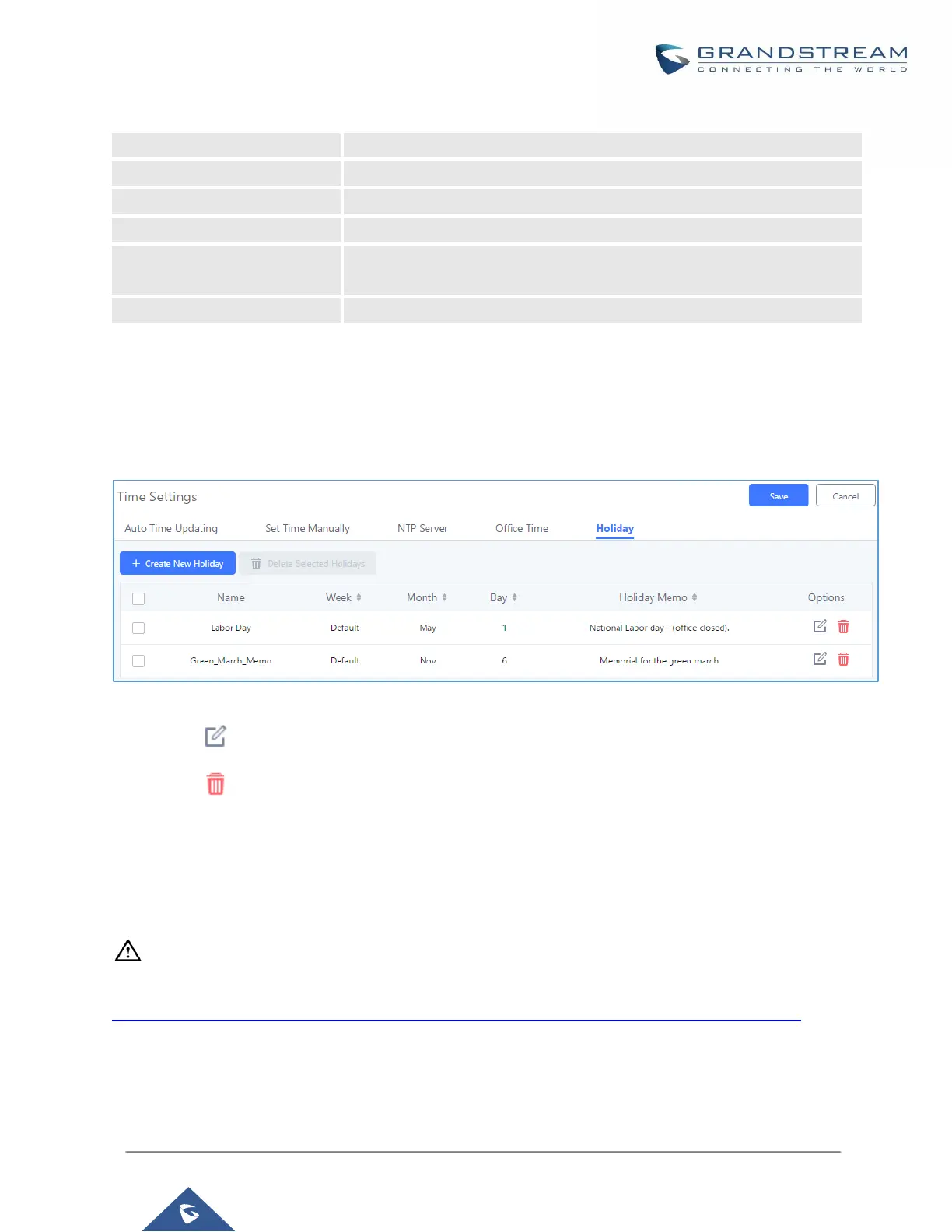Check this option to show advanced options. If selected, please specify
the days as holiday in one week below.
Enter holiday "Name" and "Holiday Memo" for the new holiday. Then select "Month" and "Day". The system
administrator can also define days in one week as advanced options. Once done, click on "Save" and then
"Apply Change" for the holiday to take effect. The holiday will be listed in the web page as the figure shows
below.
Figure 48: SettingsTime SettingsHoliday
• Click on to edit the holiday.
• Click on to delete the holiday.
• Click on "Delete Selected Holidays" to delete multiple selected holidays at once.
----------------------------------------------------------------------------------------------------------------------------- ---------------
Note:
For more details on how to use office time and holiday, please refer to the link below:
http://www.grandstream.com/sites/default/files/Resources/office_time_and_holiday_on_ucm6xxx.pdf
----------------------------------------------------------------------------------------------------------------------------- ---------------