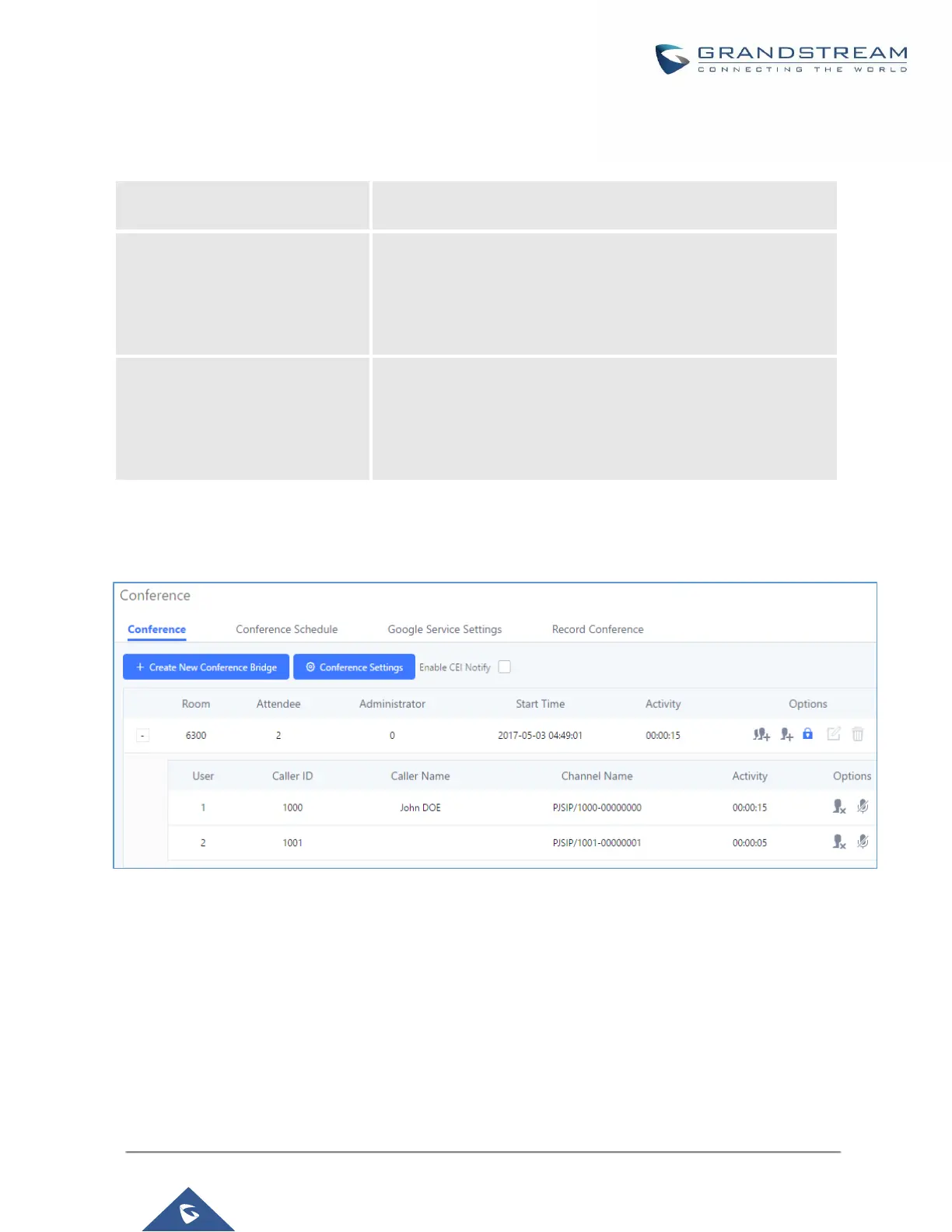UCM6200 Series User Manual
Conference Settings contains the following options:
Table 61: Conference Settings
If enabled, the AMI will send the corresponding event when a user
starts or ends talking.
The time in milliseconds of sound above what the dsp has
established as base line silence for a user before a user is
considered to be talking. This value affects several operations and
should not be changed unless the impact on call quality is fully
understood, the default value is 128.
The time in milliseconds of sound falling within the what the dsp
has established as base line silence before a user is considered
to be silent. This value affects several operations and should not
be changed unless the impact on call quality is fully understood,
the default value is 2500.
Users can check the talking Caller IDs in conference control page (UCM WebUICall FeaturesConference).
The image will move up and down when the user is talking.
Figure 119: Conference
Join a Conference Call
Users could dial the conference bridge extension to join the conference. If password is required, enter the
password to join the conference as a normal user, or enter the admin password to join the conference as
administrator.
