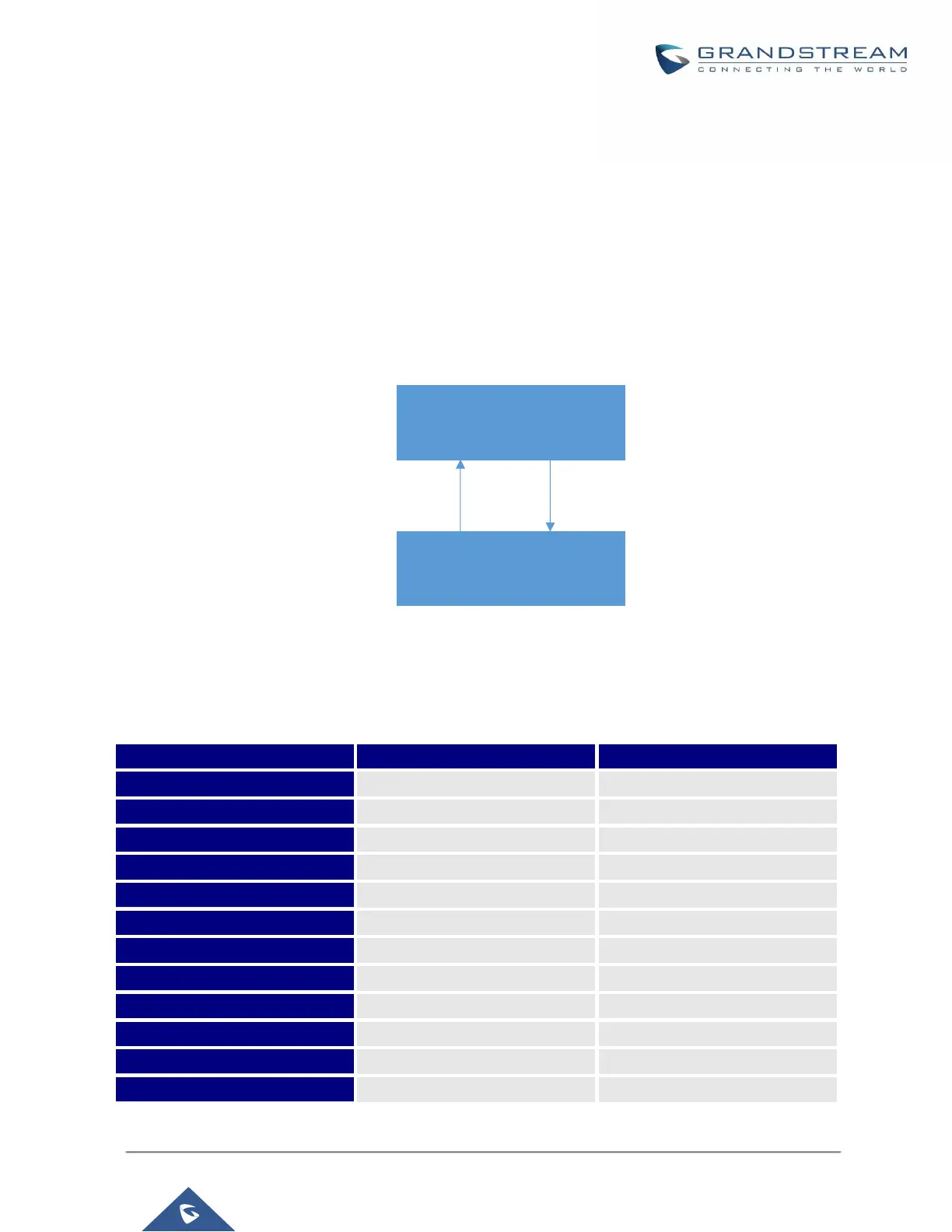Mitel PMS
In this mode, the system can be divided into two parts:
• PMS (Property Management System)
• PBX
Grandstream UCM6XXX series have integrated Mitel PMS providing following hospitality features: Check-in,
Check-out, set Room Status, Wake-up call and more.
The following figure illustrates the communication flow between the PBX (Grandstream UCM6xxx Series) and
PMS software (Mitel). The communication between both parties is direct with no middleware.
Figure 192: UCM & PMS interaction
The PMS module built-in the UCM supports the following features based on each solution:
Table 98: PMS Supported Features