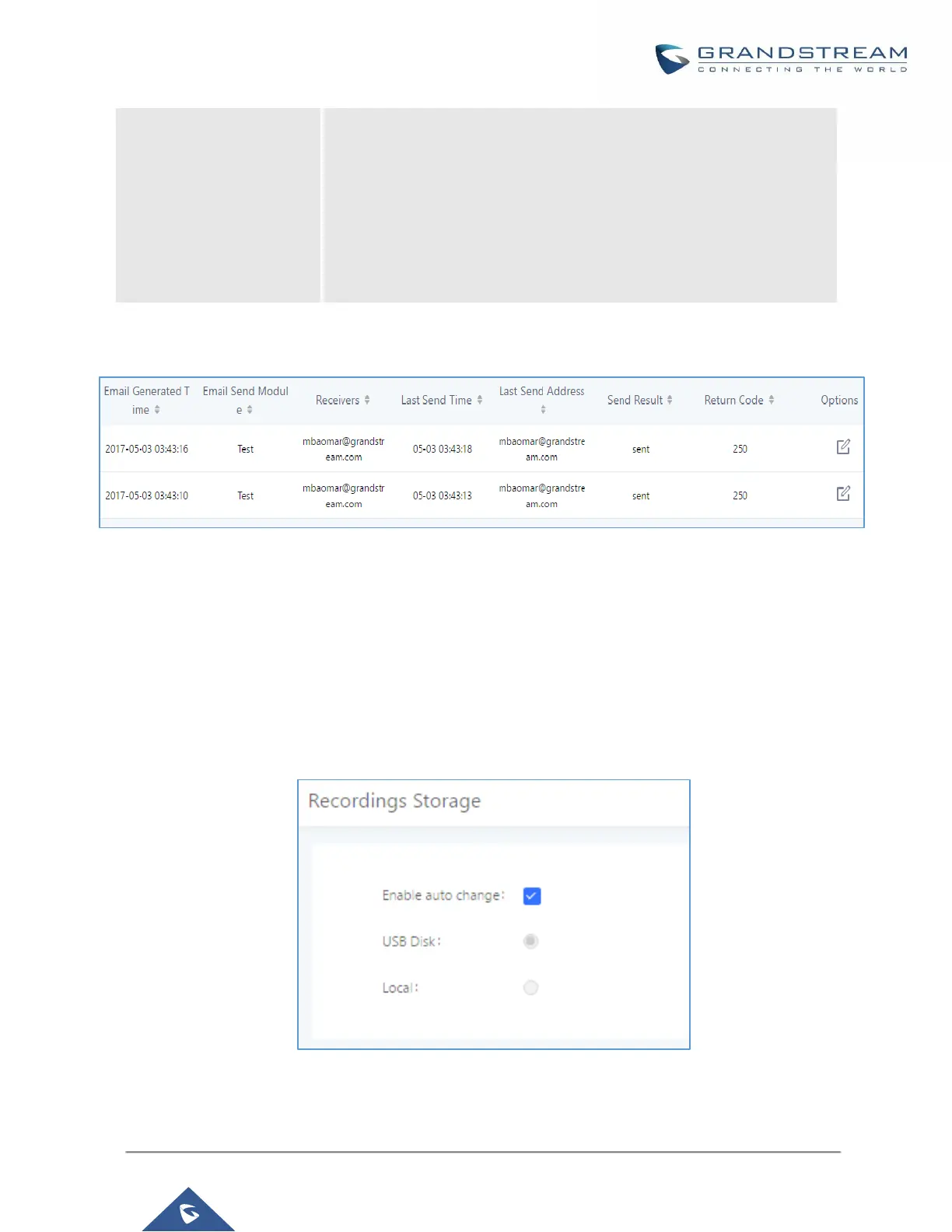Email logs will be shown on bottom of the “Email Send Log” page, as shown on the following figure.
Figure 53: Email Logs
Recordings Storage
The UCM6200 supports call recordings automatically or manually and the recording files can be saved in external
storage plugged in the UCM6200 or on the UCM6200 locally. To manage the recording storage, users can go to
UCM6200 Web GUIPBX SettingsRecordings Storage page and select whether to store the recording files
in USB Disk, SD card or locally on the UCM6200.
Figure 54: SettingsRecordings Storage
