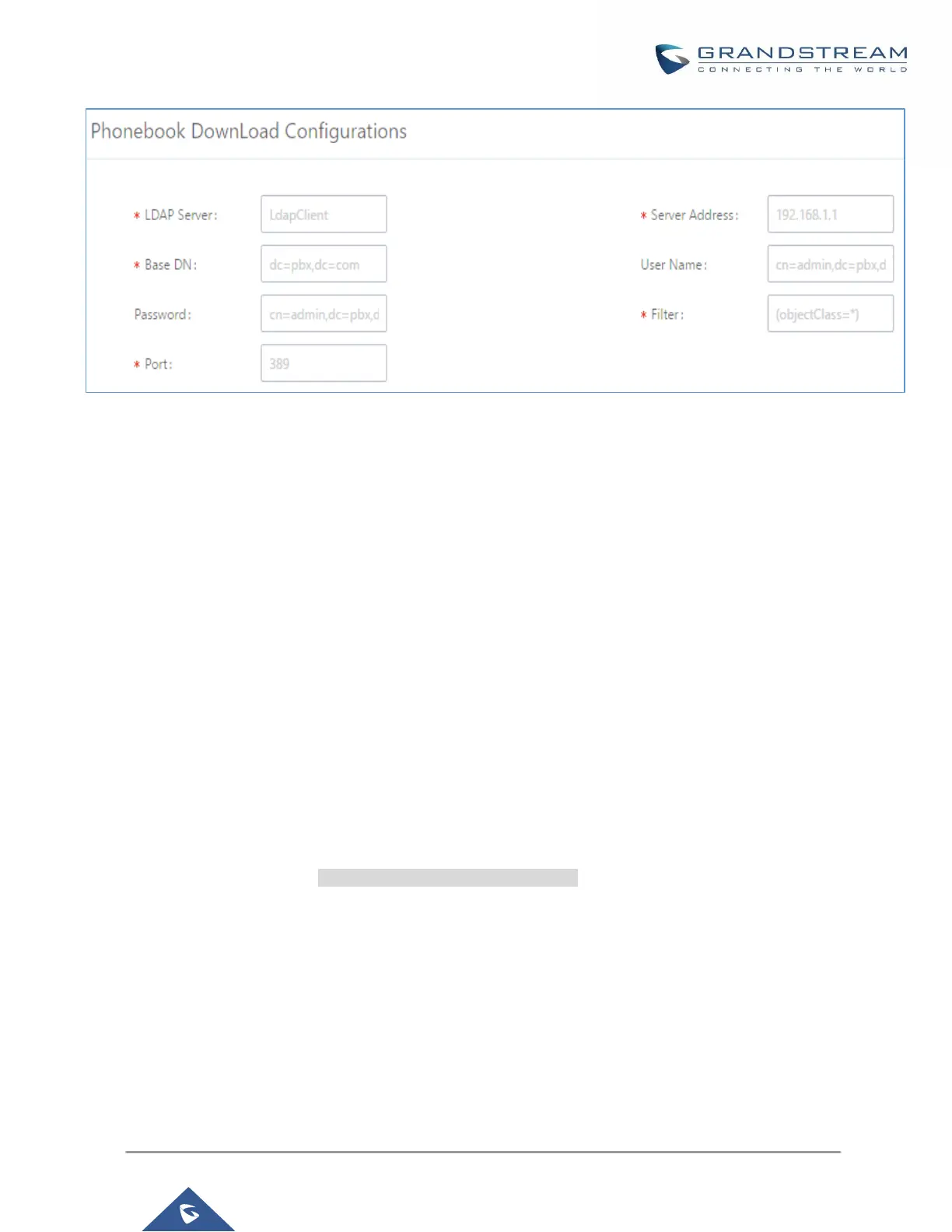Figure 42: LDAP Client Configurations
To configure Grandstream IP phones as the LDAP client, please refer to the following example:
Server Address: The IP address or domain name of the UCM6200
Base DN: dc=pbx,dc=com
User Name: Please leave this field empty
Password: Please leave this field empty
LDAP Name Attribute: CallerIDName Email Department FirstName LastName
LDAP Number Attribute: AccountNumber MobileNumber HomeNumber Fax
LDAP Number Filter: (AccountNumber=%)
LDAP Name Filter: (CallerIDName=%)
LDAP Display Name: AccountNumber CallerIDName
LDAP Version: If existed, please select LDAP Version 3
Port: 389
The following figure shows the configuration information on a Grandstream GXP2170 to successfully use the
LDAP server as configured in Figure 32: LDAP Server Configurations.
The users can tune these settings to match with the paramters of their own LDAP server deployed on their
environement.