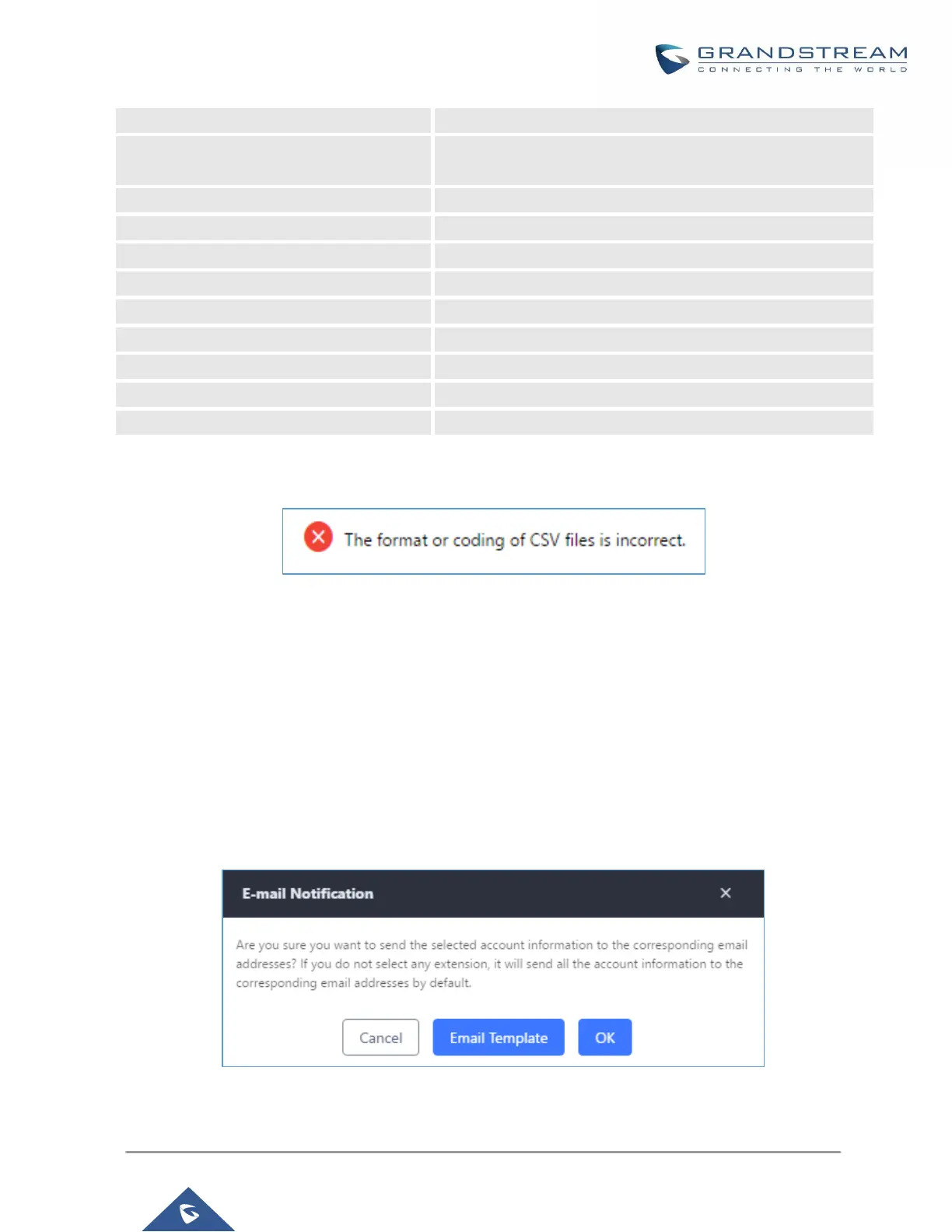All time/Office time/out of office time/holiday/out of holiday/out
of office time or holiday/specific time
The CSV file should contain all the above fields, if one of them is missing or empty, the UCM6200 will display
the following error message for missing fields.
Figure 89: Import Error
E-mail Notification
Once the extensions are created with Email addresses, the PBX administrator can click on button “E-mail
Notification” to send the account registration and configuration information to the user. Please make sure Email
setting under Web GUISystem SettingsEmail Settings is properly configured and tested on the UCM6200
before using “E-mail Notification”.
When click on “E-mail Notification” button, the following message will be prompted in the web page. Click on OK
to confirm sending the account information to all users’ Email addresses.
Figure 90: E-mail Notification - Prompt Information
