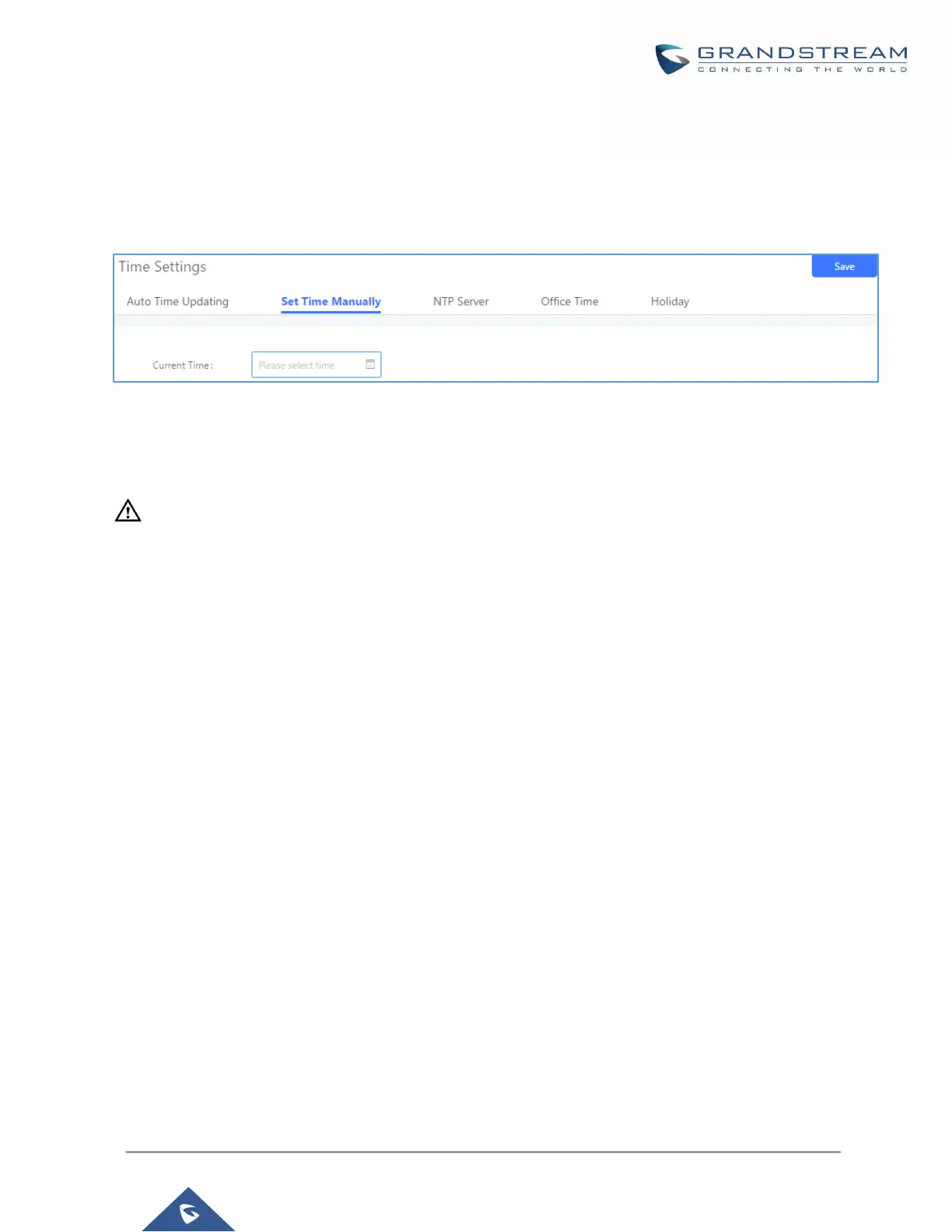Set Time Manually
To manually set the time on the UCM6200, go to Web GUISystem SettingsTime SettingsSet Time
Manually. The format is YYYY-MM-DD HH:MI:SS.
Figure 44: Set Time Manually
----------------------------------------------------------------------------------------------------------------------------- ----------------------
Note:
Manually setup time will take effect immediately after saving and applying change in the Web GUI. If users would
like to reboot the UCM6200 and keep the manually setup time setting, please make sure "Remote NTP Server",
"Enable DHCP Option 2" and "Enable DHCP Option 42" options under Web GUISettingsTime
SettingsAuto Time Updating page are unchecked or set to empty. Otherwise, time auto updating settings in
this page will take effect after reboot.
----------------------------------------------------------------------------------------------------------------------------- ---------------------
NTP Server
The UCM6200 can be used as a NTP server for the NTP clients to synchronize their time with. To configure the
UCM6200 as the NTP server, set "Enable NTP server" to "Yes" under Web GUISystem SettingsTime
SettingsNTP Server. On the client side, point the NTP server address to the UCM6200 IP address or host
name to use the UCM6200 as the NTP server.
Office Time
On the UCM6200, the system administrator can define "office time", which can be used to configure time
condition for extension call forwarding schedule and inbound rule schedule. To configure office time, go to Web
GUISystem SettingsTime SettingsOffice Time. Click on "Create New Office Time" to create an office
time.
