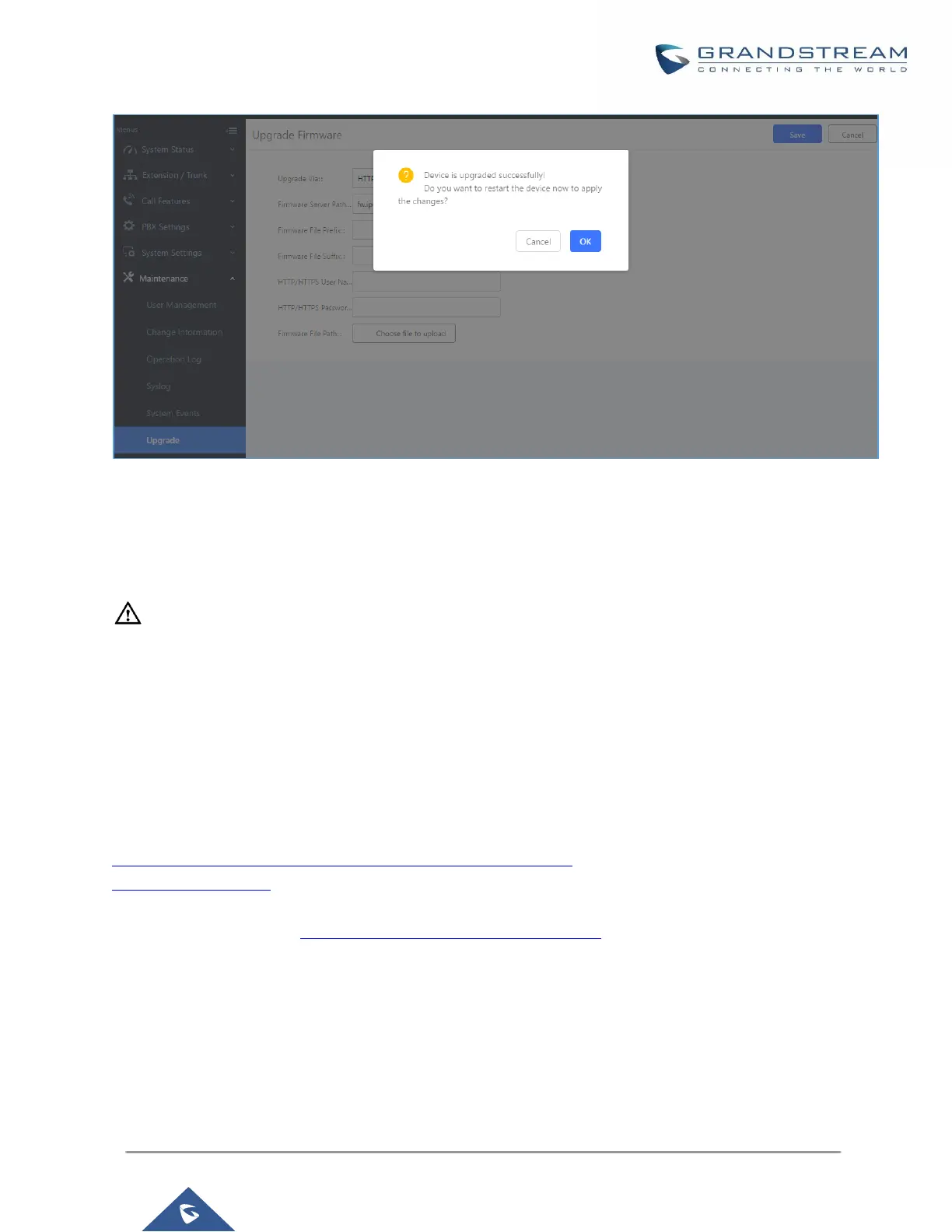Figure 247: Reboot UCM6200
5. Click on "OK" to reboot the UCM6200 and check the firmware version after it boots up.
----------------------------------------------------------------------------------------------------------------------------- ----------------------
Notes:
- Please do not interrupt or power cycle the UCM6200 during upgrading process.
- The firmware file name allows the use of the following special characters: “_@#*~&”.
----------------------------------------------------------------------------------------------------------------------------- ----------------------
No Local Firmware Servers
Service providers should maintain their own firmware upgrade servers. For users who do not have
TFTP/HTTP/HTTPS server, some free windows version TFTP servers are available for download from
http://www.solarwinds.com/products/freetools/free_tftp_server.aspx
http://tftpd32.jounin.net
Please check our website at http://www.grandstream.com/support/firmware for latest firmware.
Instructions for local firmware upgrade via TFTP:
1. Unzip the firmware files and put all of them in the root directory of the TFTP server;
2. Connect the PC running the TFTP server and the UCM6200 to the same LAN segment;
