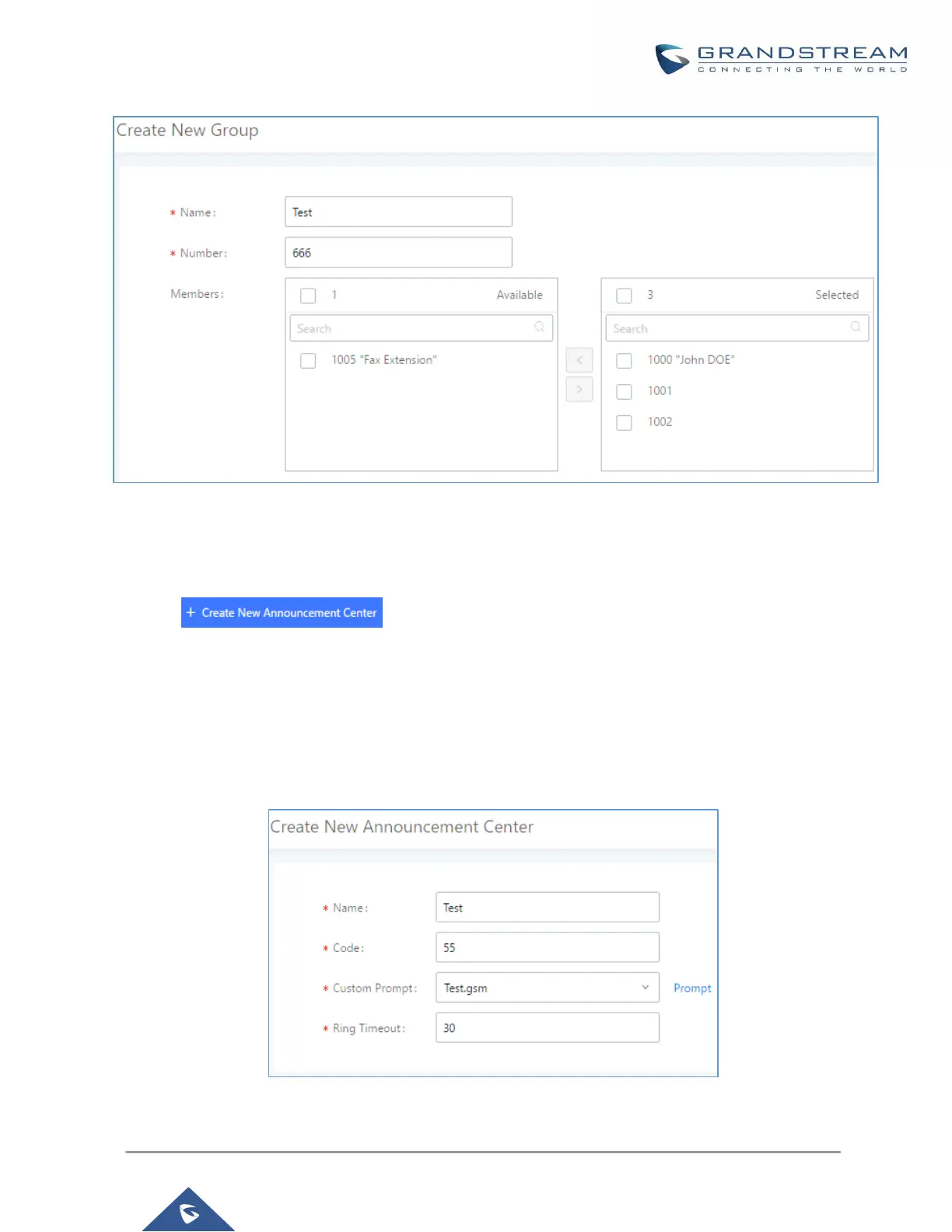Figure 204: Announcements Center Group Configuration
In this example, group “Test” has number 666. Extension 1000, 1001 and 1002 are in this group.
1. Click to create a new Announcement Center.
2. Give a name to the newly created Announcement Center.
3. Specify the code which will be used with group number to send the voice message to.
4. Select the message that will be used by the code from the Custom Prompt drop down menu. To create a
new Prompt, please click “Prompt” link and follow the instructions in that page.
Figure 205: Announcements Center Code Configuration
