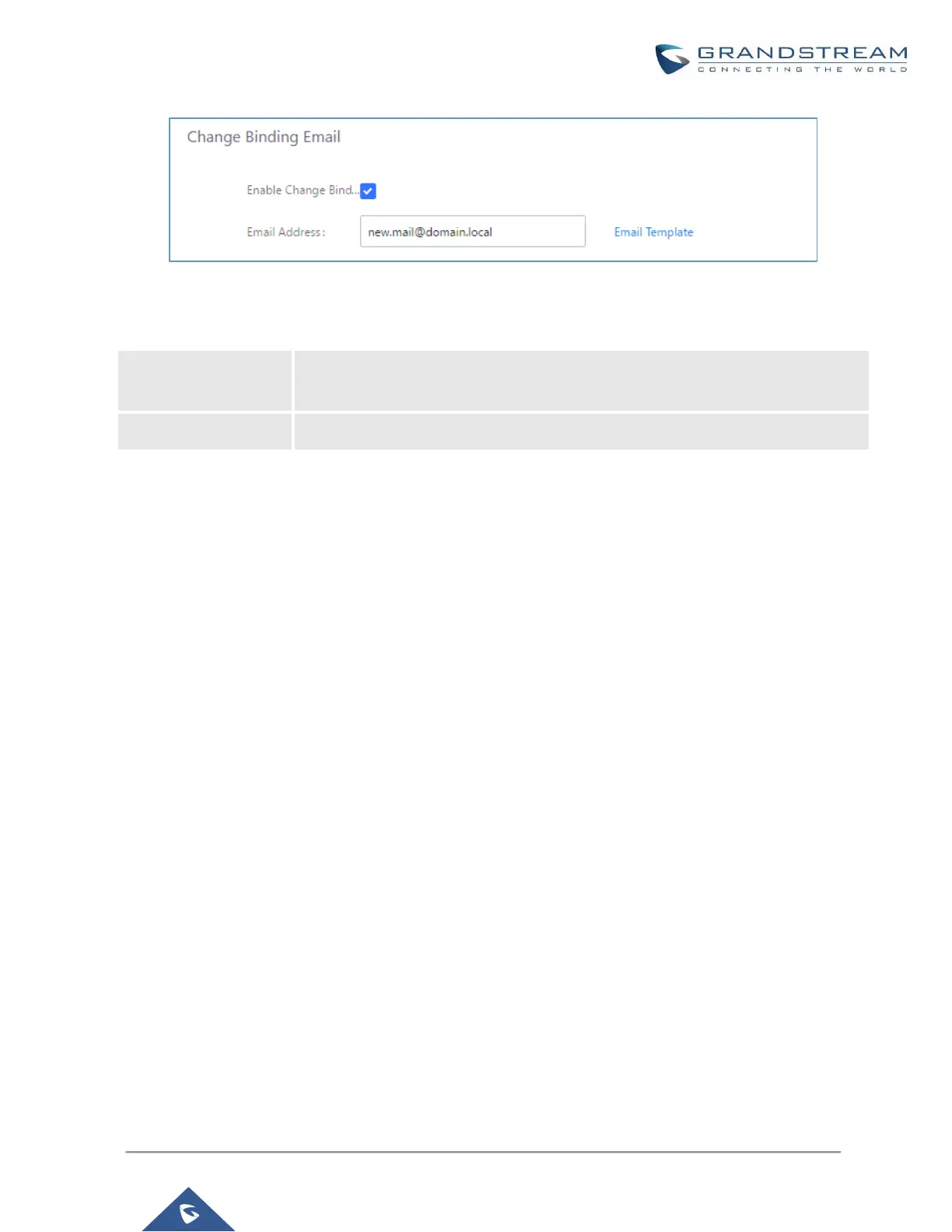Login Settings
After the user logs in the UCM6200 Web GUI, the user will be automatically logged out after certain timeout, or
he/she can be banned for a specific period if the login timeout is exceeded. Those values can be specified under
UCM6200 Web GUIMaintenanceChange InformationLogin Settings page.
The “User Login Timeout” value is in minute and the default setting is 10 minutes. If the user doesn’t make any
operation on Web GUI within the timeout, the user will be logged out automatically. After that, the Web GUI will
be redirected to the login page and the user will need to enter username and password to log in.
If set to 0, there is no timeout for the Web GUI login session and the user will not be automatically logged out.
“User max number of try login” can prevent the UCM6200 from brutal force decryption, if this number is
exceeded user IP address will be banned from accessing the UCM for a period of time based on user
configuration, the default value is 5.
“User prevent login time” specify the period of time in minutes an IP will banned from accessing the UCM if the
User max number of try login is exceeded, the default value is 5.
“Login Banned User List” show the list of IPs’ banned from the UCM.
“Login White List” User can add a list of IPs’ to avoid the above restriction, thus, they can exceed the User max
number of try login.
