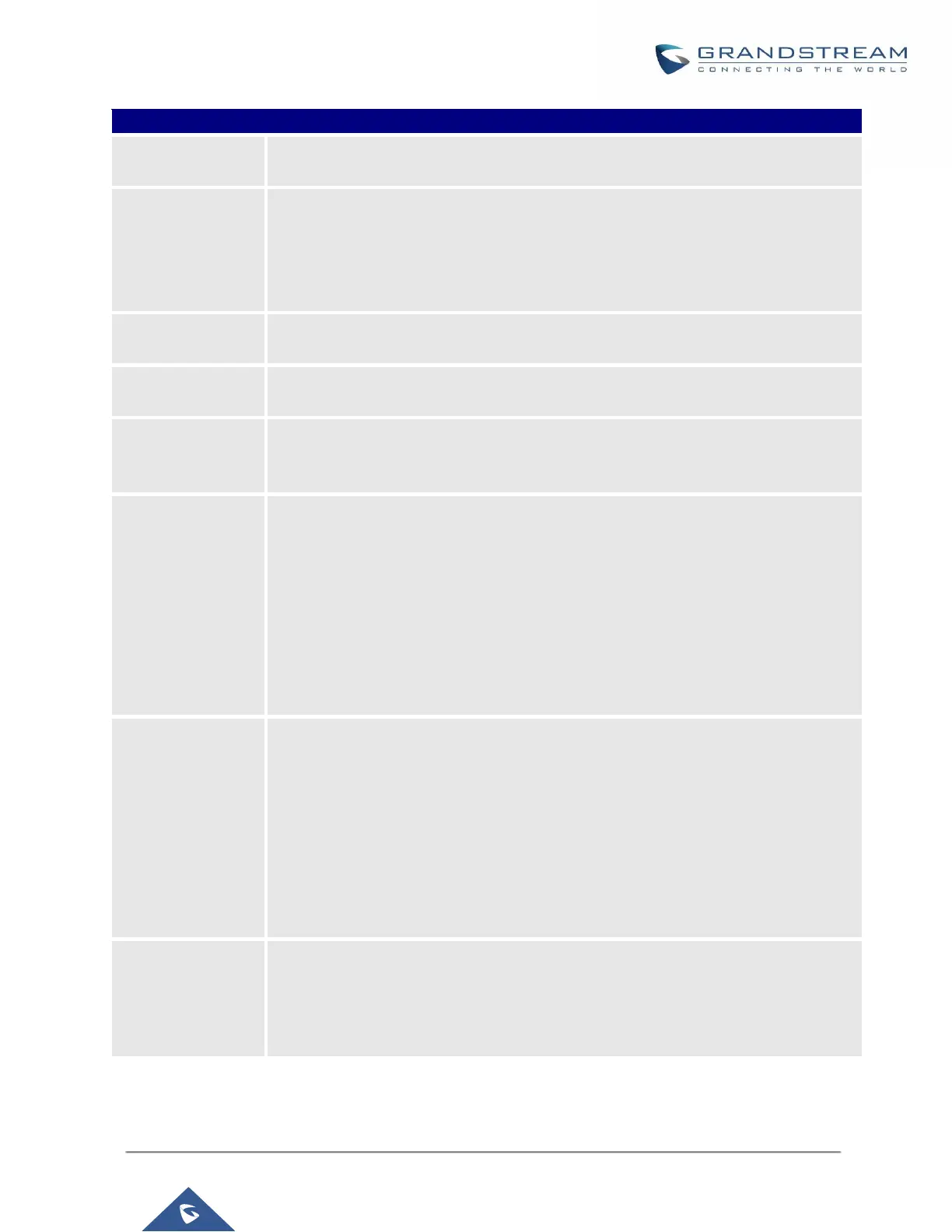UCM6200 Series User Manual
Busy Detection is used to detect far end Hangup or for detecting busy signal. The
default setting is "Yes".
If "Busy Detection" is enabled, users can specify the number of busy tones to be
played before hanging up. The default setting is 2. Better results might be achieved if
set to 4, 6 or even 8. Please note that the higher the number is, the more time is
needed to Hangup the channel. However, this might lower the probability to get
random Hangup.
Congestion detection is used to detect far end congestion signal. The default setting
is "Yes".
If "Congestion Detection" is enabled, users can specify the number of congestion
tones to wait for. The default setting is 2.
Select the country for tone settings. If "Custom" is selected, users could manually
configure the values for Busy Tone and Congestion Tone. The default setting is
"United States of America (USA)".
Syntax:
f1=val[@level][,f2=val[@level]],c=on1/off1[-on2/off2[-on3/off3]];
Frequencies are in Hz and cadence on and off are in ms.
Frequencies Range: [0, 4000)
Busy Level Range: (-300, 0)
Cadence Range: [0, 16383].
Select Tone Country "Custom" to manually configure Busy Tone value.
Default value:
f1=480@-50,f2=620@-50,c=500/500
Syntax:
f1=val[@level][,f2=val[@level]],c=on1/off1[-on2/off2[-on3/off3]];
Frequencies are in Hz and cadence on and off are in ms.
Frequencies Range: [0, 4000)
Busy Level Range: (-300, 0)
Cadence Range: [0, 16383].
Select Tone Country "Custom" to manually configure Busy Tone value.
Default value:
f1=480@-50,f2=620@-50,c=250/250
Click on "Detect" to detect the busy tone, Polarity Reversal and Current Disconnect
by PSTN. Before the detecting, please make sure there are more than one channel
configured and working properly. If the detection has busy tone, the "Tone Country"
option will be set as "Custom".