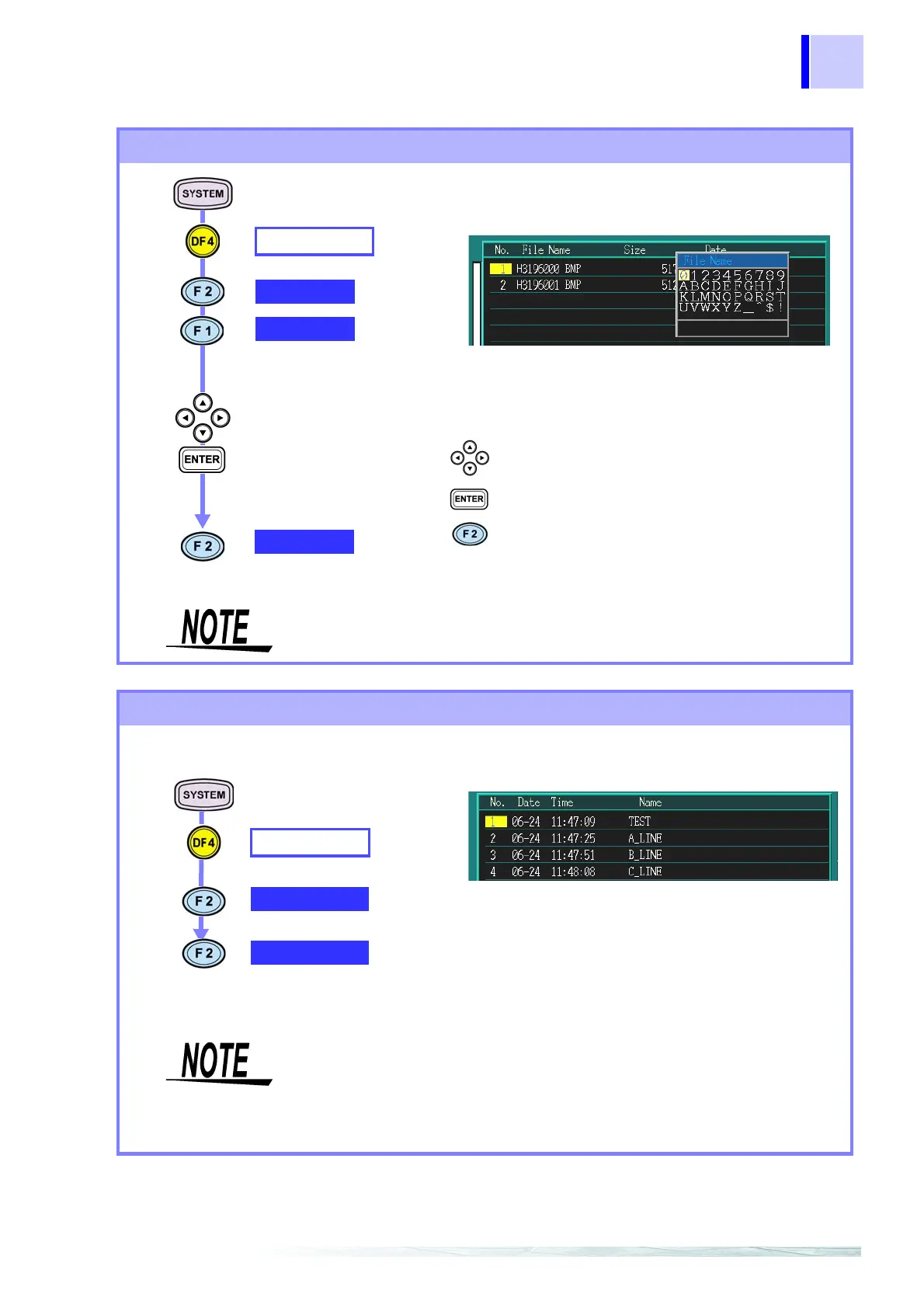9.2 Using a PC Card
149
Manual saving of the settings files
If you do not input a file name, the setting file is not saved.
PC-CARD
SAVE
SAVE
Inputs the file name
The setting conditions currently set on the 3196 are
saved.
Settings file names: up to 8 alphanumerical charac
ters
:Selects characters
: Confirms the selected character
: Backspace (deletes the selected character)
The date and time are recorded automatically.
You can save or delete settings files when the
operation status is [SETTING] or [ANALYZING].
SETUP FILE
For
[ANALYZING] only
(Does not need to be se-
lected for
[SETTING].)
Manual saving of the measured data files 1 (Binary format: all data)
• When saving files in binary format, the maximum time it takes to save
files is 4 min 30 s.
When data is saved in binary format, all data in the analyzer’s memory
is saved to PC card.
• Up to 13 MB in internal memory can be used to store data.
(Time-series data capacity: 5 MB + event data capacity: 8 MB)
PC-CARD
SAVE
Measured data files contain all data files, and can b
saved with settings files in the directory.
Files are saved automatically, with “B” (indicate
binary format) and the date and No. used as the dire
tory name.
BINARY FILE
You can save files when the operation status is
[ANALYZING].