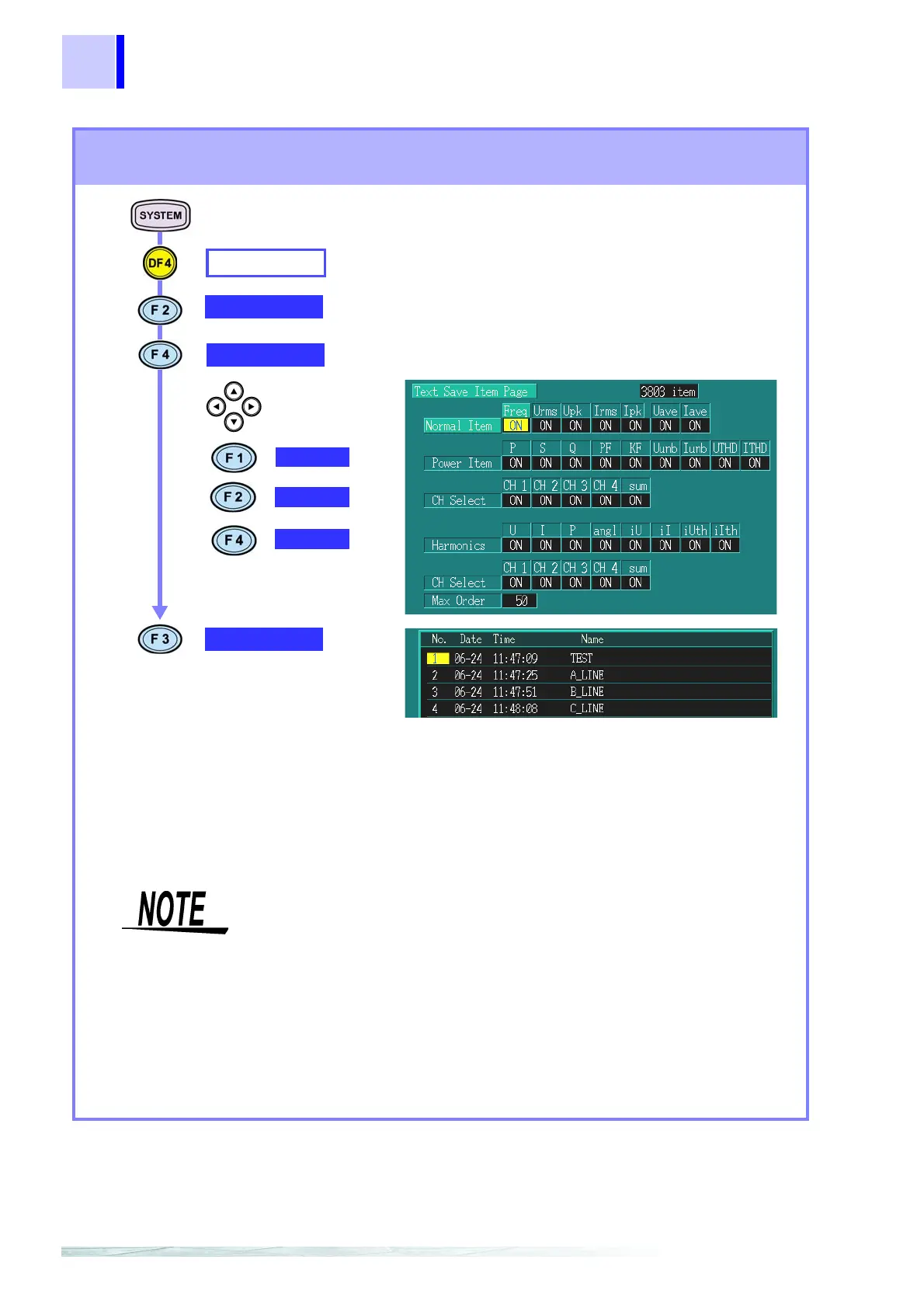9.2 Using a PC Card
150
Manual saving of the measured data files 2 (Text format: time-series/ event list/
flicker data)
In this case, the only measurement data that can be saved to PC
card in text format is time series data and event list data.
Event list data and flicker data are saved manually regardless of
the TEXT save options.
❖ Text Time-sequence Data-header Composition (page 223)
❖ ΔV10 Flicker Text Time-sequence Data-header Composition
(page 226)
❖ IEC Flicker Text Time-sequence Data-header Composition
(page 226)
❖ Text Voltage Fluctuation Event Data Format Composition
(page 226)
❖ Text Event Data-format Composition (page 227)
PC-CARD
SAVE
TEXT FILE
Measured data files contain time series graph data
event list data, and flicker data files, and can b
saved with settings files in the directory.
Files are saved automatically, with “T” (indicates tex
format) and the date and No. used as the director
name.
You can save files when the operation status is
[ANALYZING].
TEXT Select
Select item to
save
OFF
ON
RETURN
If you want to change or confirm the files that have
been saved, make settings in the text item selection
screen.
In [SYSTEM]-DF2[RECORDING], the item selected
for the AutoSave setting is the same as the item
selected to be saved in the TEXT setting.