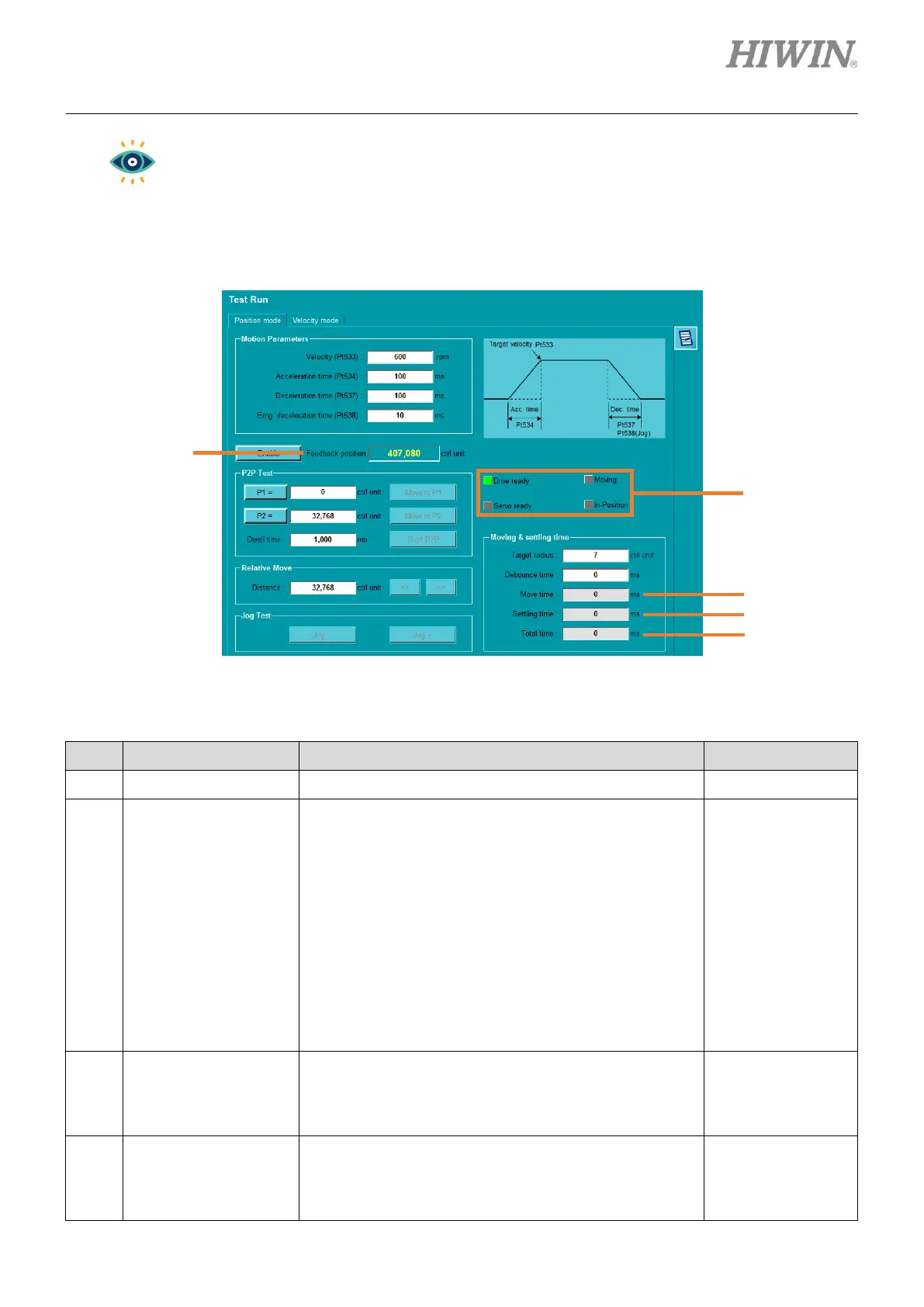E1 Series Servo Drive Thunder Software Operation Manual Perform Test Run
HIWIN MIKROSYSTEM CORP. 5-5
In position mode test, the software will automatically switch to internal position mode.
Refer to section 4.3.5 for the detailed descriptions of control mode.
3. Observe the status and values in position mode test.
Figure 5.2.2.3
Table 5.2.2.2
Show the feedback of motor’s encoder position.
Drive ready:
When it lights up in green, the servo dive is ready.
Servo ready:
Display whether the motor is enabled. If it lights up in
green after users click Enable, servo is ready.
Moving:
When it lights up in green, the motor is moving.
In-Position:
When it lights up in green, the motor reaches the position.
Display the time when the command is sent to the
command ends.
section 8.4.4 in “E1
Series Servo Drive
User Manual”
Display the time when the command ends to the motor is
in-position.
section 8.4.4 in “E1
Series Servo Drive
User Manual”
