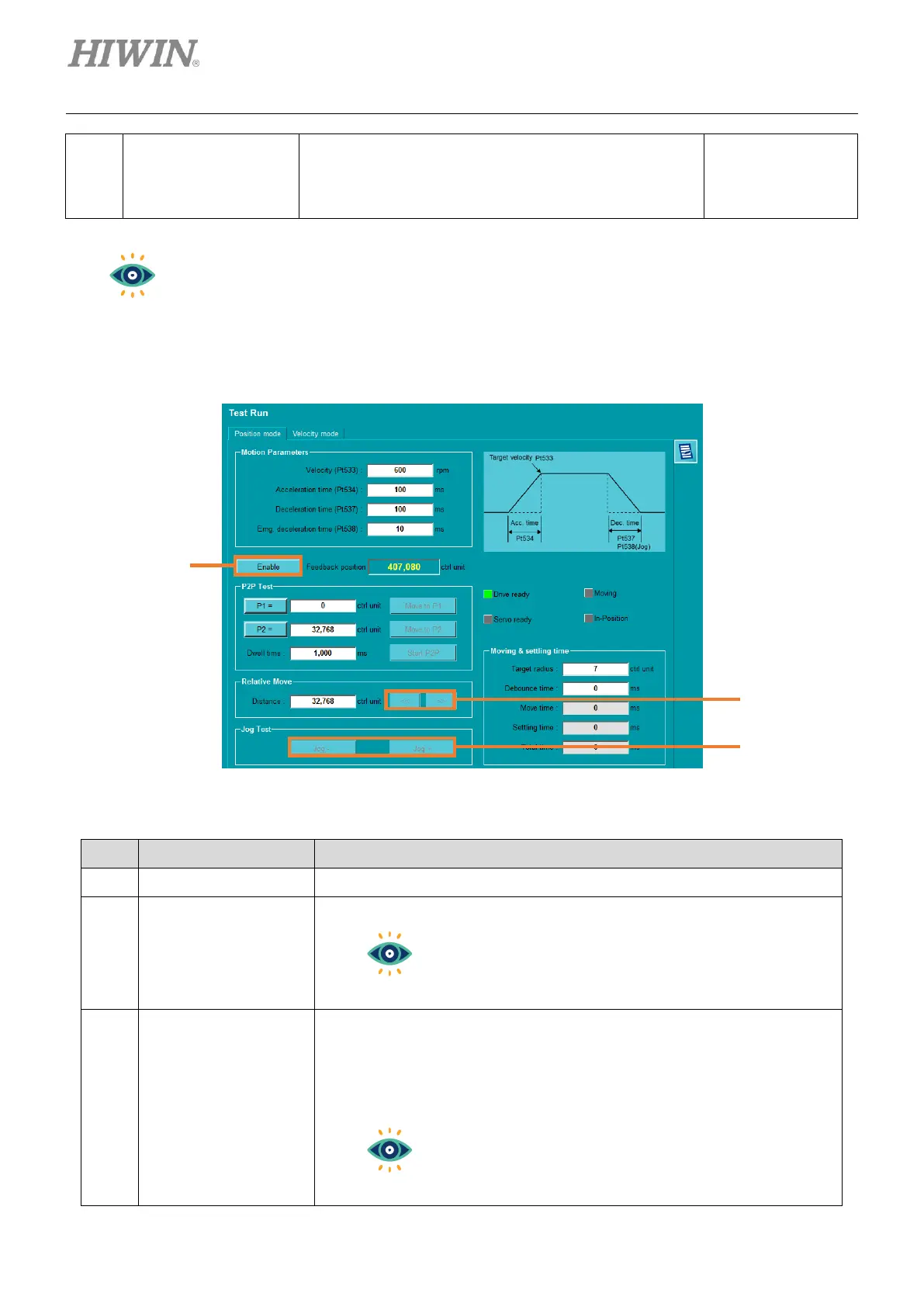Perform Test Run E1 Series Servo Drive Thunder Software Operation Manual
5-6 HIWIN MIKROSYSTEM CORP.
Display the time when the motor starts moving to the
motor is in-position.
section 8.4.4 in “E1
Series Servo Drive
User Manual”
If an alarm occurs during test run, the motor will be automatically disabled.
4. After clicking Enable, users can perform relative move and jog test.
Figure 5.2.2.4
Table 5.2.2.3
Click the button to enable or disable the motor.
Click << or >> to do relative move test in negative or positive direction.
Deceleration time (Pt537) is used.
Jog-: Move toward negative direction. Continuously click Jog- to
continuously jog in negative direction.
Jog+: Move toward positive direction. Continuously click Jog+ to
continuously jog in positive direction.
Emg. deceleration time (Pt538) is used.
