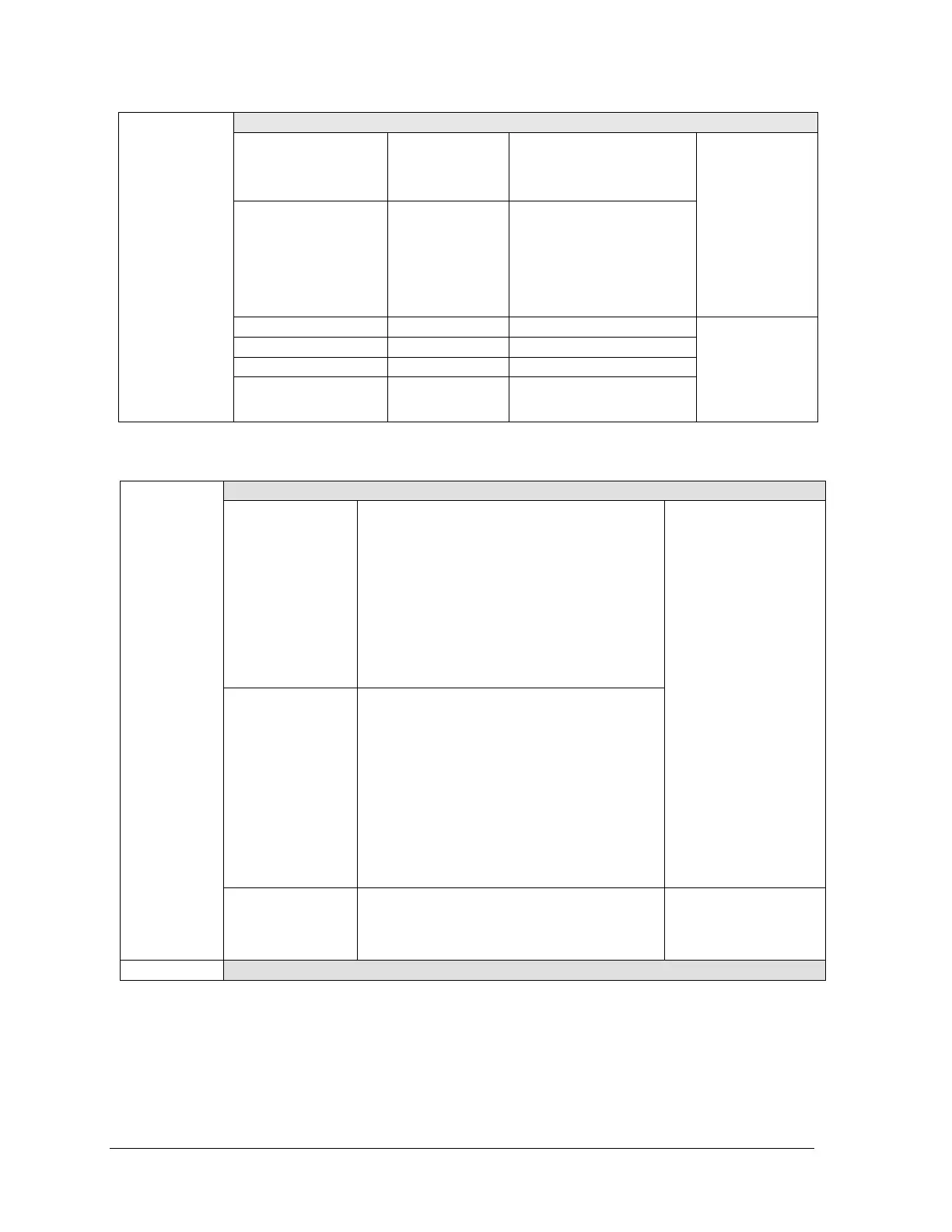Page 112 SLG 700 SmartLine Level Transmitter User’s Manual Revision 8
Improved level tracking for
difficult conditions or
uncertain medium
attenuation.
Press to enter
menu selection.
and to select
from list. to
enter.
Process Conn
Surface
Interface
Probe End
Saturated Steam
Reflection model location
Press to enter
menu selection.
and to select
number. to
enter and shift to
next digit
Attenuation of the model.
Objective function threshold
of the model.
DAC Trim
(HART only)
Note: Loop
must be
removed from
Automatic
Control
This selection will calibrate the loop zero
output to 4.000 mA.
Connect a current meter to the transmitter to
monitor the loop output.
Note: The TEST +/- terminals should not be
used to trim the transmitter.
Press Enter to set the loop output to 4mA.
When the prompt “Enter reading” appears,
enter the value shown on the current meter
(in milliamps) and press Enter again. The
transmitter adjusts the DAC output to 4mA.
Press to enter menu
selection. and to
select number.
to enter and shift to
next digit
This selection will calibrate the loop span
output to 20.000mA
Connect a current meter to the transmitter to
monitor the loop output.
Note: The TEST +/- terminals should not be
used to trim the transmitter.
Press Enter to set the loop output to 20mA.
When the prompt “Enter reading” appears,
enter the value shown on the current meter
(in milliamps) and press Enter again. The
transmitter will adjust the DAC output to
20mA.
This selection allows the loop to be returned
to its Normal mode (Automatic Control) after
performing the Trim operation.
Press to enter menu
selection. Scroll to Set
DAC Normal
Press to initiate
