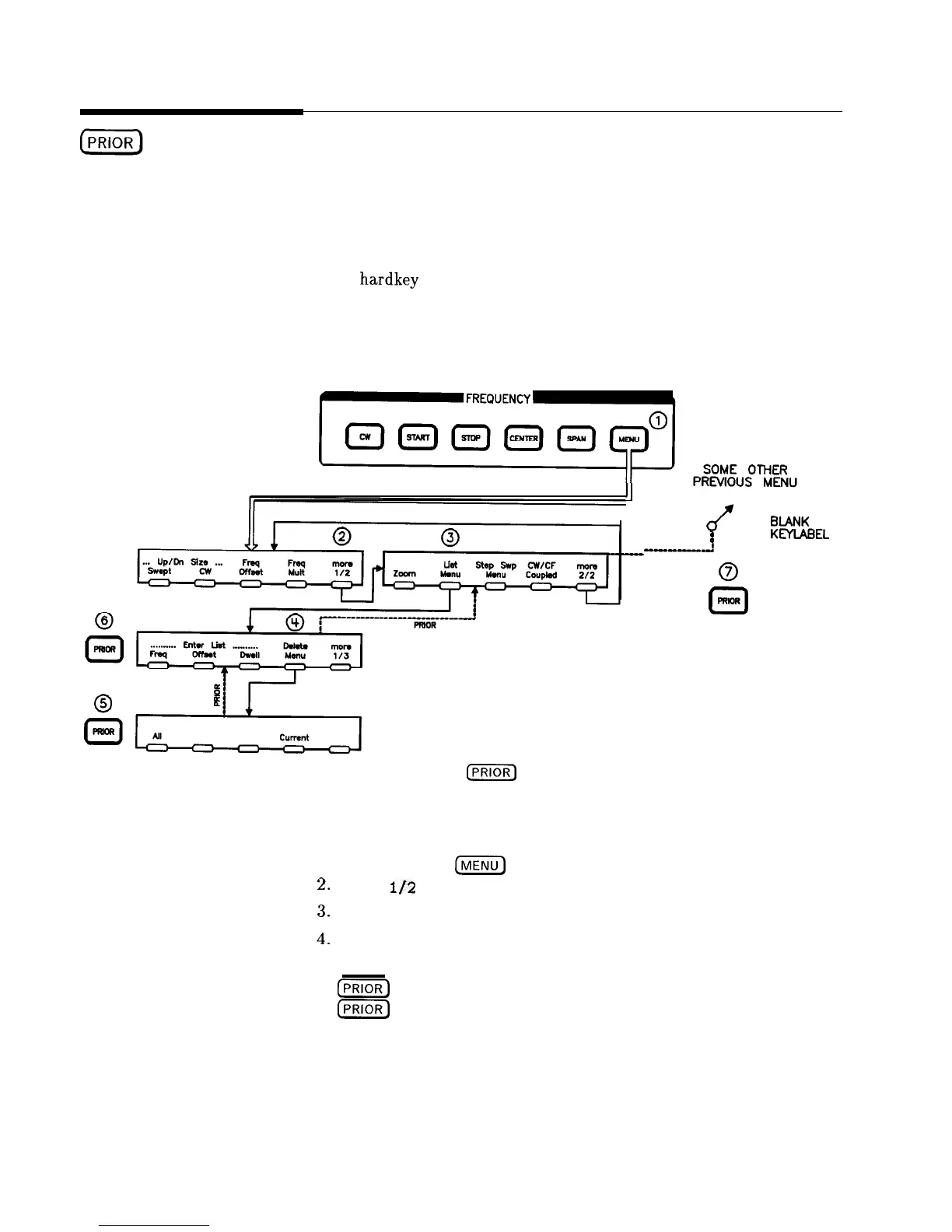Function Group
MENU SELECT
Menu Map
NONE
Description
This
hardkey
lets you view previous menus. All menus visited
from the last preset are remembered and displayed in a
“last-visited-first-seen” order. Refer to Figure P-l, and follow the
arrow paths as indicated.
II
0
$
0
BLANK
:
KEYIAEEL
---mm-,’
AREA
0
0
PRIOR
Figure P-l. How
(PRIOR]
Works
The sequence of keystrokes that created the movement shown in
Figure P-l is:
1. FREQUENCY
@Kij-)
2.
more
l/2
3.
List Menu
4.
Delete Menu
5.
[PRIOR)
6.
(i%K)
7.
(Fiiiq
P-12 Operating and Programming Reference
