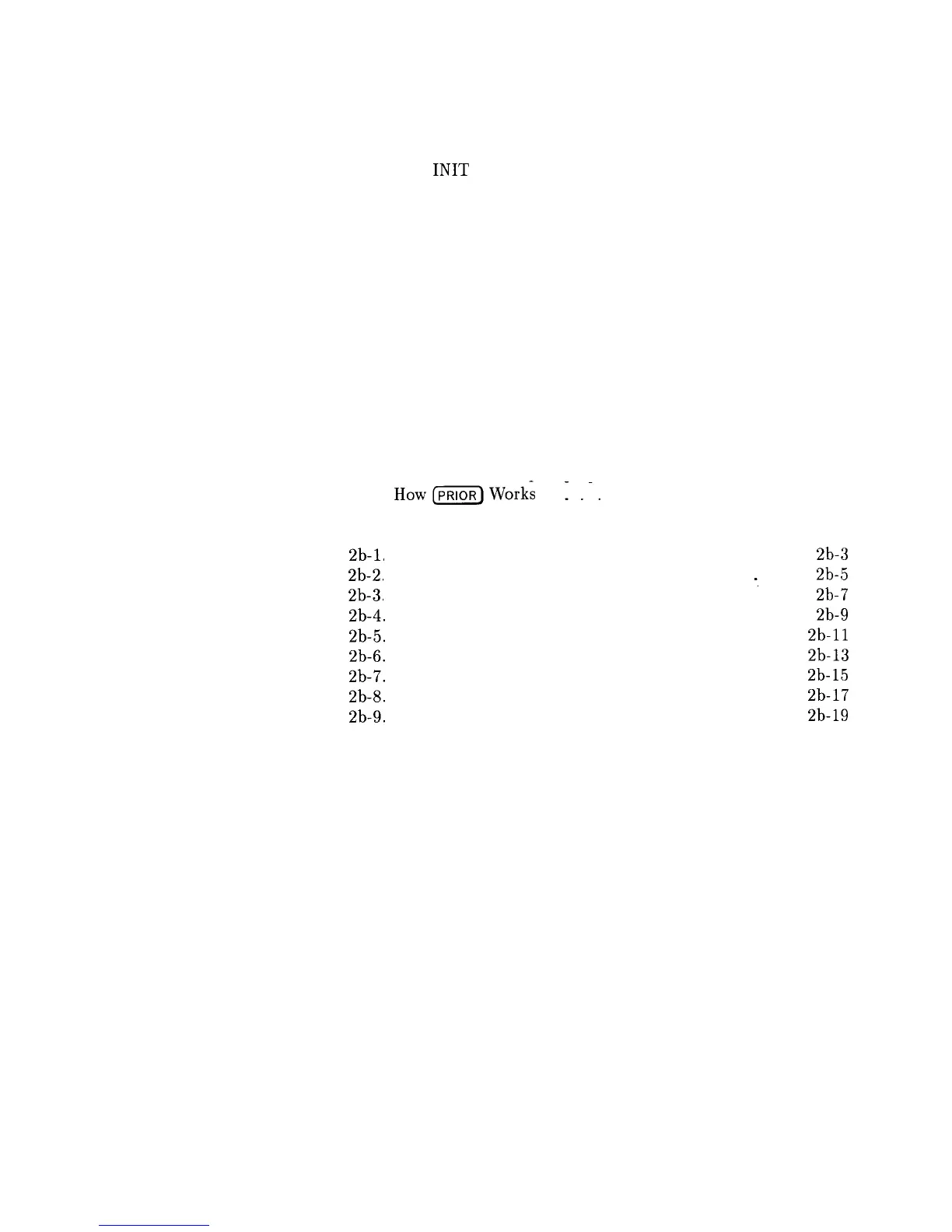l-37. Inside the Initiate State . . . . . . . . . . . .
l-38. Inside an Event Detection State . . . . . . . .
l-39.
Inside the Sequence Operation State . . . . . .
l-40.
The
INIT
Trigger Configuration . . . . . . . .
1-41.
The TRIG Trigger Configuration . . . . . . . .
l-42. HP 8360 Simplified Trigger Model . . . . . . .
A-l.
ALC System Simplified Block Diagram . . . . .
A-2.
Typical External Leveling Hookup . . . . . . .
C-l. Auxiliary Interface Connector . . . . . . . . .
c-2.
HP-IB Connector and Cable . . . . . . . . . .
c-3. Interface Signals of the Source Module Connector .
F-l.
Basic User Flatness Configuration Using an HP 437B
F-2.
F-3.
F-4.
Power Meter . . . . . . . . . . . . . . .
User Flatness Correction Table as Displayed by the
Swept CW Generator . . . . . . . . . . .
The Sources of ALC Calibration Correction Data .
Array Configuration when the Correction Data
Frequency Span is a Subset of the Swept CW
Generator Frequency Span . . . . . . . . .
P-l.
S-l.
How(PRIOR)Works .
I
.-.
. . . . . . . . . .
Connections Required for a Two-Tone Scalar
2b-1.
2b-2.
2b-3.
2b-4.
2b-5.
2b-6.
2b-7.
2b-8.
2b-9.
3-l.
3-2.
3-3.
3-4.
3-5.
3-6.
4-l.
Network Analyzer Measurement System
...
ALC Menu
.................
Frequency Menu
.............
.,
.
Marker Menu
................
Modulation Menu
..............
Power Menu
.................
Service Menu
................
Sweep Menu
.................
System Menu
................
User Cal Menu
................
AC Power Cables Available
..........
Rear Panel HP-IB Switch
...........
Removing the Side Straps and Feet
.......
Chassis Slide Kit
...............
Rack Mount Flanges for Swept CW Generators with
Handles Removed
.............
Rack Mount Flanges for Swept CW Generators with
Handles Attached
.............
Replacing the Line Fuse
............
4-2. Removing the Fan Filter . . . . . . . . . . .
l-111
1-113
1-114
l-115
l-116
1-117
A-5
A-8
C-6
c-7
c-9
F-6
F-7
F-8
F-8
P-12
s-57
2b-3
2b-5
2b-7
2b-9
2b-11
2b-13
2b-15
2b-17
2b-19
3-5
3-7
3-11
3-12
3-14
3-16
4-4
4-5
Contents-14
