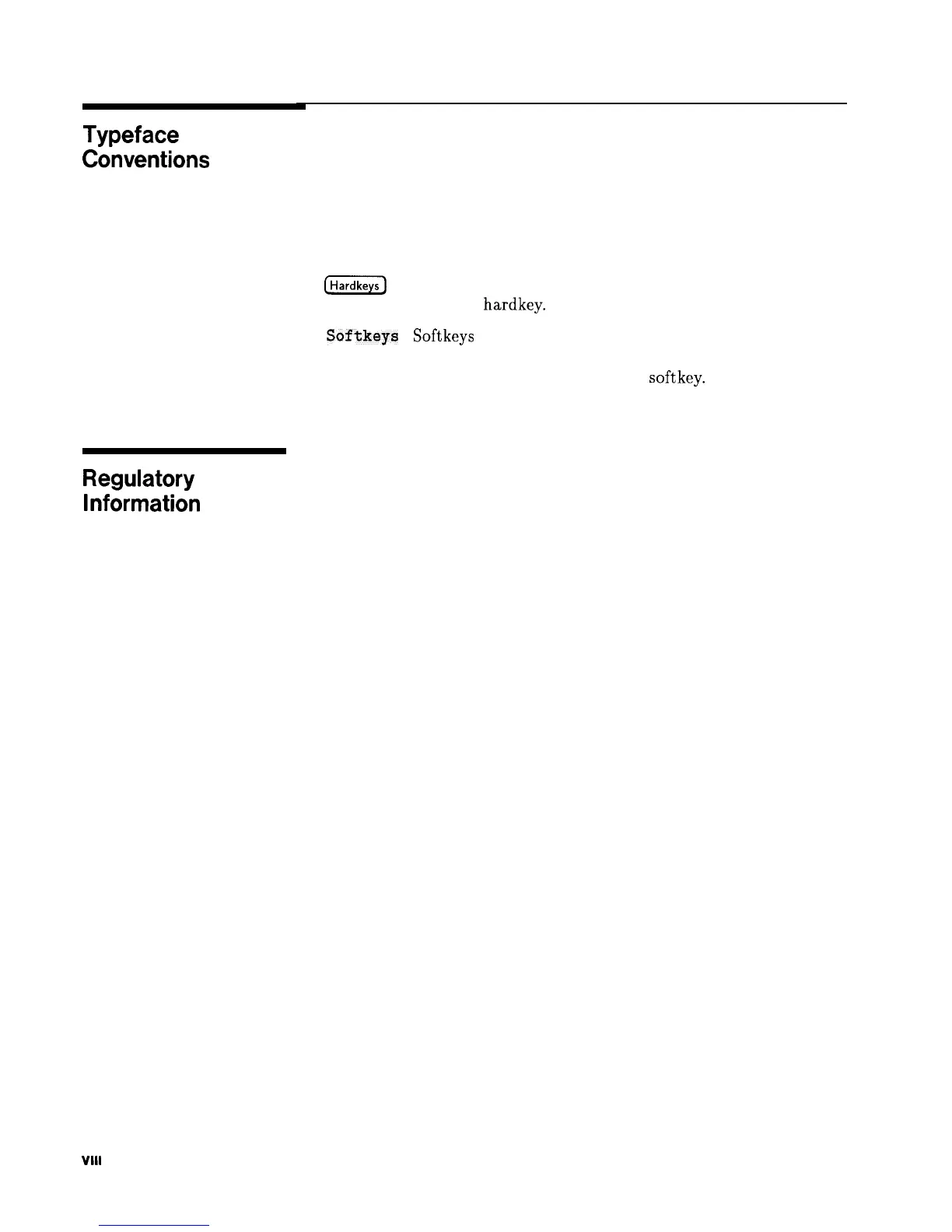Typeface
Conventions
The following conventions are used in the HP 8360 L-Series
documentation:
Italics Italic type is used for emphasis, and for titles of manuals and
other publications.
Computer Computer type is used for information displayed on the
instrument. For example: In this sequence, POWER LEVEL is displayed.
(Hardkeys)
Instrument keys are represented in “key cap.” You are
instructed to press a
hardkey.
Softkeys
Softkeys are located just below the display, and their
functions depend on the current display. These keys are represented
in “softkey.” You are instructed to select a softkey.
Regulatory
Information
This product has been designed and tested in accordance with IEC
Publication 1010, Safety Requirements for Electronic Measuring
Apparatus, and has been supplied in a safe condition. The
instruction documentation contains information and warnings
which must be followed by the user to ensure safe operation and to
maintain the instrument in a safe condition.
. . .
VIII
