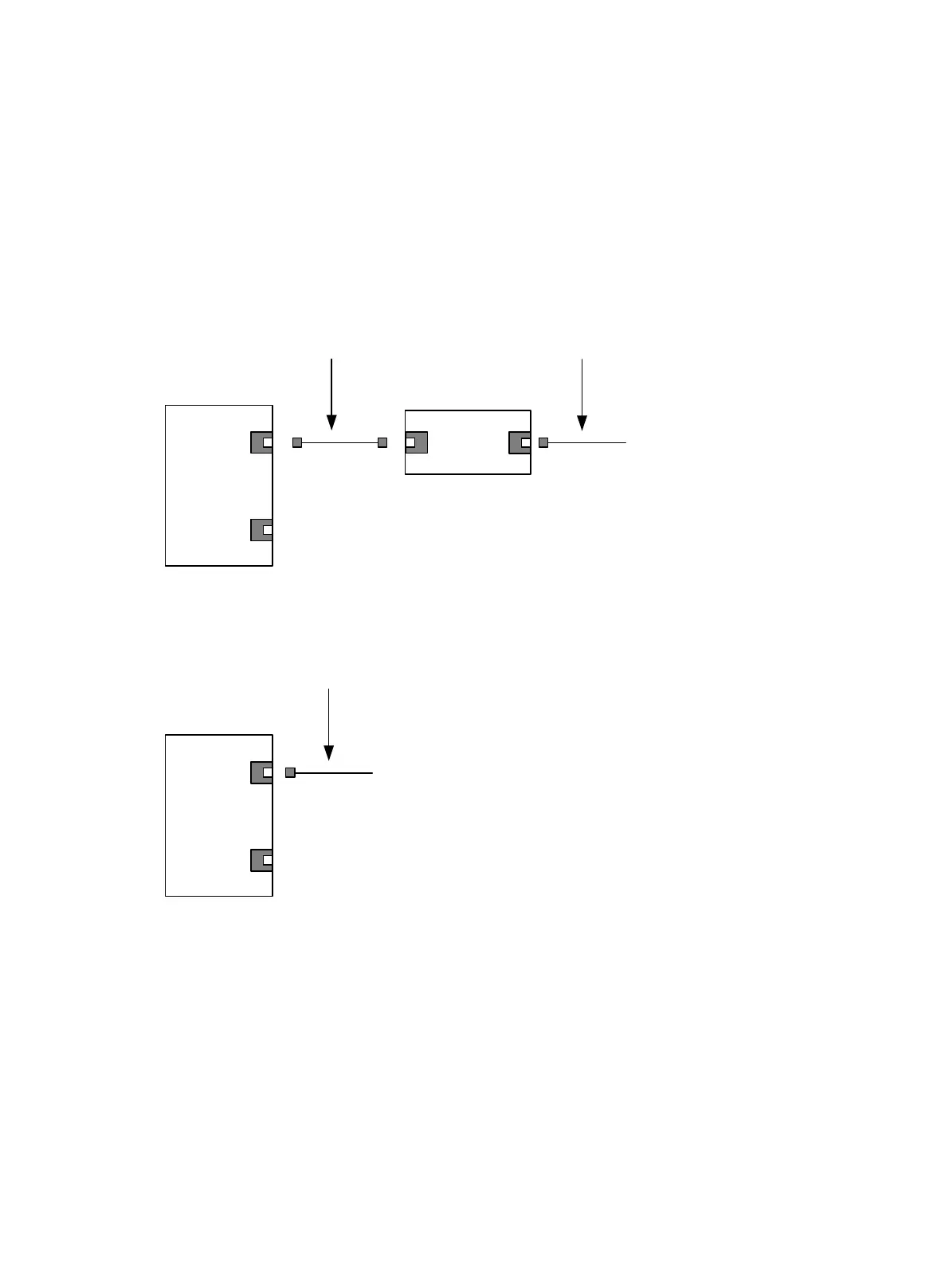170
Connecting a FIC-4BSE interface module cable
Choose the cable connection type according to the service provider line type:
• If the service provider provides an ISDN U interface cable, you must use an NT1 device for
adaptation.
a. Connect one end of the standard ISDN S/T interface cable to the RJ45 interface of the BSE
interface module.
b. Connect the other end of the standard ISDN S/T interface cable to the S/T interface of the
NT1 device.
c. Connect the ISDN U interface cable to the U interface on the NT1 device.
Figure 180 Connecting a service provider U interface cable to a BSE interface module
• If the service provider provides an ISDN S/T interface cable, directly connect the service
provider cable to the RJ45 interface on the BSE interface module.
Figure 181 Connecting a service provider S/T interface cable to a BSE interface module
ISDN S/T interface standard cable
BSE
……
ISDN U interface cable of service provider
NT1
S/T U
BSE
……
ISDN S/
T interface cable of service provider
