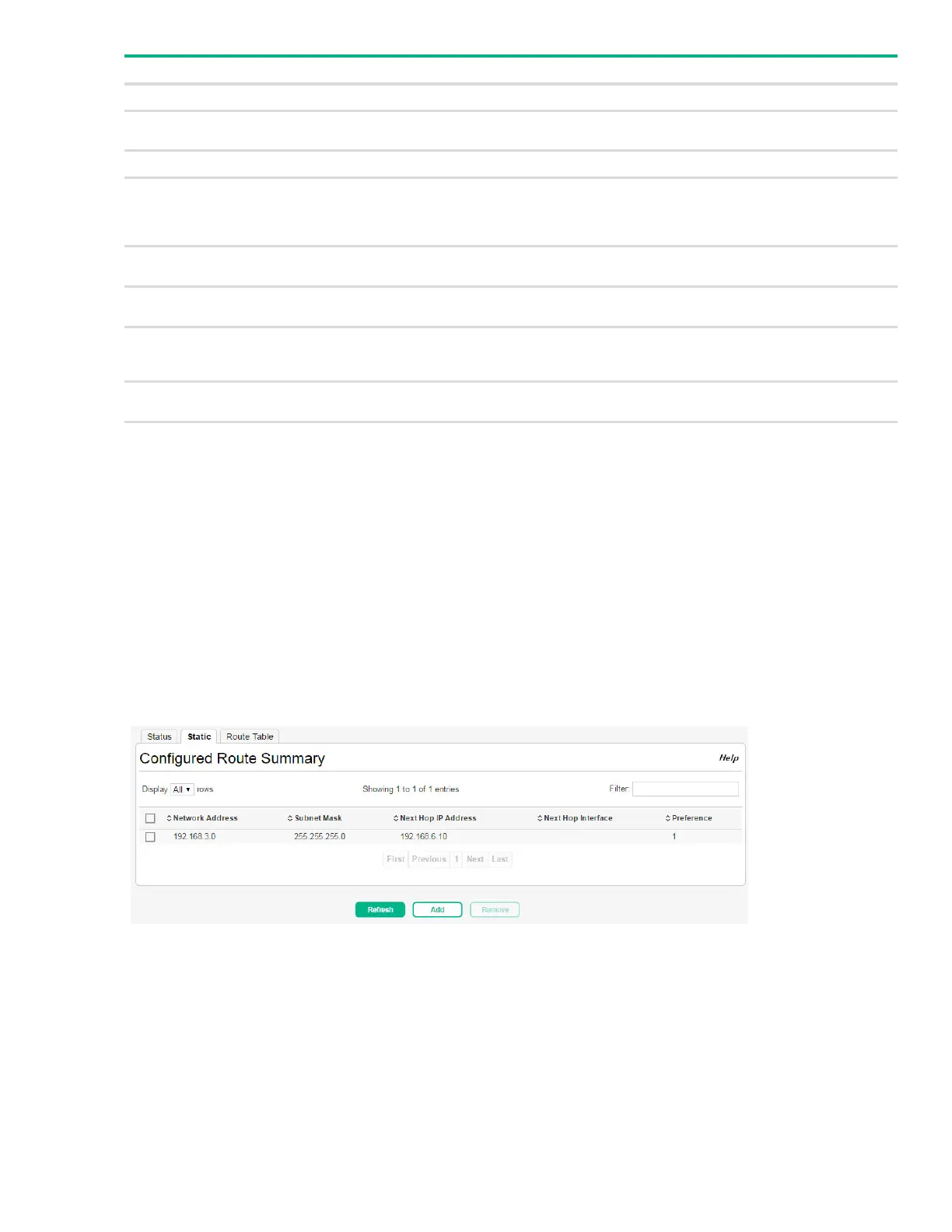Page 120 IPv4 Routing
Use the Clear Counters button to reset the IPv4 routing table counters to zero. This only resets event
counters. Counters that report the current state of the routing table, such as the number of routes of
each type, are not reset
Configured Route Summary
Use the Configured Route Summary page to create and display static routes.
To display the IP Route Summary page, click Routing > IPv4 Routing in the navigation pane, and
click the Static tab.
Figure 83. Configured Route Summary Page
Route Adds The number of routes that have been added to the routing table.
Route Modifies The number of routes that have been changed after they were initially added to the routing
table.
Route Deletes The number of routes that have been deleted from the routing table.
Unresolved Route Adds The number of route adds that failed because none of the route's next hops were on a local
subnet. Note that static routes can fail to be added to the routing table at startup because the
routing interfaces are not yet up. This counter gets incremented in this case. The static routes
are added to the routing table when the routing interfaces come up.
Invalid Route Adds The number of routes that failed to be added to the routing table because the route was
invalid. A log message is written for each of these failures.
Failed Route Adds The number of routes that failed to be added to the routing table because of a resource
limitation in the routing table.
Reserved Locals The number of routing table entries reserved for a local subnet on a routing interface that is
down. Space for local routes is always reserved so that local routes can be installed when a
routing interface bounces.
Unique Next Hops (High) The number of distinct next hops used among all routes currently in the routing table. These
include local interfaces for local routes and neighbors for indirect routes.
Routes with n Next Hops The current number of routes with n, which represents a number, next hops.
Note that this field is present only if there is at least one route with n next hops.
Field Description
