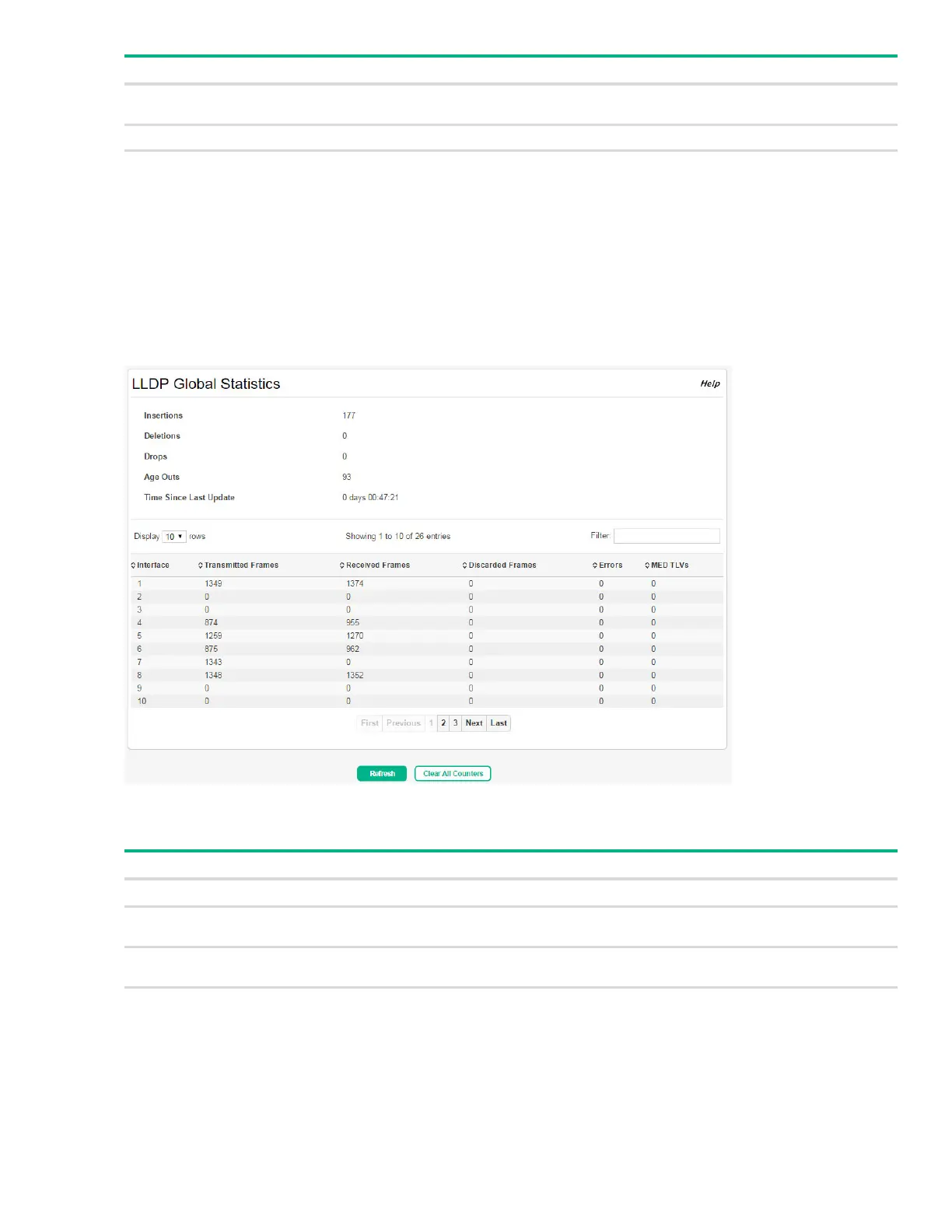Page 94 LLDP Global Statistics
LLDP Global Statistics
The Link Layer Discovery Protocol (LLDP) Statistics page displays summary and per-port information
for LLDP and LLDP-MED frames transmitted and received on the switch.
To display the LLDP Global Statistics page, click LLDP > Statistics in the navigation pane.
Figure 65. LLDP Statistics Page
Table 46. LLDP Global Statistics Fields
Capabilities Supported The capabilities on the remote device. The possible capabilities include other, repeater,
bridge, WLAN AP, router, telephone, DOCSIS cable device, and station.
Capabilities Enabled The capabilities on the remote device that are enabled.
System ID The reported management IP or MAC addresses of the remote device.
Field Description
Global Statistics
Insertions The number of times the complete set of information advertised by a particular MAC Service
Access Point (MSAP) has been inserted into tables associated with the remote systems.
Deletions The number of times the complete set of information advertised by a particular MSAP has
been deleted from tables associated with the remote systems.
Drops The number of times the complete set of information advertised by a particular MSAP could
not be entered into tables associated with the remote systems because of insufficient
resources.
Field Description
