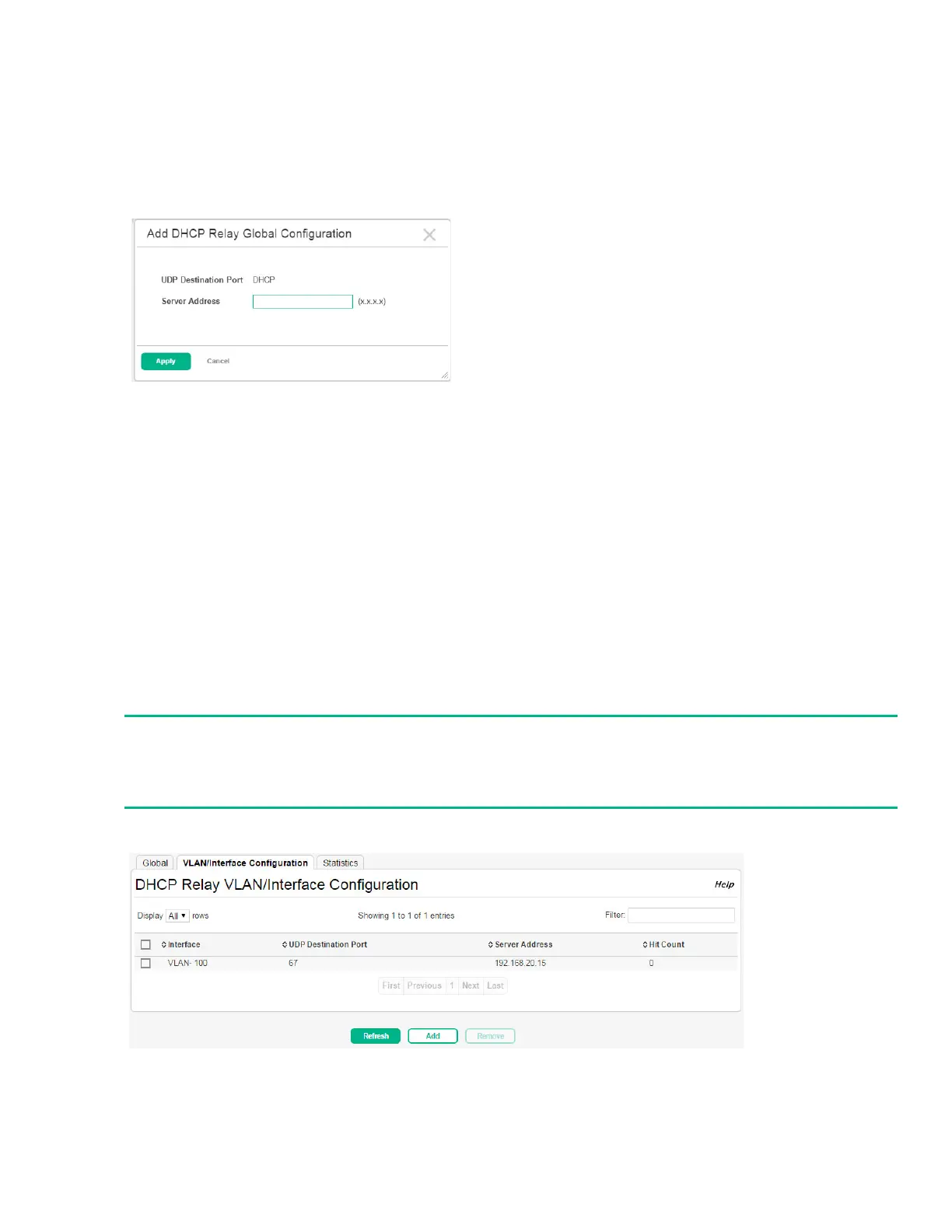Page 124 DHCP Relay
Adding a DHCP Server
To add a DHCP server to which packets are relayed:
1. Click Add.
The Add DHCP Relay Global Configuration page appears.
Figure 87. Add DHCP Relay Global Configuration Page
2. Specify the IP address of the DHCP server.
3. Click Apply.
Removing a DHCP Server
To remove one or more configured DHCP servers, select each server to delete and click Remove.
DHCP Relay VLAN/Interface Configuration
Use the DHCP Relay VLAN/Interface Configuration page to add, view, or delete the DHCP relay con-
figuration on a selected routing interface..
To display the DHCP Relay VLAN/Interface Configuration page, click Routing > DHCP Relay in the
navigation pane and click the VLAN/Interface Configuration tab.
Figure 88. DHCP Relay VLAN/Interface Configuration Page
NOTE:
DHCP relay can be configured on an VLAN or interface only if it is enabled for routing. If no inter-
faces or VLANs are enabled for routing, the page displays a message indicating this. To enable rout-
ing on an interface or VLAN, see “Routing IP VLAN/Interface Configuration” on page 114.
