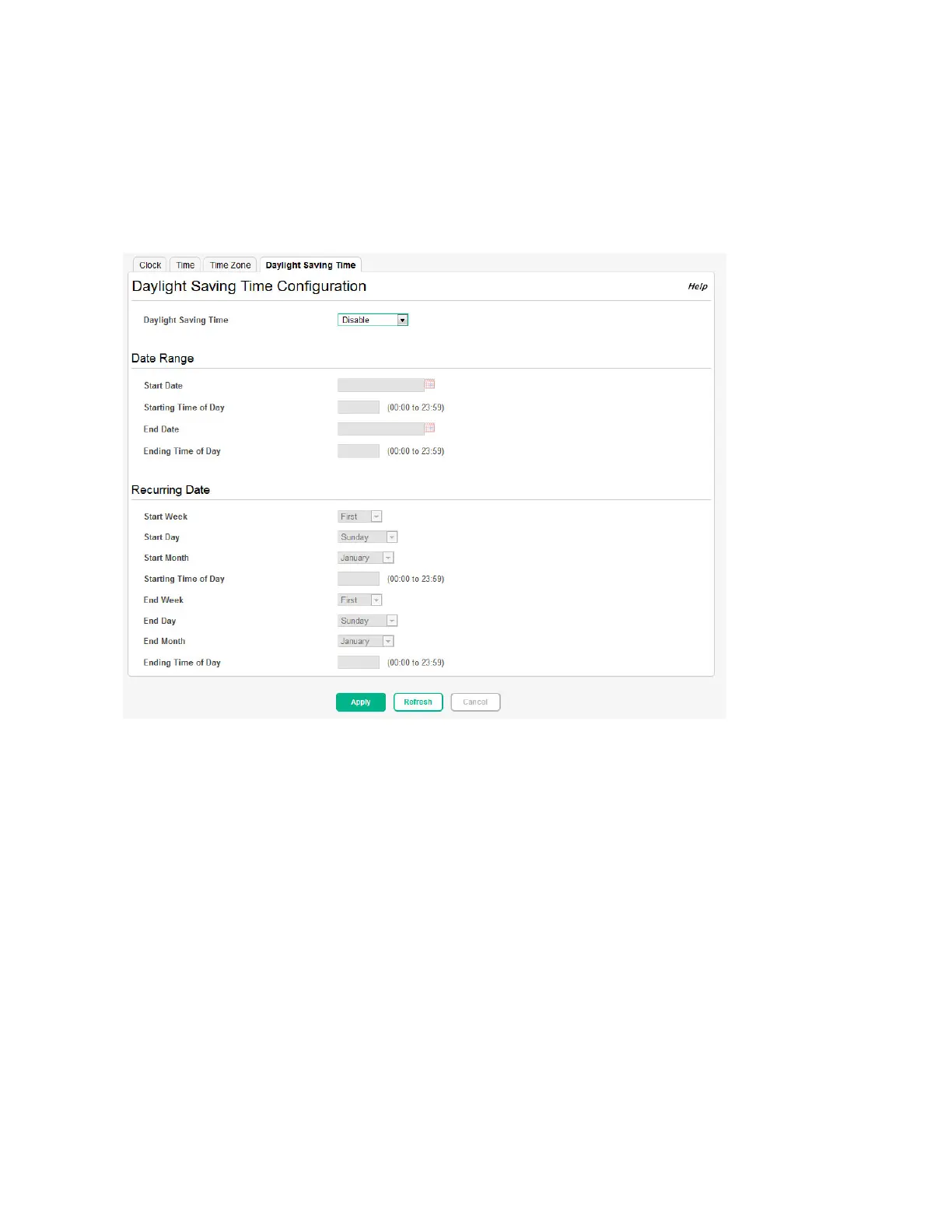Page 28 System Time Pages
Daylight Saving Time Configuration
The Daylight Saving Time Configuration page is used to configure if and when Daylight Saving Time
(DST) occurs within your time zone. When configured, the system time adjusts automatically one hour
forward at the start of the DST period, and one hour backward at the end.
To display the Daylight Saving Time page, click Setup Network > System Time in the navigation
pane and click the Daylight Saving Time tab.
Figure 10. Daylight Saving Time Configuration Page
