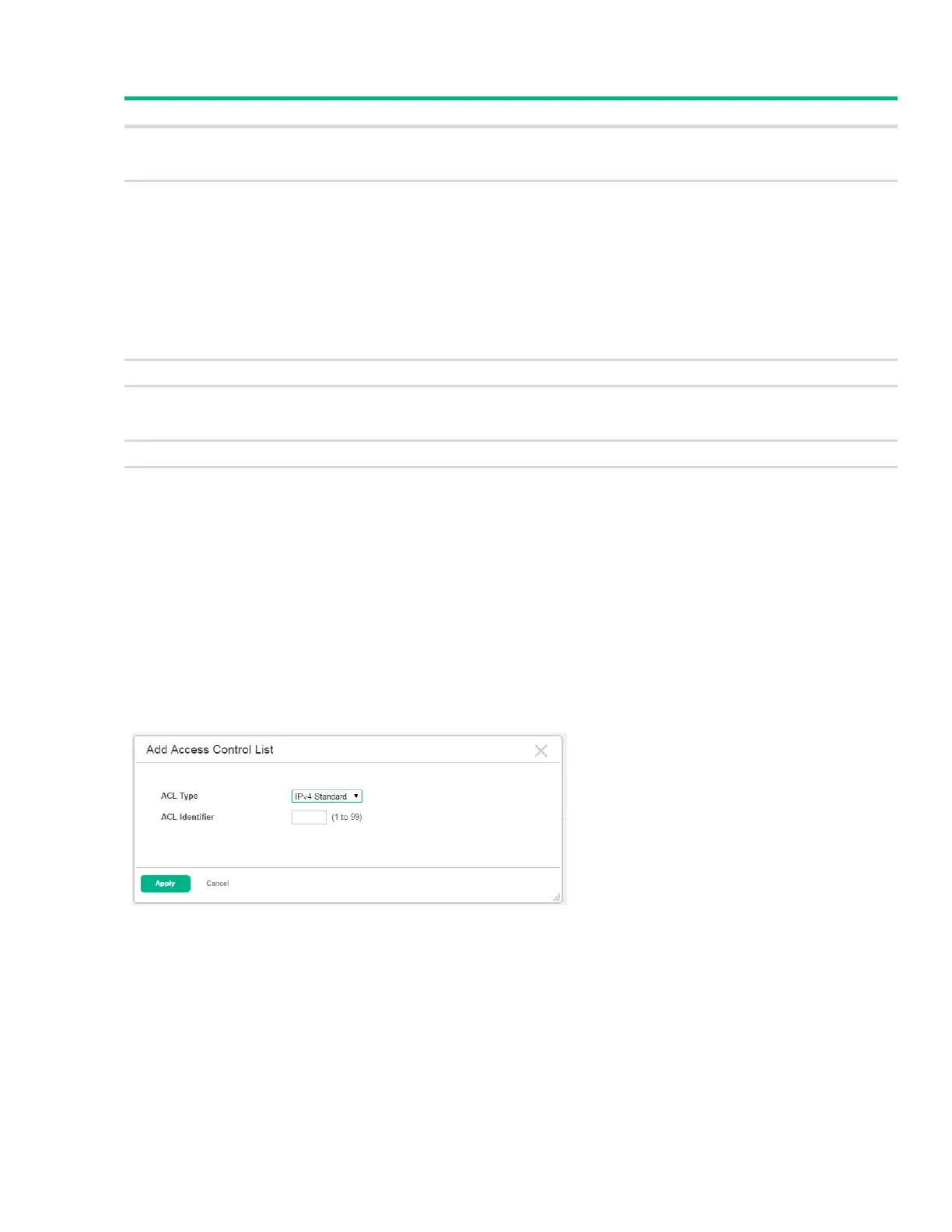Configuring Access Control Lists 133
Table 72. Access Control List Summary Fields
Click Apply to update the switch configuration. Your changes take effect immediately but are not
retained across a switch reset unless you click Save Configuration.
Adding an ACL
To add an ACL:
1. Click Add.
The Add Static ARP Entry dialog box opens.
Figure 96. Add Access Control List Page
2. Specify the type of ACL to add and the identifier.
The allowed identifier depends on the ACL type you select:
IPv4 Standard: 1–99
IPv4 Extended: 100–199
IPv4 Named and Extended MAC: 1 to 31 alphanumeric characters
Field Description
ACL Identifier The name or number that identifies the ACL. The permitted identifier depends on the ACL
type. Standard and Extended IPv4 ACLs use numbers within a set range, and Named IPv4
and MAC ACLs use alphanumeric characters.
ACL Type The type of ACL. The ACL type determines the criteria that can be used to match packets.
The type also determines which attributes can be applied to matching traffic. IPv4 ACLs
classify Layer 3 and Layer 4 IPv4 traffic, IPv6 ACLs classify Layer 3 and Layer 4 IPv6 traffic,
and MAC ACLs classify Layer 2 traffic. The ACL types are as follows:
IPv4 Standard – Match criteria is based on the source address of IPv4 packets.
IPv4 Extended – Match criteria can be based on the source and destination addresses,
source and destination Layer 4 ports, and protocol type of IPv4 packets.
IPv4 Named – Match criteria is the same as IPv4 Extended ACLs, but the ACL ID can be
an alphanumeric name instead of a number.
Extended MAC – Match criteria can be based on the source and destination MAC
addresses, 802.1p user priority, VLAN ID, and EtherType value within Ethernet frames.
Rules Used The number of rules currently configured for the ACL
Direction Indicates whether the packet is checked against the rules in an ACL when it is received on
an interface (Inbound) or after it has been received, routed, and is ready to exit an interface
(Outbound).
Interface The interface(s) to which the ACL has been applied.
VLAN Each VLAN to which the ACL has been applied.
