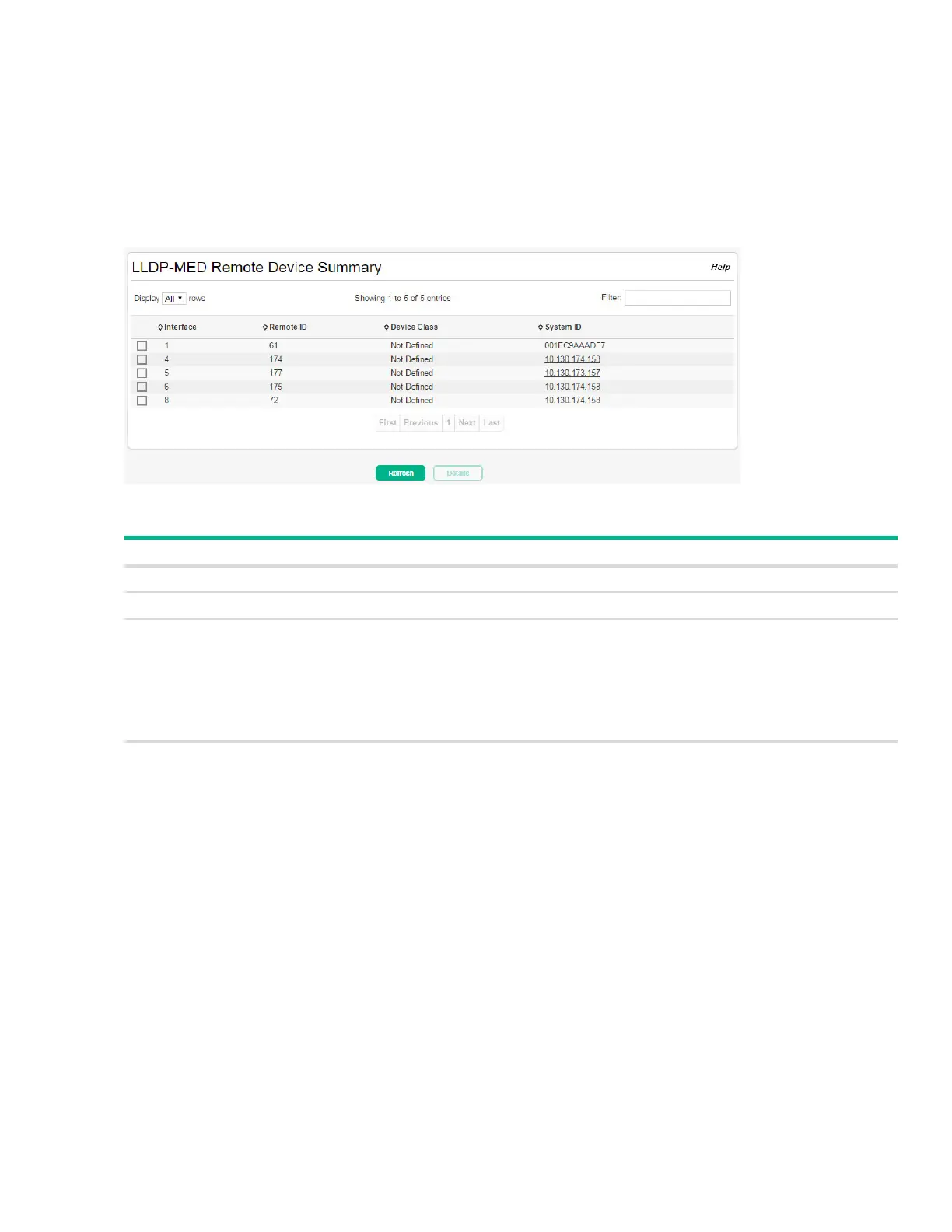LLDP-MED Remote Device Summary 99
LLDP-MED Remote Device Summary
Use the LLDP-MED Remote Device Summary page to view information about the remote devices the
local system has learned through the LLDP-MED data units received on its interfaces. Information is
available about remote devices only if an interface receives an LLDP-MED data unit from a device.
To display this page, click LLDP-MED > Remote Devices in the navigation pane.
Figure 69. LLDP-MED Remote Device Summary Page
Table 50. LLDP Remote Device Summary Fields
Field Description
Interface The local interface that has received LLDP-MED data units from remote devices.
Remote ID The client identifier assigned to the remote system that sent the LLDP-MED data unit.
Device Class The MED Classification advertised by the TLV from the remote device. The following three
classifications represent the actual endpoints:
Class I Generic (for example, IP Communication Controller)
Class II Media (for example, Conference Bridge)
Class III Communication (for example, IP Telephone)
The fourth device is Network Connectivity Device, which is typically a device such as a LAN
switch or router, IEEE 802.1 bridge, or IEEE 802.11 wireless access point.
System ID The reported management IP addresses of the remote device.
