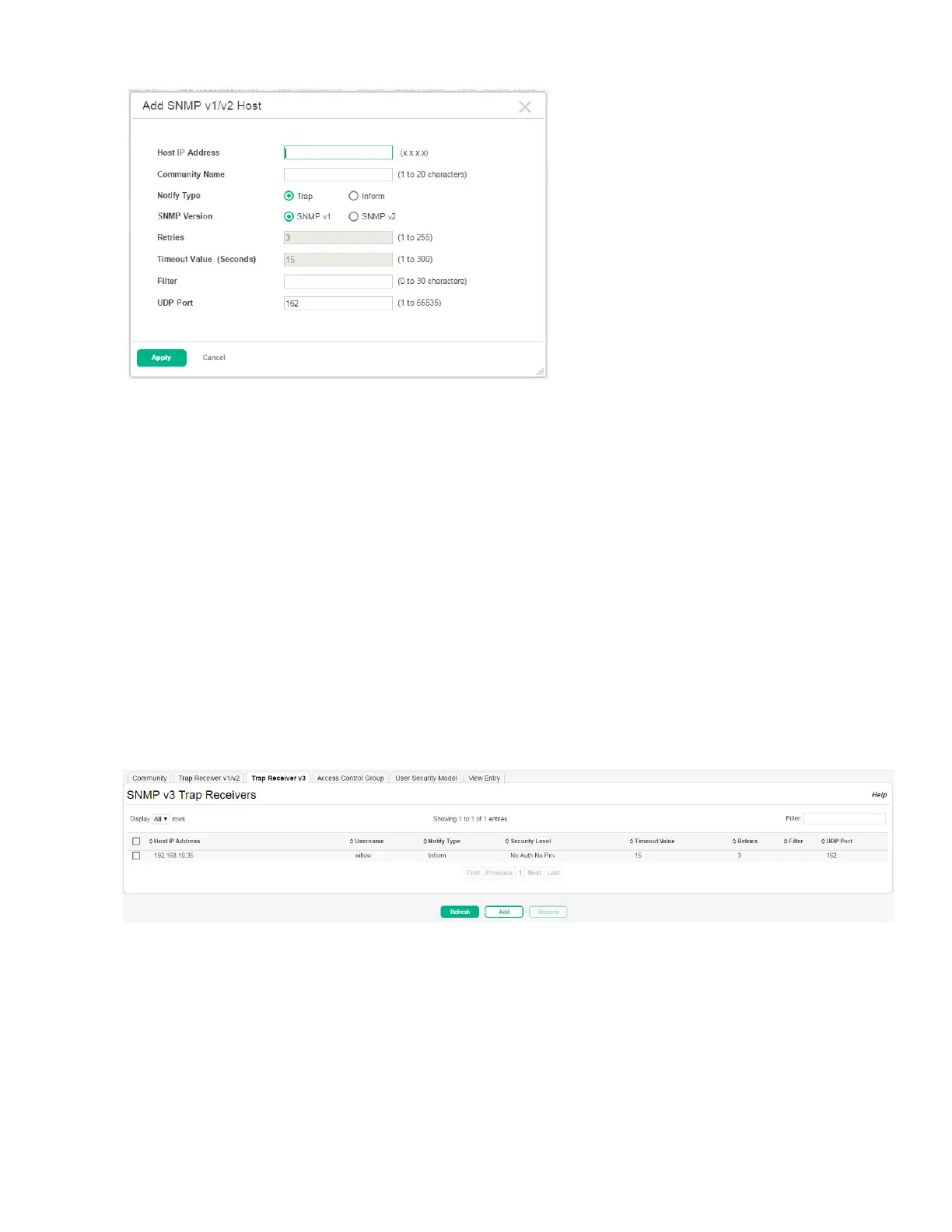Page 70 SNMP
Figure 42. Add SNMP v1/v2 Host Page
Configure the required fields and click Apply. Note that the Reties and Timeout Value fields are avail-
able only if the selected Notify Type is Inform.
Removing an SNMP v1/v2 Trap Receiver
To remove an SNMP v1/v2 trap receiver, select each item to delete and click Remove. You must con-
firm the action before the entries are removed from the page.
SNMP 3 Trap Receivers
Use the SNMP v3 Trap Receivers page to configure settings for each SNMPv3 management host that
will receive notifications about traps generated by the device. The SNMP management host is also
known as the SNMP trap receiver
To access the Trap Receiver v3 Configuration page, click Switching > SNMP in the navigation pane,
and then click the Trap Receiver V3 tab.
Figure 43. SNMP v3 Trap Receivers Page
