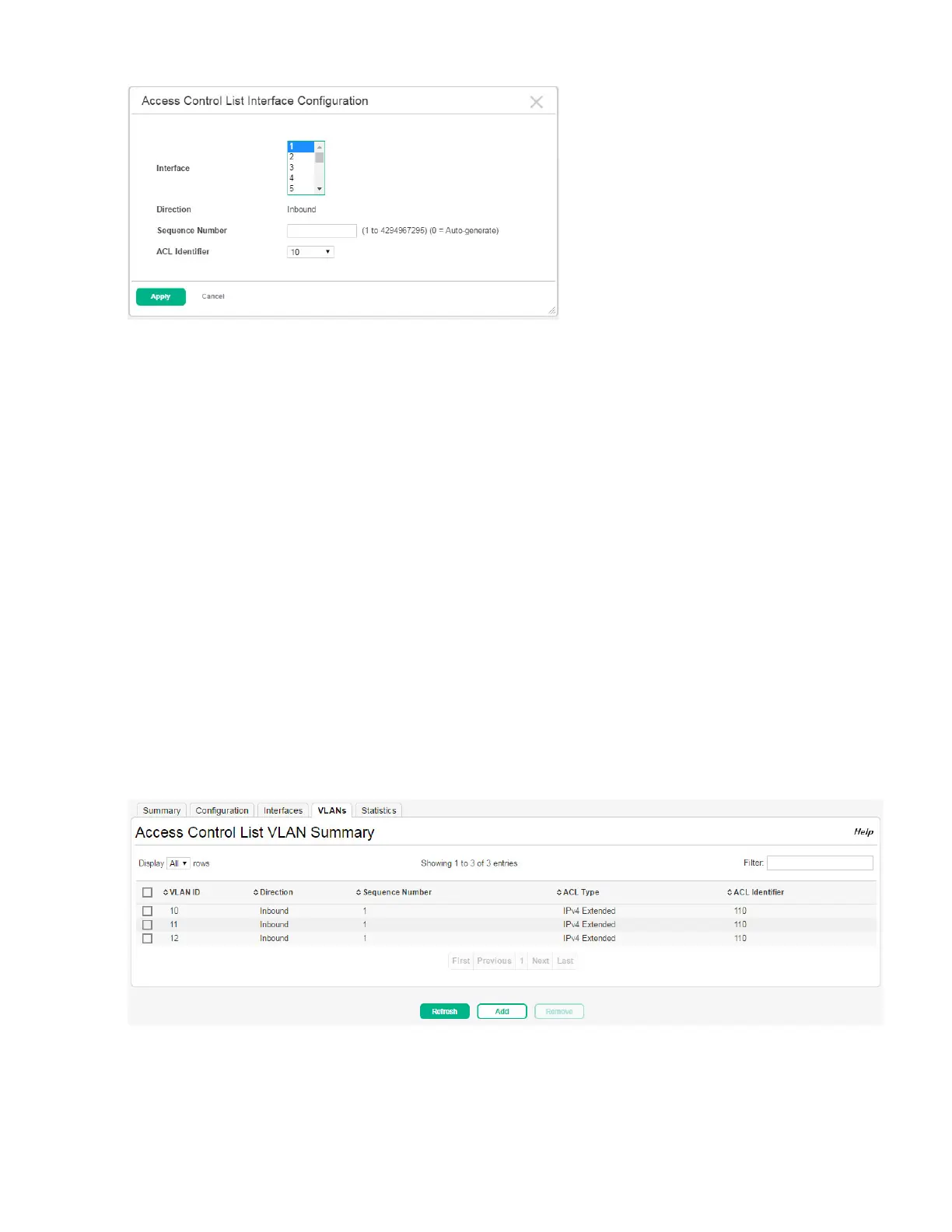Page 144 Configuring Access Control Lists
Figure 102. Access Control List Interface Configuration Page
2. Select one or more interfaces to associate with the ACL.
To select multiple interfaces, Ctrl + click each interface, or Shift + click a contiguous set of inter-
faces.
3. Specify a sequence number or leave the field blank to let the switch assign the sequence number.
4. Select the ID of the ACL to associate with the interface or interfaces.
5. Click Apply.
Removing an Association Between an ACL and an Interface
To remove one or more ACL-interface associations, select each entry to delete and click Remove.
Access Control List VLAN Summary
Use this page to associate one or more ACLs with one or more VLANs on the device.
To display the Access Control List VLAN Summary page, click QoS > Access Control Lists > VLANs
in the navigation menu.
To display the Access Control List VLAN Summary page, click QoS > Access Control Lists in the
navigation pane, and then click the VLANs tab.
Figure 103. Access Control List VLAN Summary Page
