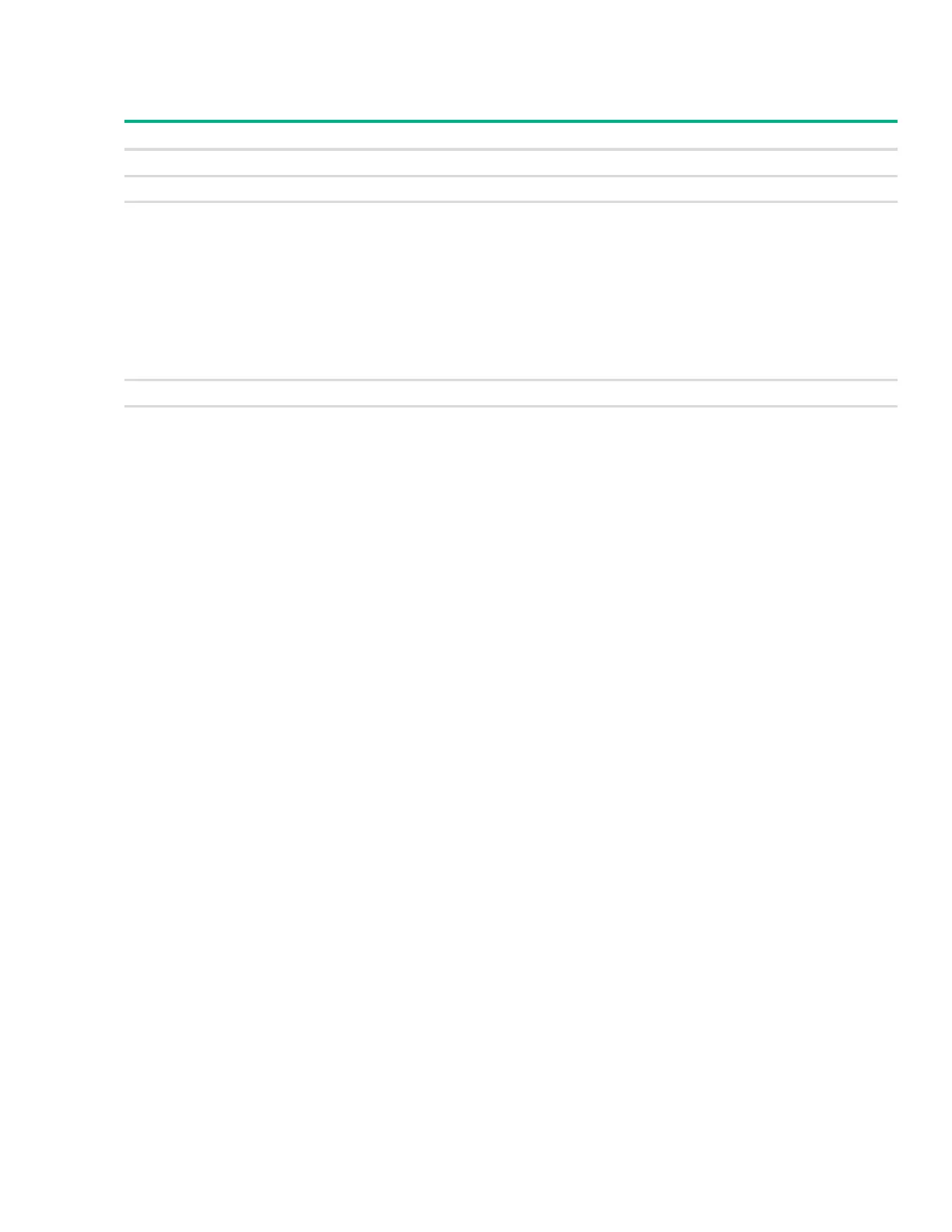Page 184 Buffered Log
The following information displays in the Buffered Log table.
Table 100.Buffered Log Fields
Click the arrows next to the column headings to sort the list by the column, in ascending or
descending order.
Click Clear Log to delete all log messages.
For information on configuring log settings, see “Log Configuration” on page 185.
Crash Log
If there has been an unexpected restart of the switch, additional information displays near the top of
the Log page to alert the user of the event. The Crash Log text box displays information about the
restart event, which may be helpful to technical support in diagnosing its cause. The crash log is stored
into non-volatile memory so that it is preserved upon reboot.
When the switch is reset to factory defaults, all crash log information is erased.
Field Description
Log Index The log number.
Log Time Time at which the log was entered in the table.
Severity The severity level associated with the log message. The severity can be one of the following:
Emergency—The device is unusable.
Alert—Action must be taken immediately.
Critical—The device is experiencing primary system failures.
Error—The device is experiencing non-urgent failures.
Warning—The device is experiencing conditions that could lead to system errors if no
action is taken.
Notice—The device is experiencing normal but significant conditions.
Info—The device is providing non-critical information.
Debug—The device is providing debug-level information.
Component The system component that issued the log entry.
Description A text description of the entry.
