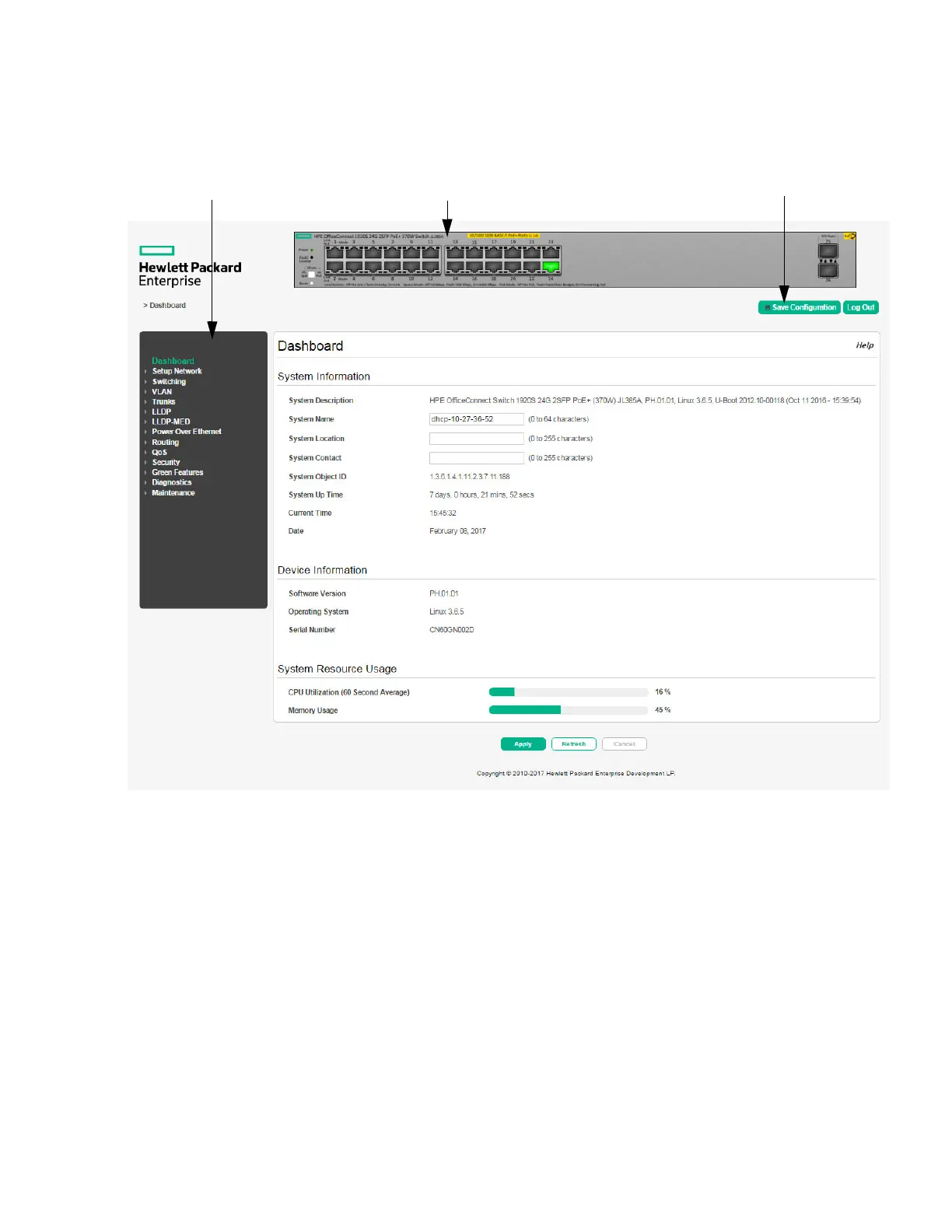Page 14 Getting Started With the Web Interface
Interface Layout and Features
Figure 2 shows the initial view.
Figure 2. Interface Layout and Features
Click on any topic in the navigation pane to display related configuration options.
The Dashboard page displays when you first log on and when you click Dashboard in the navigation
pane. See “Dashboard” on page 17 for more information.
You can click the Setup Network link beneath Dashboard to display the Get Connected page, which
you use to set up a management connection to the switch. See “Get Connected” on page 19 for more
information.
The graphical switch displays summary information for the switch LEDs and port status. For informa-
tion on this feature see “Graphical Switch” on page 15.
Navigation Pane Graphical Switch Common Links
