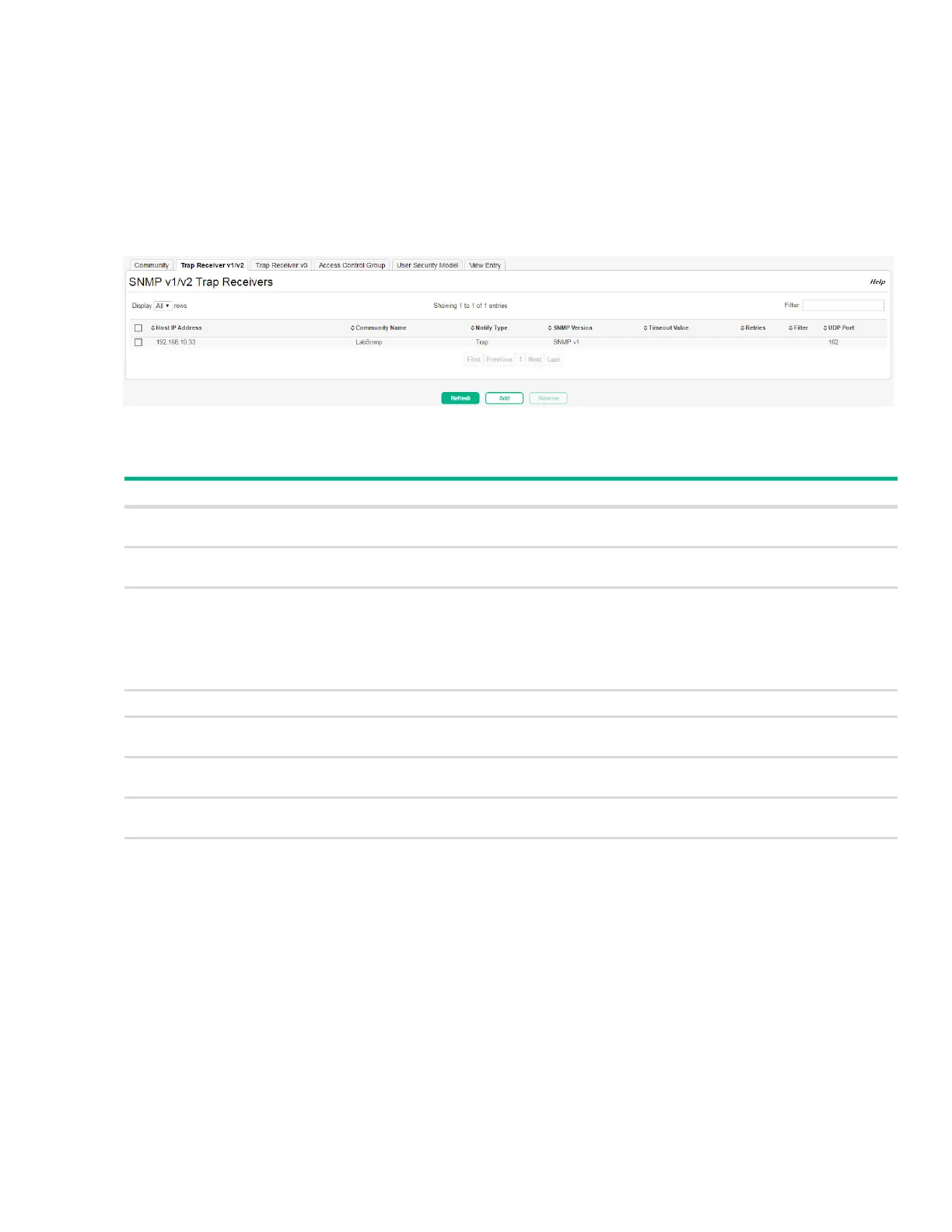SNMP 69
SNMP v1/v2 Trap Receivers
Use the SNMP v1/v2 Trap Receivers page to configure settings for each SNMPv1 or SNMPv2 man-
agement host that will receive notifications about traps generated by the device. The SNMP manage-
ment host is also known as the SNMP trap receiver.
To access the Trap Receiver v1/v2 Configuration page, click Switching > SNMP in the navigation
pane, and then click the Trap Receiver V1/V2 tab.
Figure 41. SNMP v1/v2 Trap Receivers Page
Table 29. SNMP v1/v2 Trap Receivers Fields
Click Apply to update the switch configuration. Your changes take effect immediately but are not
retained across a switch reset unless you click Save Configuration.
Adding an SNMP v1/v2 Trap Receiver
To add a SNMP v1/v2 trap receiver, click Add. The Add SNMP v1/v2 Host screen appears.
Field Description
Host IP Address The IP address of the SNMP management host that will receive traps generated by the
device.
Community Name The name of the SNMP community that includes the SNMP management host and the SNMP
agent on the device.
Notify Type The type of SNMP notification to send the SNMP management host:
Inform – An SNMP message that notifies the host when a certain event has occurred on
the device. The message is acknowledged by the SNMP management host. This type of
notification is not available for SNMPv1.
Trap – An SNMP message that notifies the host when a certain event has occurred on
the device. The message is not acknowledged by the SNMP management host.
SNMP Version The version of SNMP to use, which is either SNMPv1 or SNMPv2.
Timeout Value The number of seconds to wait for an acknowledgment from the SNMP management host
before resending an inform message.
Retries The number of times to resend an inform message that is not acknowledged by the SNMP
management host.
Filter The name of the filter for the SNMP management host. The filter defines which MIB objects
to include or exclude from the view. This field is optional.
UDP Port The UDP port on the SNMP management host that will receive the SNMP notifications. If no
value is specified when configuring a receiver, the default UDP port value is used.
