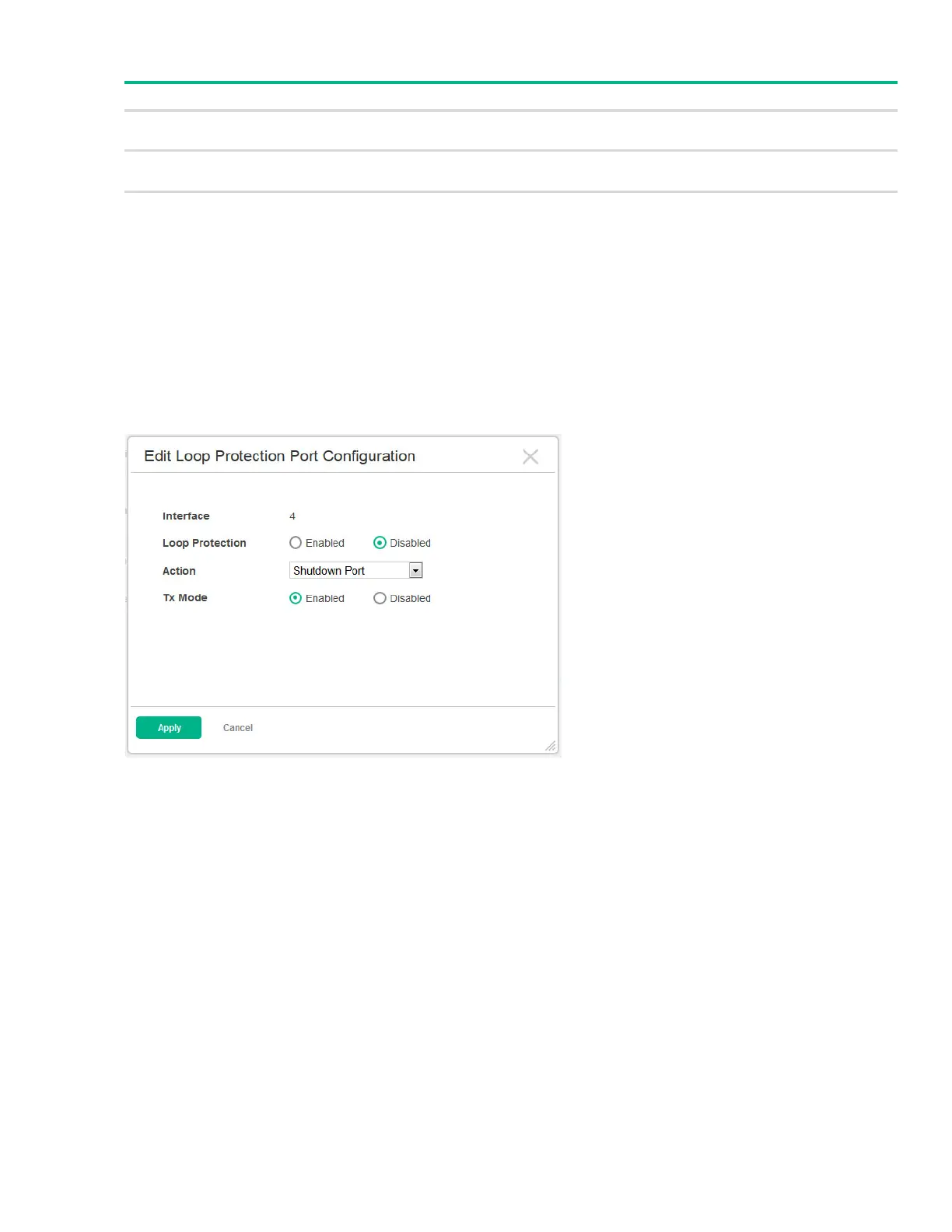Loop Protection 63
Table 25. Loop Protection Configuration Global Fields
If you modify these settings, click Apply to update the switch configuration. The changes take effect
immediately but are not retained across a switch reset unless you click Save Configuration.
Configuring Loop Protection Settings on Interfaces
To configure loop protection settings on one or more interfaces, select the interfaces and click Edit.
Figure 36. Edit Loop Protection Port Configuration Page
Field Description
Loop Protection Select Enabled or Disabled to administratively enable or disable this feature globally on the
switch. This feature is disabled by default.
Transmission Time The interval at which the switch sends loop protection PDUs on interfaces that are enabled
to send them. The range is 1 to 10 seconds and the default is 5 seconds.
Shutdown Time The period that a port is shut down when a loop is detected. This setting applies only to ports
that are configured to be shut down upon the detection of a loop. The range is 0 to 604800
seconds and the default is 180 seconds.
