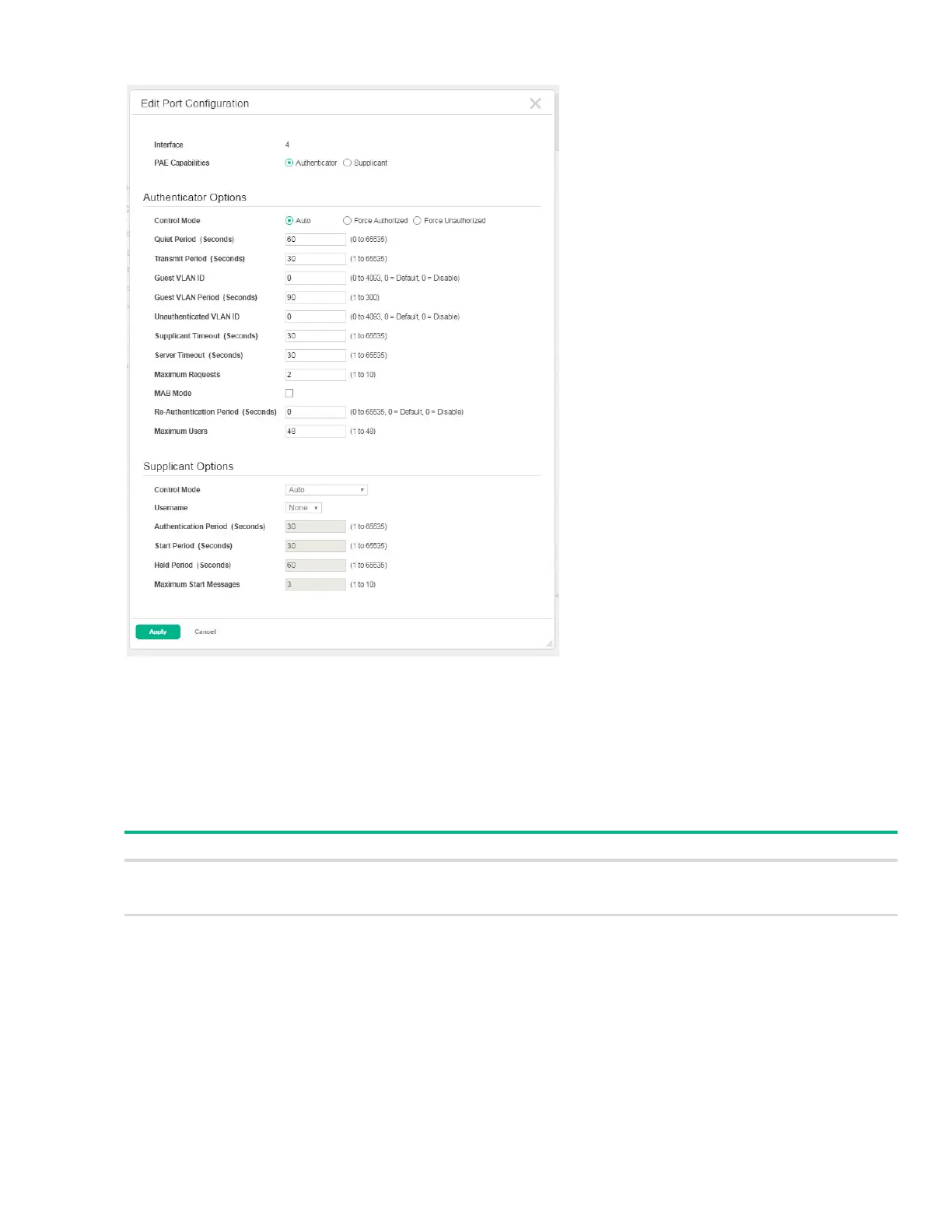Port Access Control 169
Figure 123. Edit Port Configuration Page
3. Update the 802.1X settings on the interface. Table 92 describes the fields on the page.
4. Click Apply to update the switch configuration.
Your changes take effect immediately but are not retained across a switch reset unless you click
Save Configuration.
Table 92. Per-Port Port Access Control Configuration Fields
Field Description
Interface The interface with the settings to view or configure. If you have been redirected to this page,
this field is read-only and displays the interface that was selected on the Port Access Control
Port Summary page.
PAE Capabilities The Port Access Entity (PAE) role, which is one of the following:
Authenticator – The port enforces authentication and passes authentication information
from a remote supplicant (client or host) to the authentication server. If the server suc-
cessfully authenticates the supplicant, the port allows access.
Supplicant – The port is connected to an authenticator port and must be granted permis-
sion by the authentication server before it can send and receive traffic through the
remote port.
To change the PAE capabilities of a port, click the Edit icon associated with the field and
select the desired setting from the menu in the Set PAE Capabilities window.
