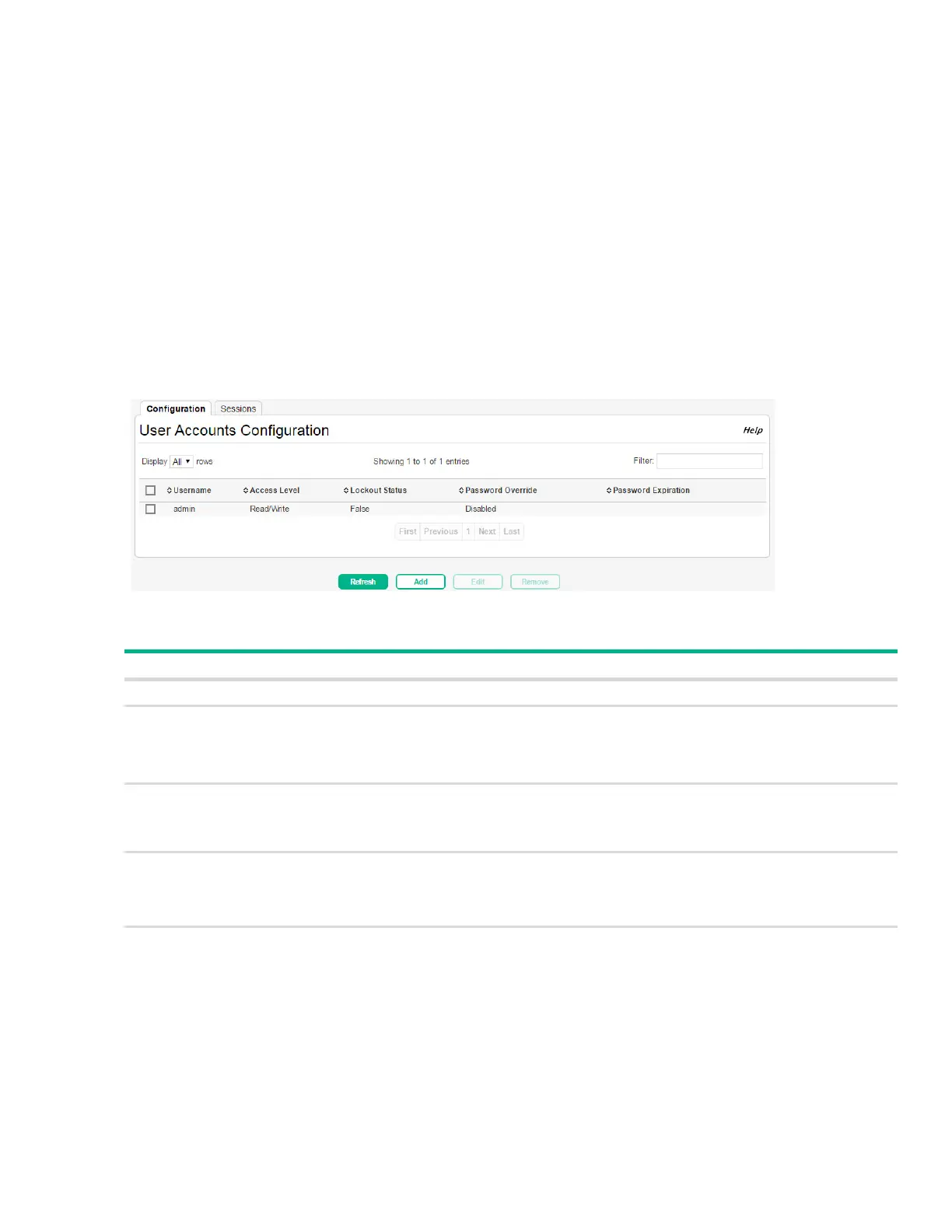Page 30 User Accounts
User Accounts
By default, the switch contains only the admin user account, which has read/write privileges.
Click Setup Network > User Accounts to display the web pages to add switch management users,
change user settings, or remove users.
Configuration
If you log on to the switch with a user account with read/write privileges (i.e., as admin), you can use
the User Accounts Configuration page to assign passwords and set security parameters for the
default accounts. You can also add up to five read-only accounts. You can delete all accounts except
for the Read/Write account.
To display this page, click Setup Network > User Accounts in the navigation pane.
Figure 11. User Accounts Configuration Page
Table 8. User Accounts Configuration Fields
From this page, use the available buttons to add or remove users, or to edit the settings for an existing
user.
Field Description
Username A unique ID or name used to identify this user account.
Access Level Indicates the access or privilege level for this user. The options are:
Read Write - The user can view and modify the configuration.
Read Only - The user can view the configuration but cannot modify any fields.
Suspended - The user exists but is not permitted to log on to the device.
Lockout Status Provides the current lockout status for this user. If the lockout status is True, the user cannot
access the management interface even if the correct username and password are provided.
The user has been locked out of the system due to a failure to supply the correct password
within the configured number of login attempts.
Password Override Identifies the password override complexity status for this user.
Enable - The system does not check the strength of the password.
Disable - When configuring a password, it is checked against the Strength Check rules
configured for passwords.
Password Expiration Indicates the current expiration date (if any) of the password.
