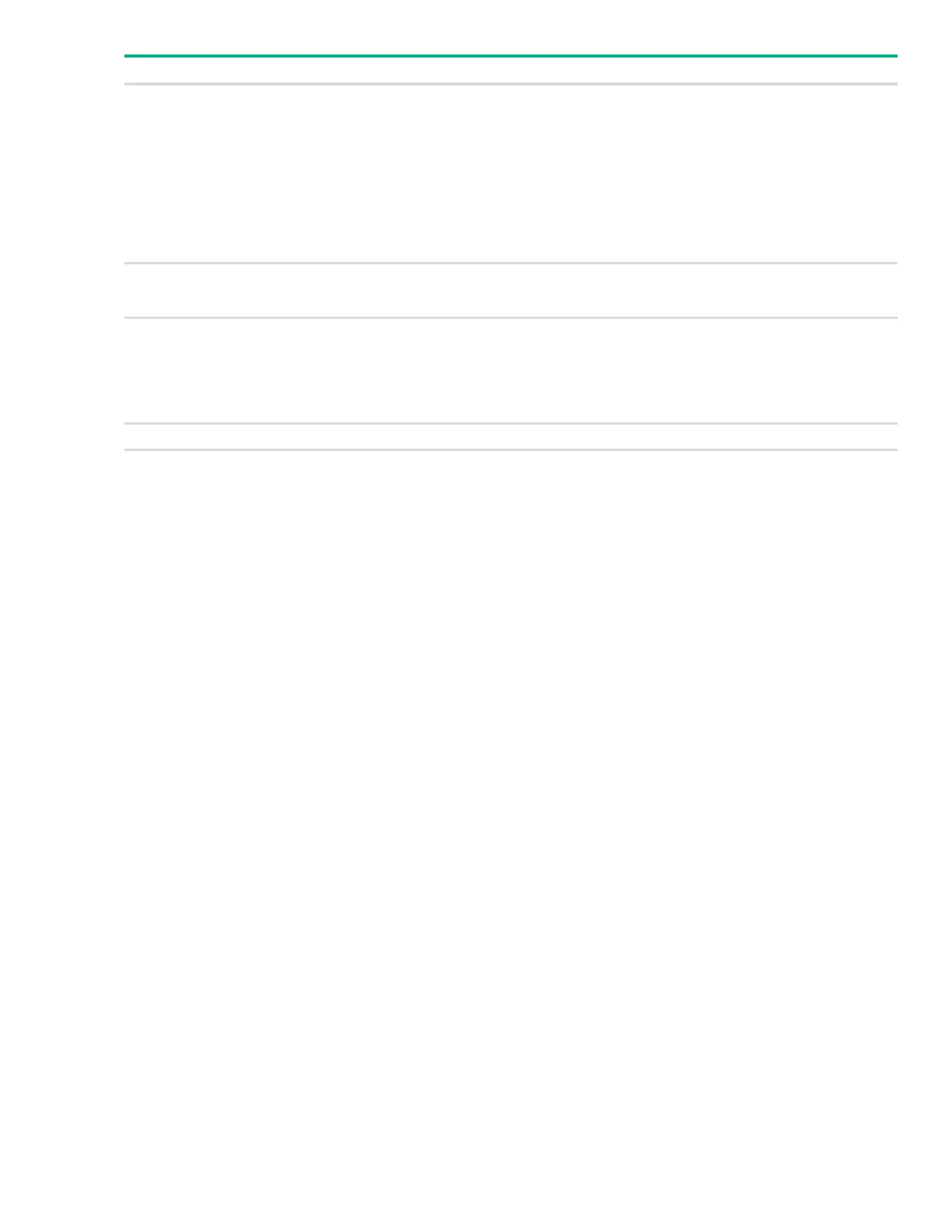Configuring Access Control Lists 135
Click Apply to update the switch configuration. Your changes take effect immediately but are not
retained across a switch reset unless you click Save Configuration.
Adding a Rule to a Standard IPv4 ACL
To add a rule to a standard IPv4 ACL:
1. From the ACL identifier list, select the ID of the IPv4 standard ACL. The ID is a number from 1–99.
2. Click Add Rule.
The Add IPv4 ACL Rule page appears.
ACL Type The type of ACL. The ACL type determines the criteria that can be used to match packets.
The type also determines which attributes can be applied to matching traffic. IPv4 ACLs
classify Layer 3 and Layer 4 IPv4 traffic and MAC ACLs classify Layer 2 traffic. The ACL types
are as follows:
IPv4 Standard – Match criteria is based on the source address of IPv4 packets.
IPv4 Extended – Match criteria can be based on the source and destination addresses,
source and destination Layer 4 ports, and protocol type of IPv4 packets.
IPv4 Named – Match criteria is the same as IPv4 Extended ACLs, but the ACL ID can be
an alphanumeric name instead of a number.
Extended MAC – Match criteria can be based on the source and destination MAC
addresses, 802.1p user priority, VLAN ID, and EtherType value within Ethernet frames.
Status Indicates whether the ACL is active. If the ACL is a time-based ACL that includes a time
range, the ACL is active only during the periods specified within the time range. If an ACL
does not include a time range, the status is always active.
Action The action to take when a packet or frame matches the criteria in the rule:
Permit – The packet or frame is forwarded.
Deny – The packet or frame is dropped.
Note: When configuring ACL rules in the Add Access Control List Rule window, the selected
action determines which fields can be configured. Not all fields are available for both Permit
and Deny actions.
Match Conditions The criteria used to determine whether a packet or frame matches the ACL rule.
Rule Attributes Each action — beyond the basic Permit and Deny actions — to perform on the traffic that
matches the rule.
Field Description
