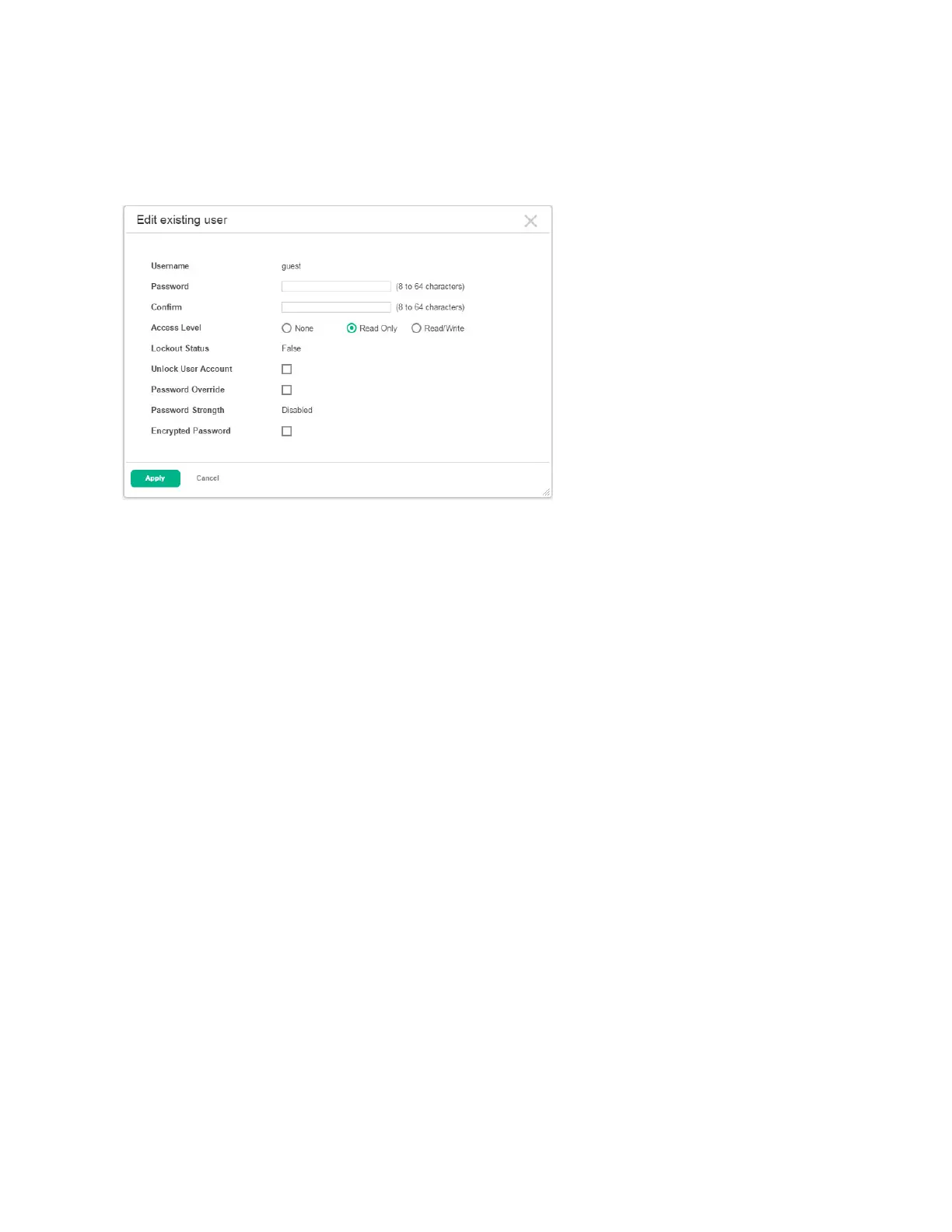Page 32 User Accounts
Changing User Account Information
You cannot change the name of an existing user, but you can change the password, privilege, and
password settings. To change user information, select the username with the information to change
and click Edit. Update the fields as needed, and click Apply.
Figure 13. Edit Existing User Page
Removing a User Account
To remove any of the user accounts, select one or more users to remove. Click Remove to delete the
selected users. You must confirm the action before the user is deleted.
