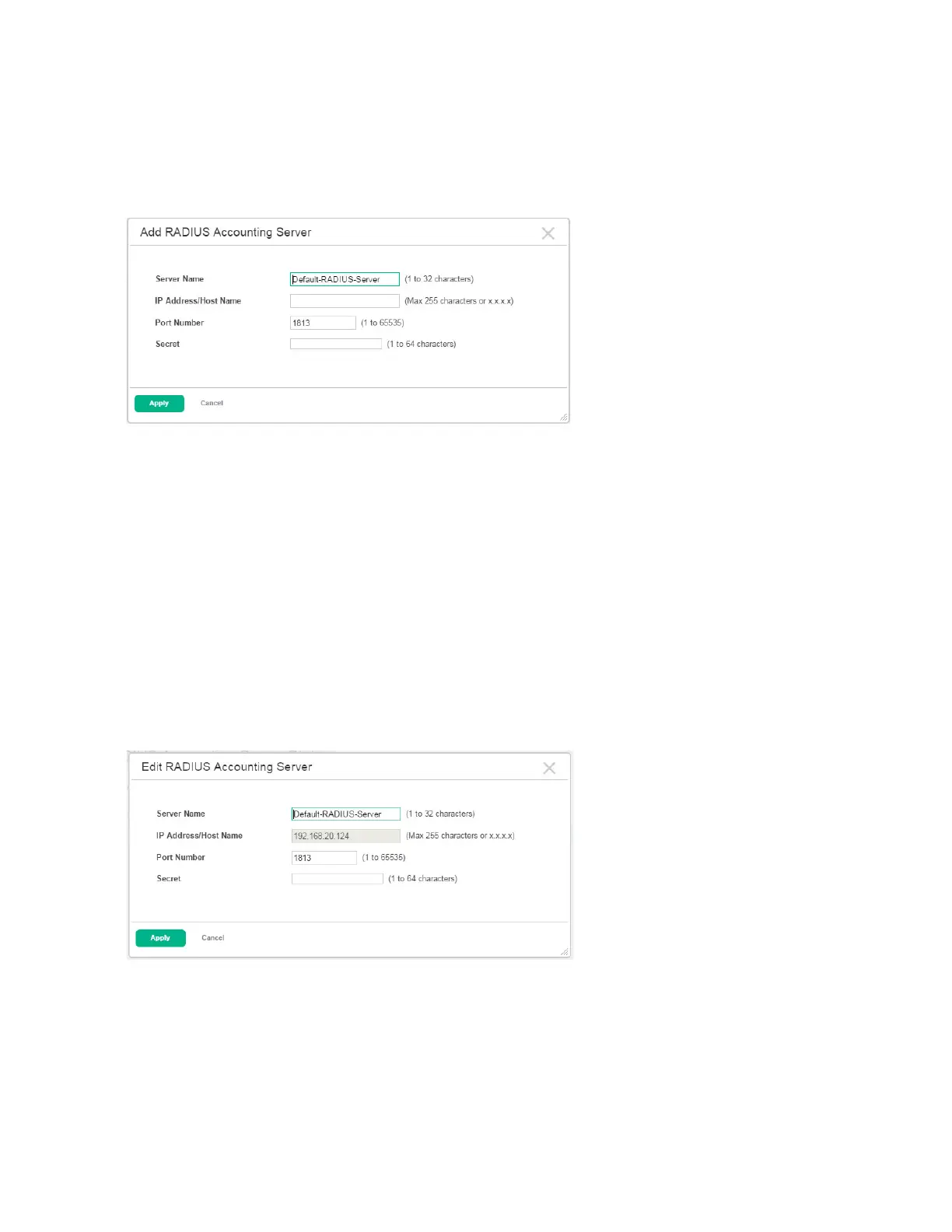Page 162 RADIUS Settings
Adding a RADIUS Accounting Server
To add a RADIUS accounting server to the switch configuration:
1. Click Add.
The Add RADIUS Accounting Server page appears.
Figure 119. Add RADIUS Accounting Server Page
2. Specify the required information about the RADIUS accounting server.
3. Click Apply to update the switch configuration.
Your changes take effect immediately but are not retained across a switch reset unless you click
Save Configuration.
Changing RADIUS Accounting Server Settings
To change settings for an existing RADIUS accounting server:
1. Select the RADIUS accounting server to configure.
2. Click Edit.
The Edit RADIUS Accounting Server page appears.
Figure 120. Edit RADIUS Accounting Server Page
3. Update the RADIUS accounting server information as needed. The IP address of an existing
RADIUS accounting server cannot be changed.
4. Click Apply to update the switch configuration.
