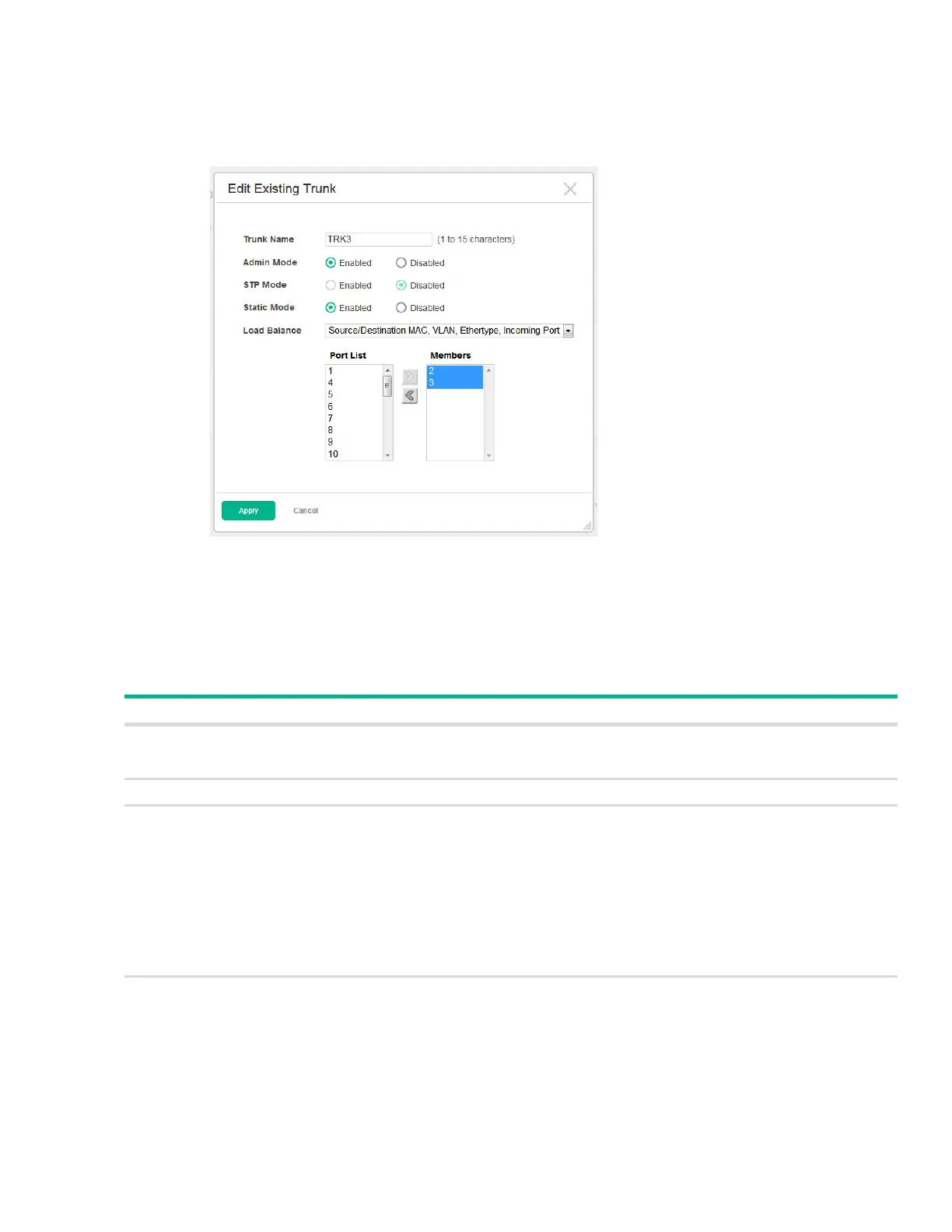Trunk Configuration 87
Modifying Trunk Settings
To modify a trunk, select it and click Edit. The Edit Existing Trunk page displays:
Figure 58. Edit Existing Trunk Page
You can define the trunk name, administratively enable and disable the trunk, and select between
static and dynamic mode, as described in Table 38 on page 86. You can also configure the following
additional settings:
Table 39. Additional Trunk Configuration Fields
Field Description
STP Mode The spanning tree protocol (STP) mode of the trunk. When enabled, the trunk participates in
the STP operation to help prevent network loops. This feature is enabled on all trunks by
default.
Static Mode When enabled, the trunk is a static trunk. When disabled, the trunk type is Dynamic.
Load Balance The hashing algorithm used to distribute traffic load among the physical ports of the trunk
while preserving the per-flow packet order. The hashing algorithm uses various packet
attributes to determine the outgoing physical port.The following sets of packet attributes can
be used to compute the hashing algorithm:
Source MAC, VLAN, EtherType, Incoming Port
Destination MAC, VLAN, EtherType, Incoming Port
Source/Destination MAC, VLAN, EtherType, Incoming Port. This is the default selection.
Source IP and Source TCP/UDP Port Fields
Destination IP and Destination TCP/UDP Port Fields
Source/Destination IP and TCP/UDP Port Fields
Port List/Members The Port List shows ports that are not members of the trunk, and the Members list shows
the ports that are members. Use the arrows to move ports between the lists.
