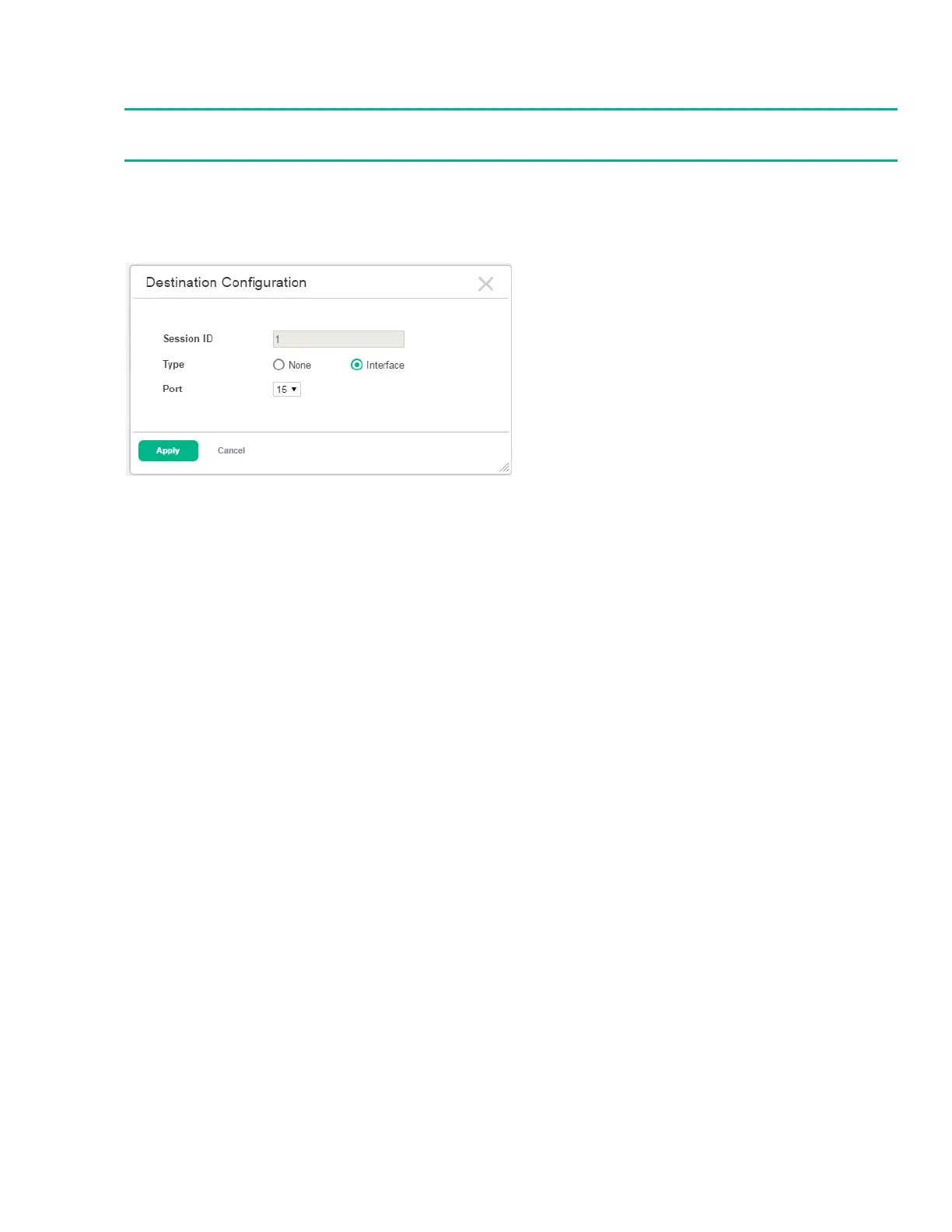Port Mirroring 43
Configuring the Port Mirroring Session Destination
1. From the Port Mirroring page, select the Session ID for of the port mirroring session to configure.
2. Click Configure Destination to display the Destination Configuration page.
Figure 22. Configure Port Mirroring Session Destination
3. To configure a port that receives the mirrored traffic, select Interface in the Type field, or select
None to remove the configuration from a port.
4. If Interface is selected from the Type field, specify the port number of the interface to receive mir-
rored traffic.
5. Click Apply to apply the changes to the system.
Removing Source Ports from a Session
1. From the Port Mirroring page, select the Session ID for of the port mirroring session to configure.
2. Select one or more source ports to remove from the session.
3. Click Remove Source.
The source ports are removed from the port mirroring session, and the device is updated.
NOTE:
A port will be removed from a VLAN or LAG when it becomes a destination mirror.
