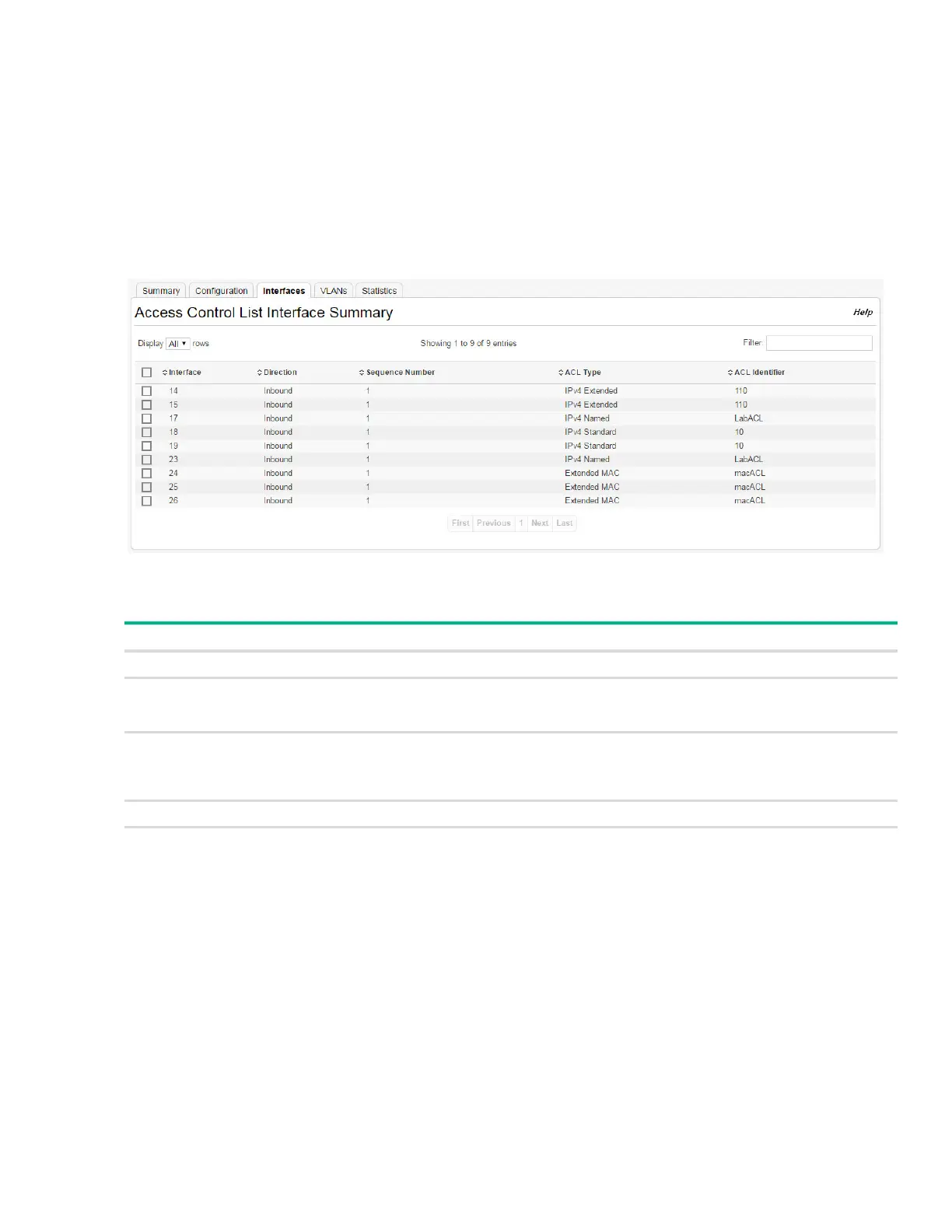Configuring Access Control Lists 143
Access Control List Interface Summary
Use this page to associate one or more ACLs with one or more interfaces on the device. When an ACL
is associated with an interface, traffic on the port is checked against the rules defined within the ACL
until a match is found. If the traffic does not match any rules within an ACL, it is dropped because of the
implicit deny all rule at the end of each ACL.
To display the Access Control List Interface Summary page, click QoS > Access Control Lists in the
navigation pane, and then click the Interfaces tab.
Figure 101. Access Control List Interface Summary Page
Table 77. Access Control List Interface Summary Fields
Associating an ACL with an Interface
To apply an ACL to an interface:
1. Click Add.
The Access Control List Interface Configuration page appears.
Field Description
Interface The interface that has an associated ACL.
Direction Indicates whether the packet is checked against the rules in an ACL when it is received on
an interface (Inbound) or after it has been received, routed, and is ready to exit an interface
(Outbound).
Sequence Number The order the ACL is applied to traffic on the interface relative to other ACLs associated with
the interface in the same direction. When multiple ACLs are applied to the same interface in
the same direction, the ACL with the lowest sequence number is applied first, and the other
ACLs are applied in ascending numerical order.
ACL Type The type of ACL, which is either IPv4, IPv6, or MAC.
ACL Identifier The name or number that identifies the ACL. When applying an ACL to an interface, the ACL
Identifier menu includes only the ACLs within the selected ACL Type.
