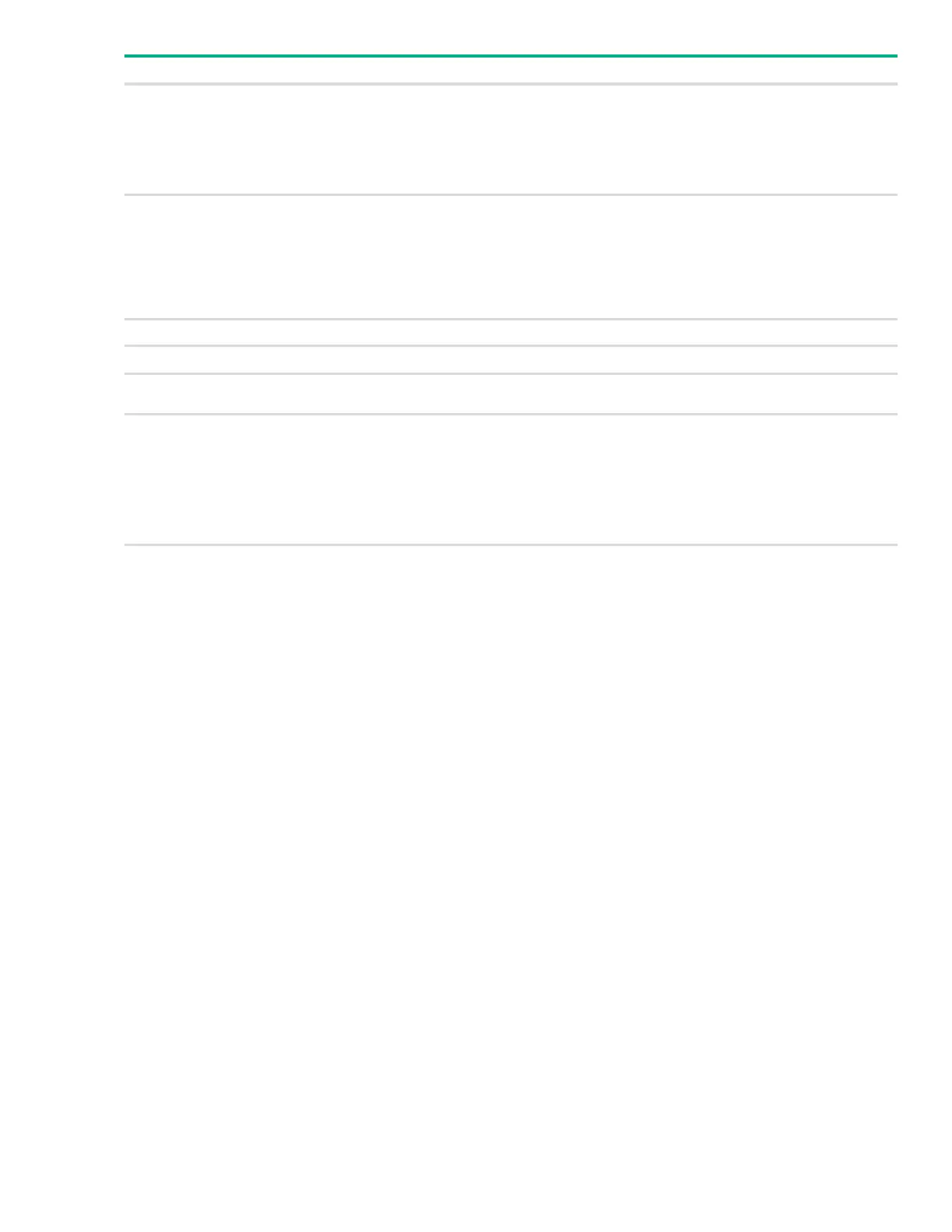Page 142 Configuring Access Control Lists
Source MAC Address /
Mask
The MAC address to match to an Ethernet frame's source port MAC address. If desired, enter
the MAC Mask associated with the source MAC to match. The MAC address mask specifies
which bits in the source MAC to compare against an Ethernet frame. Use F's and zeros in the
MAC mask, which is in a wildcard format. An F means that the bit is not checked, and a zero
in a bit position means that the data must equal the value given for that bit. For example, if
the MAC address is aa_bb_cc_dd_ee_ff, and the mask is 00_00_ff_ff_ff_ff, all MAC
addresses with aa_bb_xx_xx_xx_xx result in a match (where x is any hexadecimal number).
Destination MAC Address /
Mask
The MAC address to match to an Ethernet frame's destination port MAC address. If desired,
enter the MAC Mask associated with the destination MAC to match. The MAC address mask
specifies which bits in the destination MAC to compare against an Ethernet frame. Use F's
and zeros in the MAC mask, which is in a wildcard format. An F means that the bit is not
checked, and a zero in a bit position means that the data must equal the value given for that
bit. For example, if the MAC address is aa_bb_cc_dd_ee_ff, and the mask is
00_00_ff_ff_ff_ff, all MAC addresses with aa_bb_xx_xx_xx_xx result in a match (where x is
any hexadecimal number).
VLAN The VLAN ID to match within the Ethernet frame.
Rule Attributes
Assign Queue The number that identifies the hardware egress queue that will handle all packets matching
this rule.
Interface The interface to use for the action:
Redirect – Allows traffic that matches a rule to be redirected to the selected interface
instead of being processed on the original port. The redirect function and mirror function
are mutually exclusive.
Mirror – Provides the ability to mirror traffic that matches a rule to the selected interface.
Mirroring is similar to the redirect function, except that in flow-based mirroring a copy of
the permitted traffic is delivered to the mirror interface while the packet itself is forwarded
normally through the device.
Committed Rate / Burst
Size
The allowed transmission rate for frames on the interface (Committed Rate), and the number
of bytes allowed in a temporary traffic burst (Burst Rate).
Field Description
