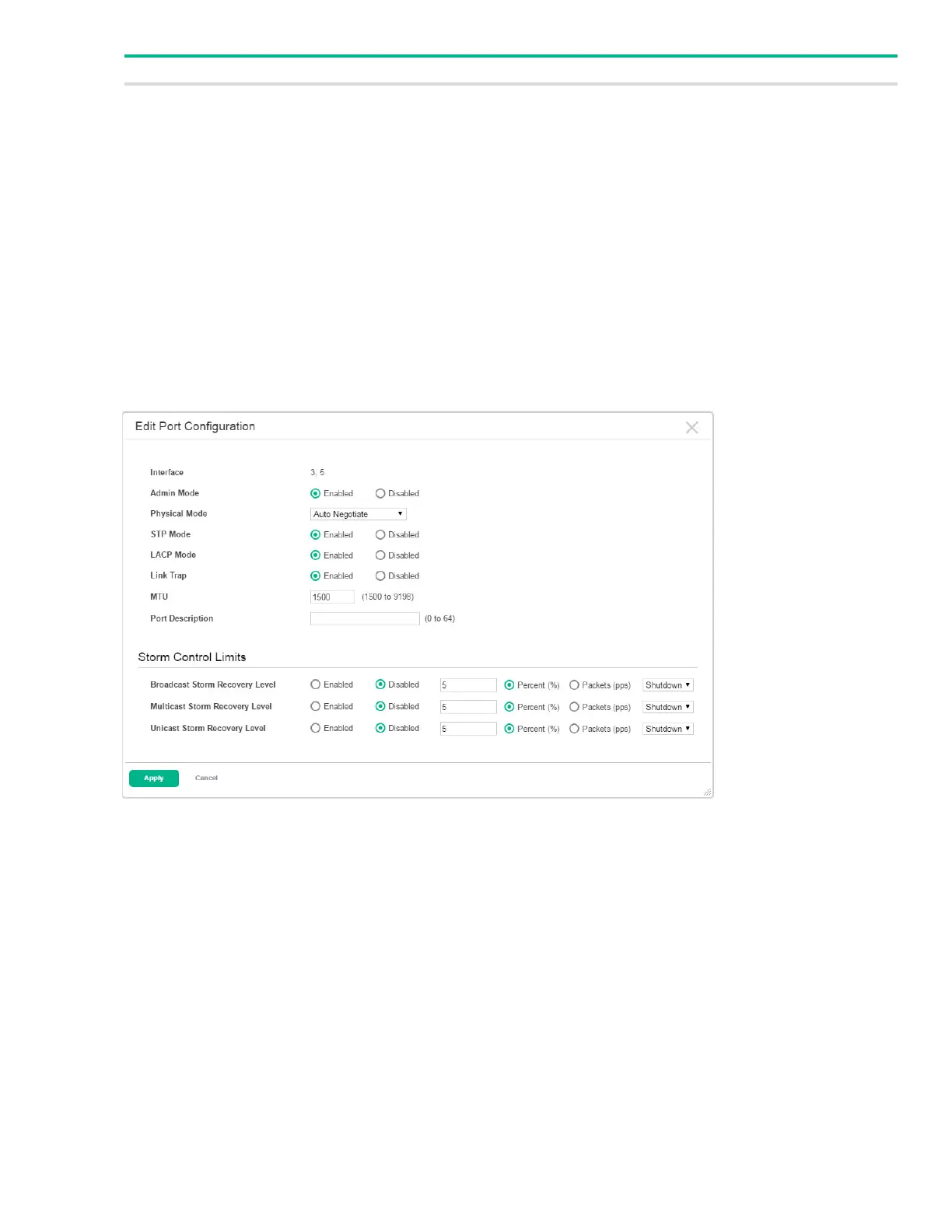Page 38 Port Configuration
Modifying Interface Settings
To change the port configuration of one or more interfaces, select one or more interfaces and click
Edit.
Figure 17. Edit Port Configuration Page
Click Apply to save any changes for the current boot session. The changes take effect immediately
and are applied to each of the selected interfaces. The changes are not retained across a switch reset
unless you click Save Configuration.
Unicast Storm Recovery
Level
Specifies the unicast storm control mode and threshold for the port. Unicast storm control
limits the amount of unicast frames accepted and forwarded by the switch. If the unicast traffic
on the Ethernet port exceeds the configured threshold, the system blocks (discards) the
unicast traffic. Limits are defined as percentages or Packets Per Second (pps).
The menu specifies the unicast storm recovery action to take if a unicast storm is detected on
the interface. The options are:
Shutdown: The interface which receives unicast packets at a rate which is above the
threshold is diagnostically disabled.
Trap: Sends trap messages at approximately every 30 seconds until unicast storm con-
trol recovers.
None: No action is taken.
Field Description
