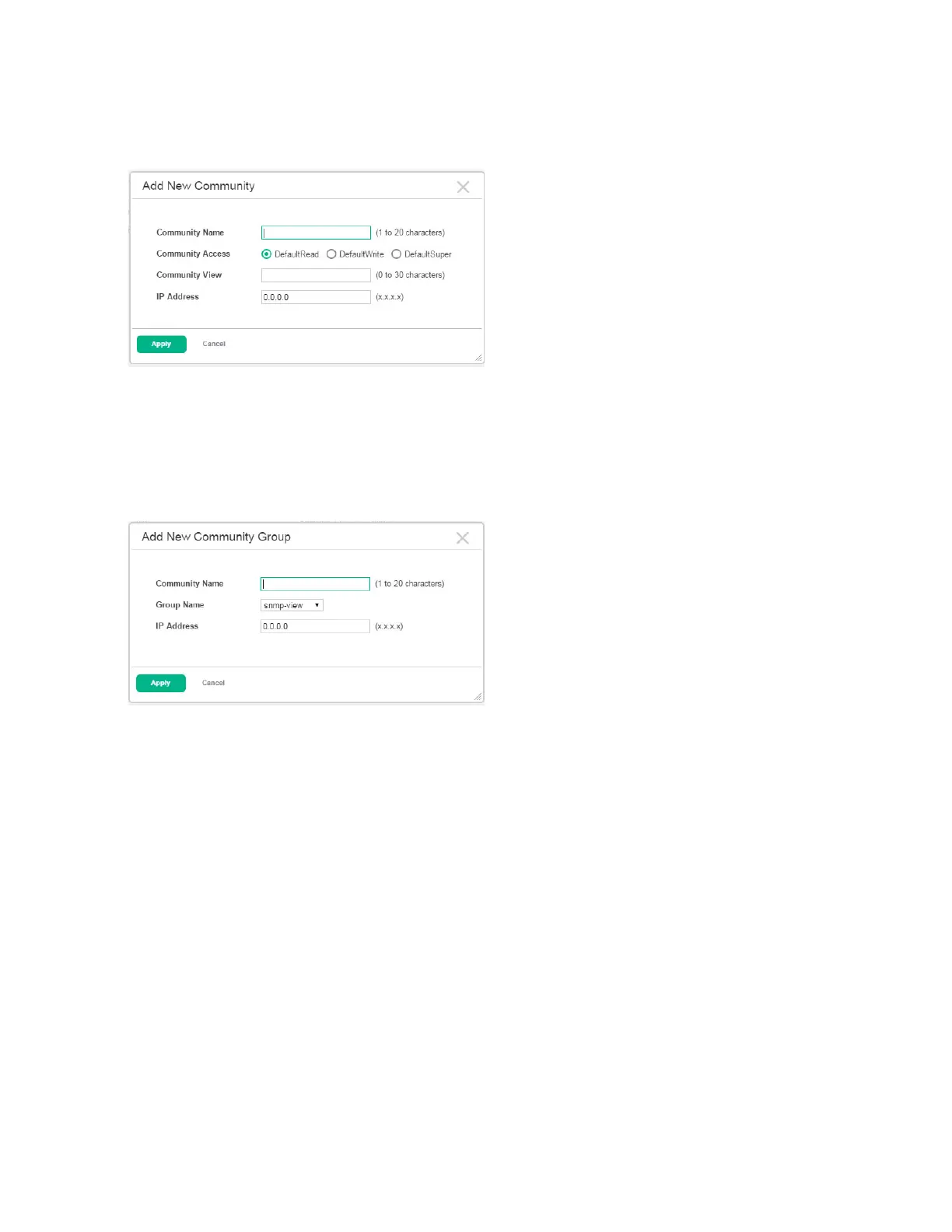Page 68 SNMP
Adding an SNMP Community or Community Group
To add a new SNMP community, click Add Community. The Add New Community screen appears.
Figure 39. Add SNMP Community Page
Configure the community fields and click Apply.
To add a new SNMP community group, click Add Community Group. The Add New Community
Group screen appears.
Figure 40. Add SNMP Community Group Page
Configure the community group fields and click Apply.
Removing an SNMP Community or Community Group
To remove an SNMP community or community group, select each item to delete and click Remove.
You must confirm the action before the entries are removed from the page.
