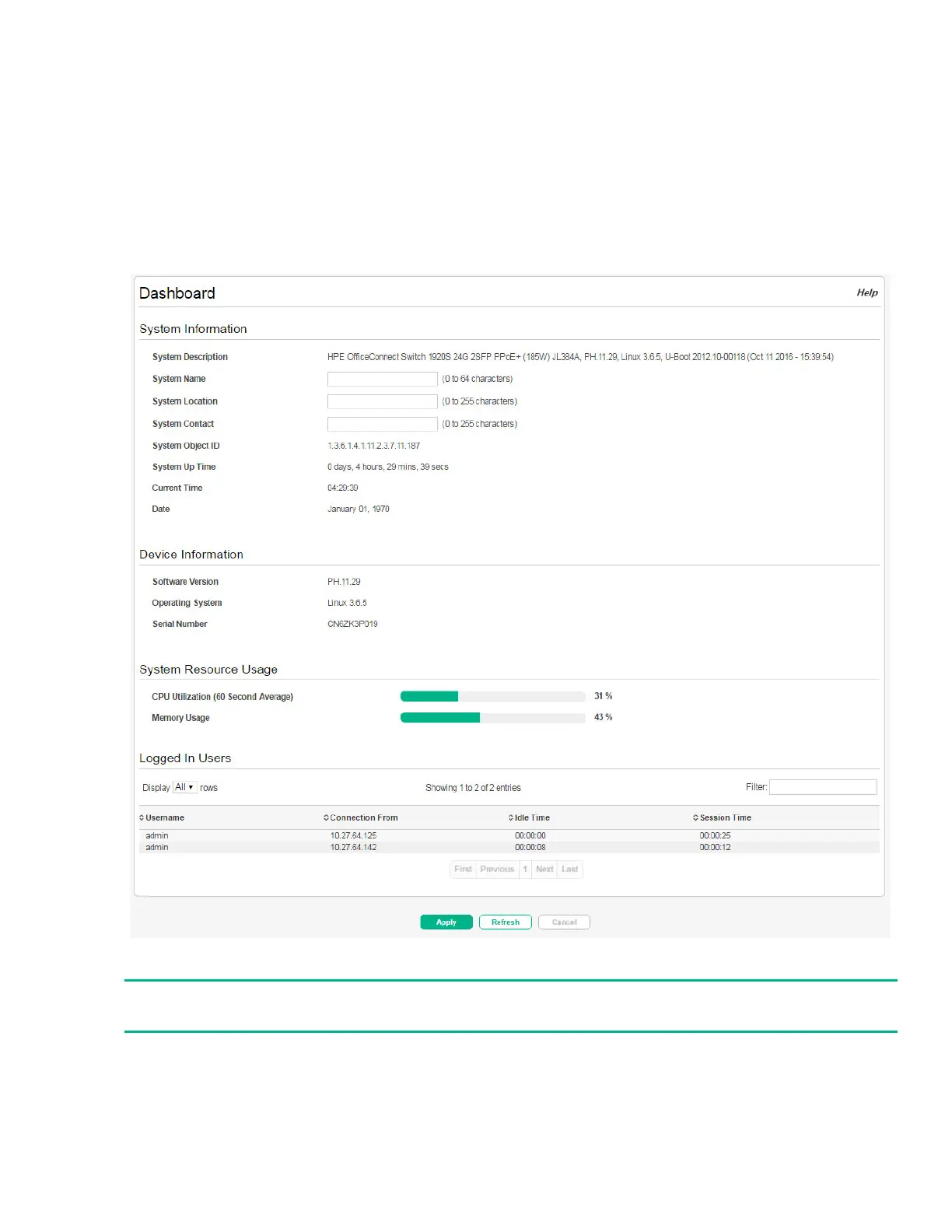Getting Started With the Web Interface 17
2 Dashboard
You can use the Dashboard page to display and configure basic information about the system.
The Dashboard page displays basic information such as the configurable switch name and description,
the IP address for management access, and the software and operating system versions. This page
also shows resource usage statistics.
This page is displayed when you first log on or when you click Dashboard in the navigation pane.
Figure 4. Dashboard Page
NOTE:
The Logged In Users fields display only if more than one user is logged into the system.
