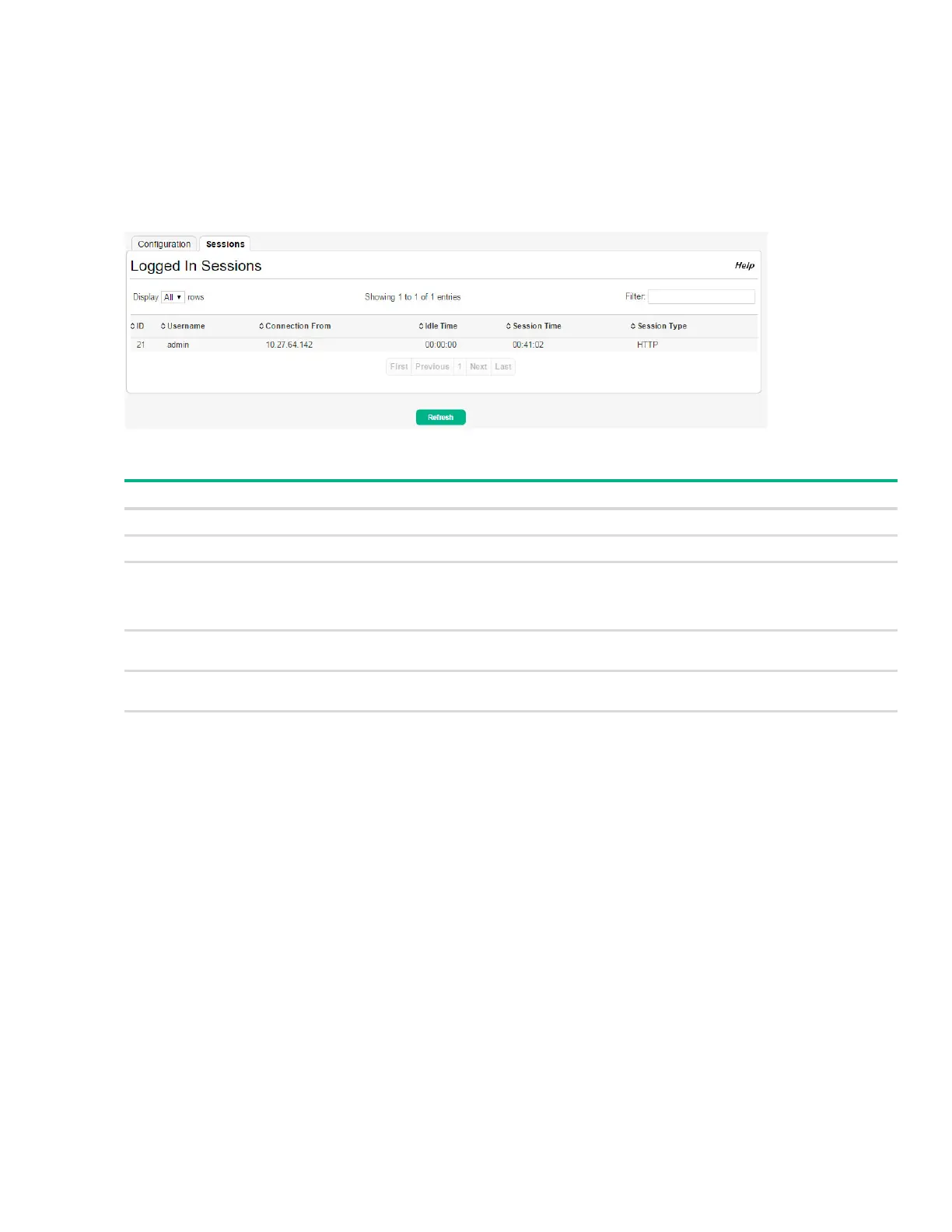User Accounts 33
Sessions
The Sessions page identifies the users that are logged in to the management interface of the device.
The page also provides information about their connections.
To display this page, click Setup Network > User Accounts in the navigation pane and click the Ses-
sions tab.
Figure 14. Logged In Sessions Page
Table 9. Logged In Sessions Fields
Field Description
ID The unique ID of the session.
User Name The name that identifies the user account.
Connection From Identifies the administrative system that is the source of the connection. For remote
connections, this field shows the IP address of the administrative system. For local
connections through the console port, this field shows the communication standard for the
serial connection.
Idle Time Shows the amount of time in hours, minutes, and seconds that the logged-on user has been
inactive.
Session Time Shows the amount of time in hours, minutes, and seconds since the user logged onto the
system.
Session Type Shows the type of session, which can be Telnet, Serial, SSH, HTTP, or HTTPS.
