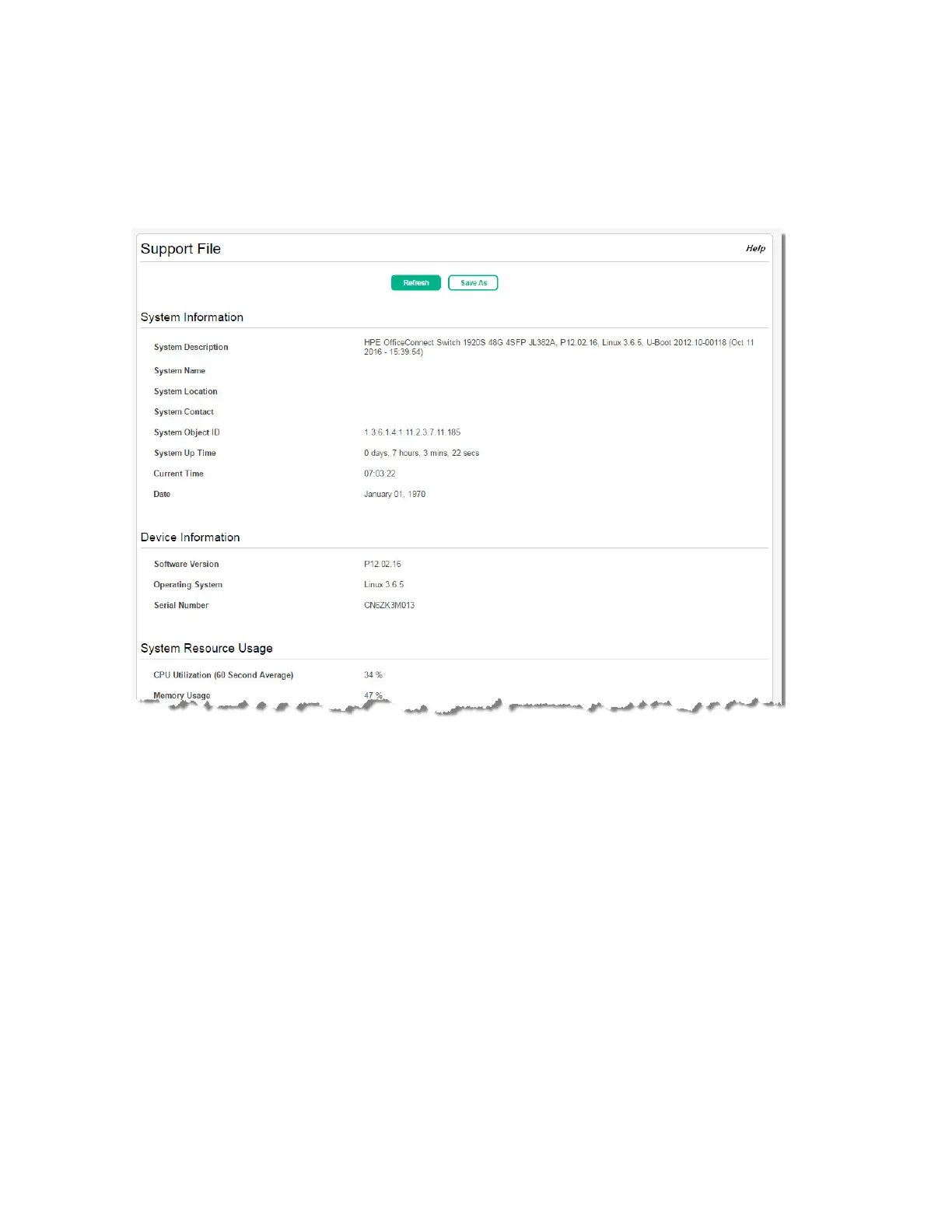Page 196 Support File
Support File
Use the support file page to display summary information for the switch on a single page.
To display the Support File page, click Diagnostics > Support File in the navigation pane. Figure 142
shows a partial view of the page.
Figure 142. Support File Page
The support file page includes the following information:
System Information— A system description, name, location, and contact information, along with
date and time information
Device Information—Software and OS versions
System Resource Usage—CPU and memory usage data
Image Status and Image Description—The active and backup image status and versions
Buffered Log and Configuration— Messages and logging configuration details
Syslog Configuration—Syslog status and remote port and address information
Time Configuration and Time Zone—SNTP client status and time zone configuration
Network Details—Switch IP and MAC addresses
Web Parameters and Management Access—Web session timeout and access port and manage-
ment VLAN information
