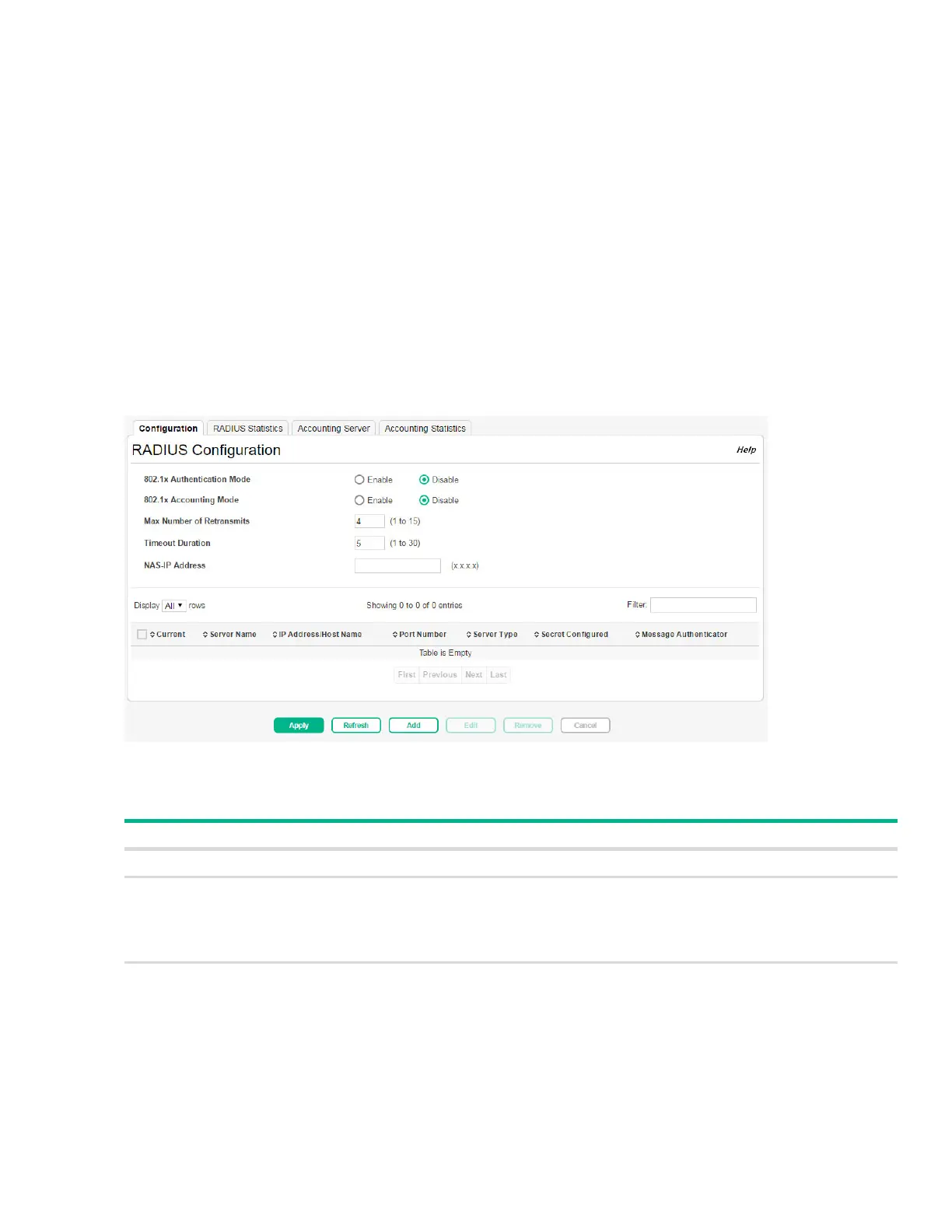Page 156 RADIUS Settings
RADIUS Settings
Remote Authorization Dial-In User Service (RADIUS) servers provide additional security for networks.
The HPE OfficeConnect 1920S switch includes a RADIUS client that can contact one or more RADIUS
servers for various Authentication and Accounting (AAA) services. The RADIUS server maintains a
centralized database that contains per-user information.
RADIUS Configuration
Use the RADIUS Configuration page to configure global settings for the Remote Authentication Dial-In
User Service (RADIUS) feature and to configure one or more RADIUS servers for the switch to con-
tact.
To display the RADIUS Configuration page, click Security > RADIUS in the navigation pane, and
ensure that the Configuration tab is selected.
Figure 114. RADIUS Configuration Page
Table 85. RADIUS Configuration Fields
Field Description
Global RADIUS Settings
802.1X Authentication
Mode
Specifies whether the IEEE 802.1X authentication mode on the switch is enabled or disabled.
When this setting is selected, and port-based authentication is enabled for the device,
RADIUS will be used for the 802.1x authentication process. Specifically, the credentials
presented by the authenticating station (the 802.1x supplicant) are sent to the configured
RADIUS server(s) for verification.
802.1X Accounting Mode Specifies whether the IEEE 802.1X accounting mode on the switch is enabled or disabled.
When this setting is selected, RADIUS is used for session accounting. Specifically, an
accounting event is sent to the configured RADIUS server(s) at the start and end of each
802.1x session.
